As Apple continues to sell millions of iPods and iPhones, the market for accessories just keeps on getting bigger and one of the the most popular add-on products around is the speaker docking station. The wide selection on offer ranges from cheap and cheerful products that don't bring much to the table in terms of audio quality, to high-end products such as the B&W Zeppelin Air. Priced at just under £70, the Philips Fidelio DS3020 docking speaker falls somewhere between the two.
Our quick take
The Philips Fidelio DS3020 docking speaker delivers everything that it promises. The compact chassis and slick design mean that it looks good, while the 8W speaker packs a punch for a dock of this size and price.
The free app also adds a few nice extras into the mix, including the different audio modes along with alarm clock and radio functionality. For just under £70 it's a nice product for use as a secondary audio system for the office or bedroom or it could be used as your primary system if space is at a premium and you're not expecting audiophile-grade quality. A remote control might have been a nice addition, as would the ability to charge it, rather than having to use batteries or a mains cable, but those are really our only gripes.
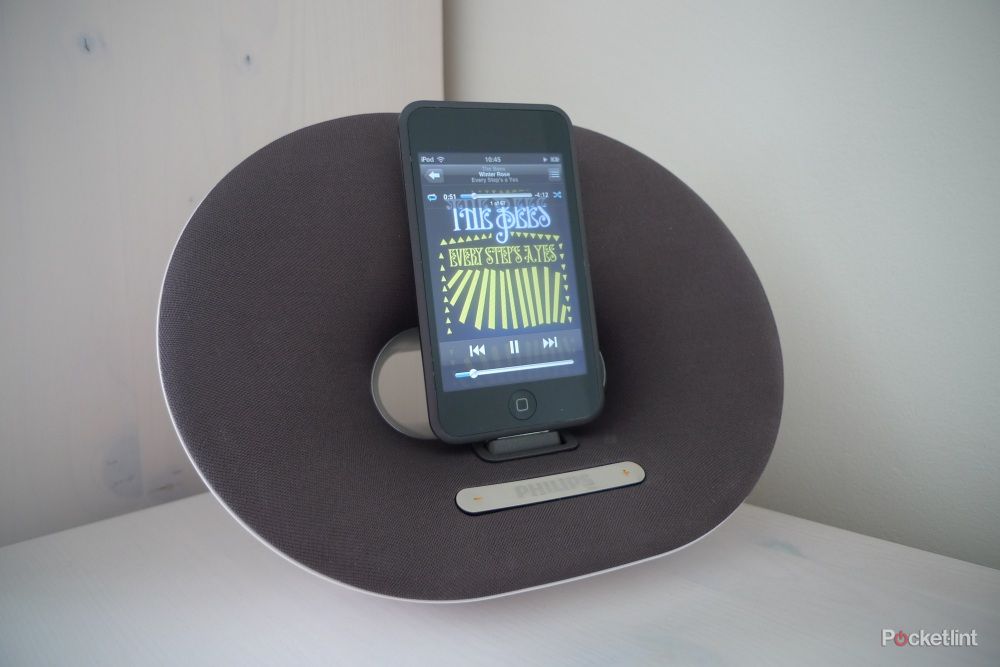
Philips Fidelio DS3020 - 4.0 / 5
| FOR | AGAINST |
|---|---|
|
|
Design
The rounded, glossy white chassis make the DS3020 look like a premium product, especially compared to some of the lower priced docks around which tend to reek of cheapness. The distinctive design includes an oval-shaped front with a grey speaker grill that curves in towards a hole through the centre of the unit. The curved design and 360-degree finish means that the speaker looks good from any angle so it'll still look the part if placed in the middle of the room.
Measuring in at 210 x 150 x 135, the unit is pretty compact so it's easy to place more or less anywhere you've got room for it, whether that's your desk, the kitchen or in a bedroom. It weighs just 0.96kg, so it's easy to move around from place to place, although if you're intending to use the power adaptor, obviously you'll need to place it within range of a power point. We thought the power cable could have done with being a little longer, but it's a minor gripe and one that could easily be sorted out with an extension lead. Alternatively, it can be powered by four AA batteries (not included) - which will give you 8 hours of playback time. The DS3020 will also charge your iDevice whenever it's docked.
Connections are kept to a minimum and hidden round the back of the unit where you'll find the power socket alongside a Mini-USB for linking up to your computer and an auxiliary input for hooking up any non-Apple products. You'll find a Mini-USB to USB lead in the box, along with a 3.5mm jack cable. The USB cable can be used to hook the dock up to your PC for easy syncing (so that you don't have to remove your iPhone from the dock and plug it in to your computer separately).
You'll be pleased to hear that the dock is compatible with pretty much every version of the iPod and iPhone available, including all models of iPod touch, all iPhones, all iPod nanos, the iPod Mini, the iPod Classic and the 4th and 5th generation of the original iPod. What's more, you won't need to take them out of their cases (unless it's a particulalry big and bulky one), and the DS3020 is also compatible with the iPhone 4 bumper.
The Fidelio app
Music is controlled directly from your device, as the only buttons that you'll find on the unit are volume up and down controls located on the slick silver button in the lower the centre of the speaker along with a power button on the top of the unit. You can either just play music directly from your iPod or iPhone or you can download Philips' free Fidelio app from iTunes for which you'll need to have at least OS 3.0.
The app offers basic playback controls and navigation around your selection of tracks and albums and also has an option for turning on the Dynamic Bass Boost mode. Swiping across to the next screen reveals a number of audio options, comprising Flat, Pop, Rock, Jazz and Classic so that you can choose whichever equaliser settings are best suited to the music that is playing. You can also post directly to Facebook and Twitter to let people know what you're listening to.
The next screen (there are four in total) shows a clock along with the weather for your location. From here, you can set multiple alarms and a sleep timer. You can choose to wake up to music from your library or select an effect from a small range of built-in sounds. You can also choose a photo from your device's gallery to set as a "wake-up photo" if you need a little extra motivation to get out of bed in the morning.
There's also a radio mode that enables access to over 7,000 stations and is powered by TuneIn radio. You can browse by genre or by typing in keywords to find your chosen station. We found that this worked well and we didn't have any problems with buffering or freezing. The last screen includes settings such as the background theme and the location.
Performance
The Neodymium speaker packs 8W of output power which might not sound like that much, but it produces a pretty strong performance from what is a relatively small product. The audio is impressively warm and clear and the sound is also surprisingly transparent when listening to stuff like acoustic guitars being plucked. Even whacking up the volume doesn't produce any of the dreaded tinny sounds associated with cheaper speaker docks and the Dynamic Bass Boost works well to make the most of bass-laden tracks.
The dock incorporates shielding technology to block mobile phone interference, which seemed to work well the whole time that we had our 3GS docked.
To recap
A compact speaker that looks cool and packs a decent punch for its size and price



