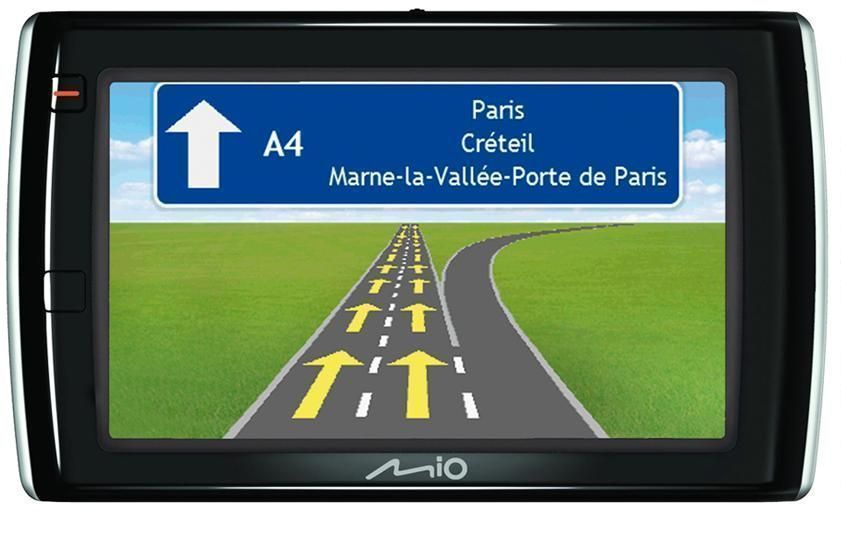Mobile phones have been cutting into the MP3 player market for some time now, and with more and more handhelds offering built-in GPS and car kits to provide navigational aides for drivers and ramblers, we’d expect the dedicated in-car satnav market to go the same way. The latest to attempt to skirt this potential decline is Mio, whose Spirit V575 TV brings Freeview television channels, as well as media playback, to core navigation functionality.
Our quick take
Overall we found many of the features of the 575 TV to be rather simplistic, and though it does work well in its key role as a navigational aide, it can be frustrating to use and a stripped down feature-set in terms of map customisation betrays its position as what is effectively an “entry level” device. The low asking price of under £150 does compensate for this somewhat, but with the built-in media player and TV functionality underperforming as well, it seems like a few too many compromises have been made. Those looking for these sorts of features would be better off paying more for a device that handles them better, and if they don’t appeal there are plenty of cheaper satnavs around that offer similar performance on the road.

Mio Navman V575 TV - 2.5 / 5
| FOR | AGAINST |
|---|---|
|
|
The V575 is a rather chunky device with a large black bezel that is devoid of tactile controls, with the exterior highlighted by an aerial and Mini-USB port, microSD card slot to accompany the 2GB of built-in memory and power/reset switch. The design hardly strikes us as stylish, and feels rather hollow and plastic in the hand. Supplied in the box are an in-car mount and charger and an aerial designed to be mounted to a window to improve reception.
The device is designed to be easily operated on the move, and to this end the 4.7-inch (480 x 272) display offers large, clearly labelled keys to help plan a route or view a map, access favourites or recent destinations, switch on the TV mode, view POIs close to the current destination and fire up the media player. The clear and simple way in which it is laid out is undoubtedly useful when it comes to making quick changes while driving (which you shouldn’t do, but is inevitably the case for most) but we did find it rather unresponsive, and on occasion the display seemed to register a multiple-press when only tapped once, which resulted in skipping quickly through various menus and did end up being quite frustrating. We liked the predictive keyboard however, which addresses this issue somewhat by effectively guessing common text entry and allowing you to complete an entry with a single tap.
As a satnav the device is fairly simplistic, and while it offers all the key searches and a decent range of POIs, it’s not particularly customisable. The “Near Me” feature for example, which is a handy way to locate food, petrol, parking, hotels, cash machines or emergency services works well, but we’d have liked the opportunity to change these default categories. There’s little flexibility in customising the map view and though it can be browsed by touching and dragging, this can also be unresponsive.
It fairs pretty well on the road with a short time to first fix of under a minute and though the maps are a little bland in our opinion, they are extremely clear. Handy features, like the fact that it zooms in automatically when you approach busy intersections and back out again on long straight roads, means it’s always very easy to see which direction or exit to take. Voice directions are very clear and can be repeated with a simple tap on the “next turn-off” area of the screen, which also displays an icon depicting the distance to and nature of the next instruction.
We also liked the tabbed interface used on the route information screen, which can be switched quickly between an overview of the entire route, trip computer and itemised list of directions. Mio also offers advanced lane guidance for motorways and traffic alerts alongside TomTom’s IQ Routes system, designed to take real-time traffic congestion into account at busy times such as rush-hour and recalculate a route accordingly. These features generally worked very well, though IQ Routes still isn’t perfect in terms of picking up areas that are commonly busy at specific times, at least in the area in which we tested.
Elsewhere the device’s media player capabilities are fairly mediocre. File support for video is limited to WMV and AVI formats and performance here isn’t great, with a poor refresh rate and often unresponsive controls. An MP3 player handles your music, which can be sorted by artists and albums or played in a random order, but while this is still usable our biggest issue by far is the built-in mono speaker. It’s extremely quiet even at full volume, and with no facility to connect headphones threatens to render these features rather redundant.
Of course this also carries through to the headline TV functionality, and though the device is just about loud enough to enjoy in a quiet environment, most will struggle if there’s a bit of background noise. In addition we found it to be particularly inconsistent in terms of detecting and storing stations despite using both the built-in aerial and the supplied booster. Reception quality is fair when it works, but in truth this feature is far too temperamental to hold any appeal. In addition, the TV mode is disabled while a vehicle is moving, so passing the device to a passenger or the kids in the back to keep them entertained isn’t an option.
To recap
With the V575 TV’s TV and media features struggling to impress, you’re left with a fairly basic satnav that doesn’t hold enough appeal to justify the price