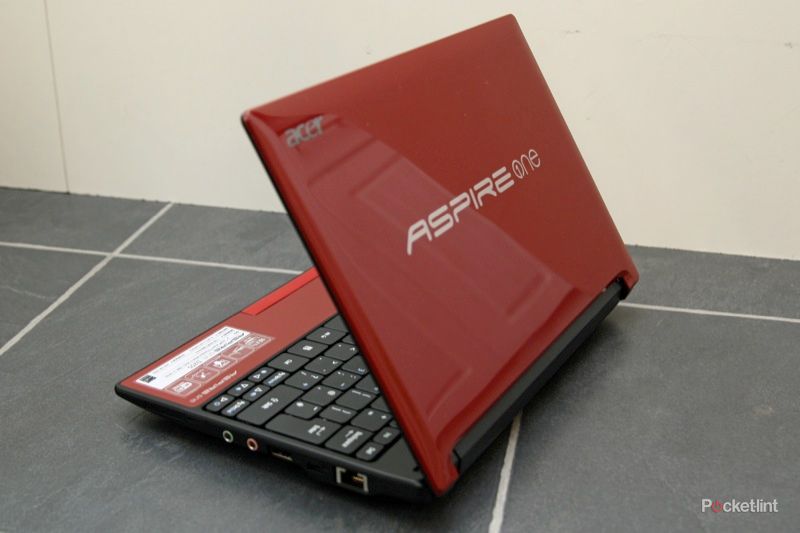The Acer Aspire One D255 serves up a new Intel Atom N550 processor, offering dual cores, as well as two operating systems – Windows 7 Starter and Android 2.2. We’re big fans of Android in mobile phones, but we’ve questioned Android on netbooks before and the same is true here. The D255 shares specs with the Acer Aspire One Happy, although this model comes in conventional "sad" colours, like red and black.
Our quick take
The Acer Aspire One D255 isn’t the best looking netbook out there, but like Acer netbooks we’ve seen in the past, it does incorporate some of the newest hardware at a price that’s hard to beat.
The partnering of Android with Windows 7 still doesn’t appeal to us. The Android OS is tempting but ultimately doesn’t really offer enough to get excited about. We’d rather boot straight into Windows 7, which offers much better performance. Fortunately Acer offer simple control over the Android side of things so you can opt to disable it if you like.
Otherwise the build quality and choice of materials isn’t premium, but the performance overall is great for a compact device to take on the road with you.
Thank you to www.saveonlaptops.co.uk for the loan of this review product.

Acer Aspire One D255 - 4.0 / 5
| FOR | AGAINST |
|---|---|
|
|
The Acer Aspire One D255 is part of a large family of netbooks. The review model (D255-N55DQrr) here is one of the more advanced options for this model number, and as with other configurations of Acer notebooks, you need to make sure you know what you are going to be buying, as there are several different processor options as well as Windows 7 Starter only options.
But like many netbooks, a certain amount of the configuration is pretty standard. The Acer Aspire One D255 offers a 10.1-inch LED backlit display with a resolution of 1024 x 600. It’s nothing ground-breaking, but does feature an “anti-glare” finish so it is less prone to reflections than some of the shiny models out there. The downside is that the display doesn’t look as sharp and doesn’t render colours as impressively as some of the glossy rivals. If you are planning to use your netbook out and about, then an anti-glare display should be a serious consideration.
It measures 258.5 x 185 x 24mm and weighs just 1.25kg with the 6-cell battery in place. It isn’t the slimmest and has a more conventional look than some of the sleeker models, but then you aren’t paying a premium for design. In fact, one of the neat features is how well the battery fits into the body – the bulge presenting a decent grip for when you carry it around.
The lid is skinny with most of the weight sitting in the bottom of the D255, so it is stable with the screen pushed far back, as it might be when you put it on your lap. The lid does show some sign of flex however, warping under pressure from behind, so be careful if you are packing it into a bag.
Working around the body of the D255, you have all the normal netbook ports and connections present: you get 3x USB 2.0, Ethernet, headphone and mic 3.5mm jacks, and VGA to connect to a larger screen. There is also a card reader present so you can throw in the SD card from your digital camera, for example.
Open up the lid and you are presented with the edge-to-edge keyboard that we’ve seen on a number of Acer netbooks of late. The keys are flat and of a reasonable size. Moving from a full-sized keyboard will take a few minutes to get familiar, but after that we found the keyboard to be very usable. There is a nice action to each key and the keyboard is reasonably firm, but there is a noticeable lack of support on the left-hand side, meaning there is a small degree of flex or “bounce” here.
The keyboard offers the normal range of Fn shortcuts for regular tasks like changing the brightness of the screen or the volume. You can also toggle the b/g/n Wi-Fi here, with a run of LEDs on the leading edge of the N255 indicating status. As is normal, a 1.3-megapixel webcam and mic are built in to the body so you can stay in touch on your travels.
Sitting beneath the keyboard is the small trackpad, which blends into the palm rest. It offers various multi-touch actions, like two finger zooming and scrolling, although these actions are somewhat hit and miss and don’t offer the sort of silky smooth experience you’d find on a MacBook. Our review model also suffered from a click coming from the palm rest when you put pressure on it on the right-hand side, reflecting that the build quality isn’t the best.
One of the unusual features of the D255 is the inclusion of the Android operating system. This is designed to offer the sort of fast boot offering that was popular a couple of years ago where you could launch a lightweight Linux OS to do simple things like get online. As such it works, although the lack of dedicated keys, or on-screen keys, means you’ll have to figure out what to press on the keyboard to navigate.

Essentially the trackpad still works, but out of that you’ll be using a combination of esc, return and the Windows key to get around. It basically offers up a browser and that’s about it. Ok, there are actually two browsers, but out of the box there is little else on offer. There is no app market to expand the features, so you might find yourself wishing you’d spent the extra 2 minutes of boot time to get into Windows 7 proper. Even the functions that the Android OS offers don’t seem to work as they do on a mobile phone counterpart - remember that Android isn’t designed to run on a netbook and shoehorned in as it is, you don’t get access to much of the goodness that the OS offers.
You get opt to have the D255 boot straight into Android, and after 10 seconds it then boots Windows. Android is certainly fast to start, so if you need to dive in a check your webmail, then it might just do the job. However, don’t expect to be installing a range of apps because you might find that they just don’t work, which was the case with the applications we tried to install.
As a result you’ll find yourself spending more time, if not all the time, in Windows 7, which is slick and fast on the machine. Netbooks have progressively found themselves improving since they hit the big time a few years ago and the D255 copes better with everyday tasks than previous devices. It has no difficulty dealing with everyday office tasks, but it isn’t a powerhouse so things like gaming or HD video work will require something with a little more gusto. That said, the D255 was happy to serve up HD video of the YouTube variety, although struggled to smoothly play HD content downloaded from BBC iPlayer, as it will with HD content from a video camera.
Using the Intel Atom N550 processor, the D255 comes with new faster DDR3 RAM, although you only get 1GB and you could upgrade this to 2GB. There is a 250GB hard drive on board.
The stereo external speakers are mounted in the front of the base of the D255 and are reasonable but nothing to get excited about. If sound is important to you, perhaps you should consider the Toshiba NB520, just announced, which offers a similar hardware run down and Harmon Kardon speakers.
The battery is cited at 8-hours by Acer; we didn’t quite reach 8 hours, but in average tasks on the road we managed a good 6 hours from it. Battery use will depend on the demands you put on it, as is always the case.
As with all Acer laptops, it comes with a healthy does of pre-installed software, including a selection of games and various trials of antivirus and backup software, some of which you might want to uninstall to save yourself from unnecessary bloatware.
To recap
The Acer Aspire One D255 isn’t the best looking netbook out there, but like Acer netbooks we’ve seen in the past, it does incorporate some of the newest hardware at a price that’s hard to beat