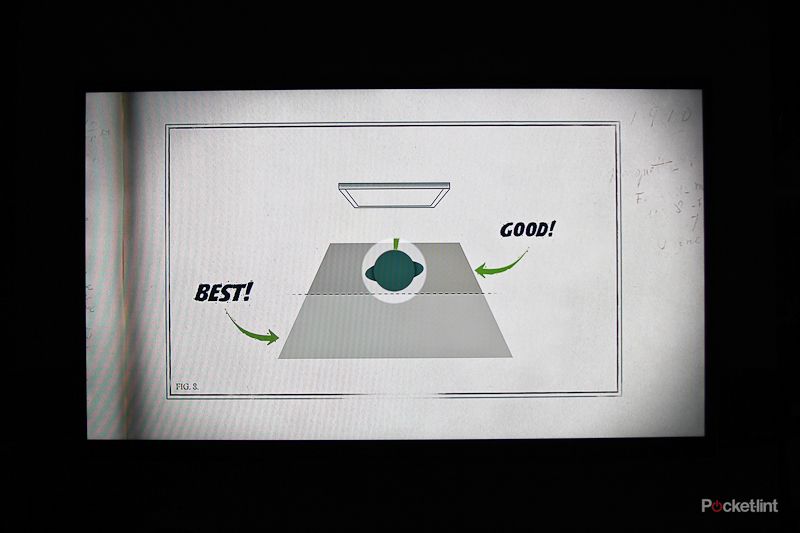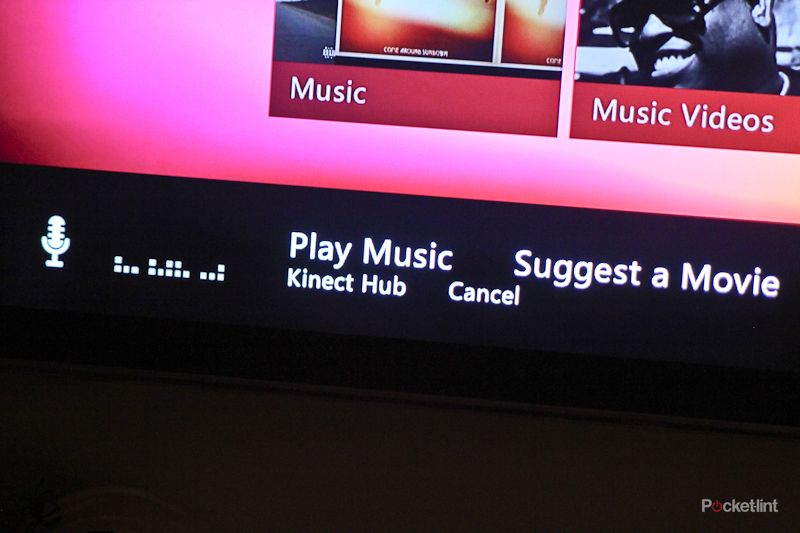Microsoft Kinect first burst on to the scene as Project Natal over a year ago. Then, we had the high profile announcement at this year’s E3 in Los Angeles, and now on 4 November 2010 it goes on sale in the US, and just 6 days later (10 November) it goes on sale in the UK. Is it the dawn of a new era of gaming? Or merely a gimmick that will see Christmas dreams dashed? Read on to find out.
Our quick take
It’s incredibly early days for the Kinect (yes we know at the time of writing it’s not actually out in the UK), but already the games available show the potential of what is in store for the new motion tracking accessory on your Xbox 360.
Any doubts you have about the technology are unfounded. We've had no problem with the set-up and control functionality of the Kinect in our home, with the experience coming across to some we've shown as "magical".
However, there are two key factors you have to accept before you dive head first into this new gaming experience. The first is the question we started with: do you have a big enough lounge in which to play? As we found we weren’t able to benefit from all the features without moving our sofa - without moving our sofa we could only play Kinect Adventures one player rather than two.
The second is that if you do have a big enough lounge you will have to agree to making a fool of yourself in your home, either strutting your stuff in Dance Central, punching and kicking your way to fitness in Your Shape Fitness Evolved, or lying on the floor getting a cat to mimic you on screen? And that’s before you decide to run the 100m in Kinect Sports.
If the answer is yes to both of those, then we can’t see anything stopping you from getting Kinect for the Xbox 360. You really will love it.
It sounds cliche, but Kinect really is a truly revolutionary way of interacting with your games console (it's far better than Sony's EyeToy), and we are really looking forward to seeing what games come next. Star Wars with its force push looks really interesting.
Kinect shows that the future of gaming can be without buttons, as long as you’ve got a big enough lounge to enjoy it in.

Kinect for Xbox 360 - 4.5 / 5
| FOR | AGAINST |
|---|---|
|
|
Okay stop. You're not entirely sure whether or not you really want an accessory for your games console that will make you lie on the floor in your lounge. You’re also not really sure whether you want a console that makes you shout at your TV either.
It’s okay, we hear you. But before we get to the bit about the theoretical possibilities, the bit about the actual experience, or the bit where you have to contort your body in more ways than you would probably like, we have to make sure you are aware of what could be the ultimate deal breaker. You see Kinect, for all its excitement, for all its uncertainty, and for all its “magic”, has one major flaw: you need a big lounge.
Now for Americans reading this, we don’t see this being a problem. We’ve been in many houses across your fine land and we have yet to see a lounge, or should we say “family room”, that wouldn’t take the Kinect. Your rooms are big, you’ll be fine. For Brits and Europeans however, you could find that the small flat or cute Victorian cottage that you are so fond of just isn’t big enough.
To work properly, and effectively, you’ll need to be able to stand between 1.8m (6ft) and 2.4m (8ft) from the Kinect sensor. That sensor needs to be placed either below or above your TV, and you can say goodbye to the coffee table.
We suspect for most people 6ft won’t be a problem, however 8ft probably will be. You might have a big room, but don’t forget you’ve got to take into account the depth of your sofa and possibly your TV stand meaning that your lounge needs to be at least 12-15ft wide if you are going to have plenty of space to play.
For us, in our quaint Victorian cottage, we were on the limits of what was possible without moving the sofa - something we ended up doing when it came to testing some of the more energetic games like Ubisoft’s Your Shape, Fighters Uncaged, and Microsoft's Kinect Adventures. Now that we’ve got the Kinect’s space requirements out of the way, what of the actual accessory itself?
Out of the box and Kinect is a largish glossy black bar sat on a motorised stand that sports three circles on the front. There are no buttons, no power switches, only the words "Xbox 360" on the front to tell you that it’s something to do with your console.
Out the back is a long cable that - depending on which Xbox 360 you have - connects in different ways. The good news is that it's long enough that your Xbox 360 can still be buried in your Home Cinema rack with the Kinect sensor on top standing proud.
If you’ve recently upgraded or bought the newer Xbox 360 S (Slim) then you can connect the Kinect device straight into a USB socket and be done with it. The cable offers enough power and it’s really as simple as connecting one cable. If, however, you have an older model then you’ll also need to find a plug socket from which to power it. All the cables you need come in the box and it's basically a dedicated splitter cable that is all very straightforward to install, with plenty of diagrams in the Quick Start guide to show you what to do.
Rather confusingly the manual constantly refers to an install DVD that you’ve got to put in, but just ignore it. Opt for the latest “must install” update to the Xbox system and you don’t need that disc.
So you’ve connected the system, turned on your console and are ready to “become the controller”. First you’ve got to do some calibration tests that run through a quick set-up checking for ambient sound in your house, your height, and whether you’ve got enough room in your house (see above). It is simple, easy to do, and once that’s done you are off and ready to get playing.
If you’re still pondering as to what Kinect actually is or does here’s a quick recap. Using a series of different sensors, the Kinect accessory maps your body allowing it to know where you are in the room (specifically in front of it). Using that information it can then relay your exact location, down to where your arms are for example, back to the game you are playing and in turn let you become the controller. In reality that means when it comes to steering a car you don’t need to hold a controller or a steering wheel, just pretend that you are with Kinect doing the rest.
As you can imagine there are plenty of possibilities, some of which are already in place in the 19 launch games for Kinect in the UK. Most are exercise-based with Ubisoft’s Your Shape being one of the better titles available (check out our separate review in due course).
But it’s not just movement that the Kinect accessory can track and monitor, but audio as well and that means you can bark orders at your games console like you are Jean Luc Picard on the Starship Enterprise; saying “Xbox Achievements”, for example, opens the achievement tab so you can see what you’ve achieved.
The audio can be used in the Xbox Live environment to play movies, watch trailers and access other elements of the Xbox 360 dashboard as long as you are within the Kinect Hub, whilst in-game it will also help you complete certain tasks.
Within that Kinect Hub are, of course, a number of elements, but don’t expect everything. In a strange move, you can’t ditch your controller completely. Kinect will control the Zune Hub - both movies and music, Sky Player, last.fm and Video Kinect - a video chat service launched alongside the new accessory that you'll need Xbox Live Gold membership to run. You can’t, however, go surfing for games in the Marketplace, access Twitter, or Facebook.
That might come as a surprise to you, having signed up for a hands-free "Minority Report" styled computing experience. Yes, your controller will still have to be by your side. Even once you’re in the Kinect hub it’s still not a completely controller free experience and you’ll still be prompted to used the controller from time-to-time - annoying.
When you do get to use your hands or your voice, it’s all systems go. We had no problem with the system recognising us physically, or recognising our voice commands. For audio you’ve just got to remember to say “Xbox” first, while visually you’ve got to remember to stand, or sit, in front of the sensor depending on what you're doing - most games expect you to stand.
But let's face it, you aren’t buying Kinect so you can slouch on your sofa barking orders at the Zune hub, because you are too lazy to move your finger through a selection of menus via a d-pad. The voice commands are a nice touch, but they aren’t a killer feature and certainly not the main reason to spend £129.99 on the accessory.
What is worth the £129.99 is the potential you get for playing games without the controller. As we've said, there are 19 games at launch and these include an array of different titles, albeit mostly sport focused. If you like the idea of dancing in your living room you’ll have plenty to choose from, while first person shooter fans will be disappointed - there aren’t any for launch.
In testing the Kinect we’ve played seven games in the last week: Your Shape Fitness Evolved, Dance Central, Fighters Uncaged, Kinectimals, Kinect Sports, Kinect Joyride, and Kinect Adventures. Prior to that we've played Sonic and Harry Potter at different events and we've based our Kinect review on the experience rather than a particular game.
Games cost the usual price of a video game (around £35) and you’ll get Kinect Adventures in the box to get you started.
As you might expect, Kinect Adventures is designed to help you show off your new toy to your mates and it’s basically a series of mini games. Here you can play single player or if you can stand back from your TV far enough, two players against or working with each other. This is fun gaming rather than Gears of War 3 and sees you completing different challenges to progress through the game.
Virtually every one of these challenges will ensure that you are jumping around your living room and the whole experience is a bit like playing dodgeball, where you have to dive, duck, and dodge your way out of trouble to score points to win. Overall it is not a bad game, and easy to dip into rather than actually having a plot.
What is most impressive though is that the gameplay is incredibly responsive and incredibly intuitive, meaning kids and parents are likely to be able to get in on the action without having to learn or master complicated button and movement presses, as they do with Sony’s PlayStation Move. That doesn’t mean to say that this is better than the Move, just that it is a very different control mechanism and therefore different games are going to work and not work with Kinect.
Kinect Adventures is just the start however, and other games are already showing what’s possible. Kinect JoyRide shows Mario Kart style racing, while Kinect Sports brings boxing, running, bowling and volleyball to the mix in the same way Wii Sports did when that first launched.
Other titles we’ve tested, and worth a mention, are Your Shape Fitness Evolved and Fighters Uncaged both from Ubisoft. Both show the health and exercise benefits of the system with the former, while being incredibly dull from a gaming point of view (it’s not a game) is actually incredibly useful in helping you do some exercise in your home. The latter gives you an impressive workout as you punch, kick and jump your way to victory.
For the kids there is Kinectimals - a cute lion cub (amongst others) that lives inside your TV which you can get to perform tricks. Lie down on your sofa and the creature will copy you. Sit up and it will too. If you’ve got young kids, they will absolutely love it.
To recap
Kinect shows that the future of gaming can be button-less, as long as you’ve got a big enough lounge to enjoy it in