JVC recently introduced the waterproof Picsio GC-WP10 alongside the decidedly non-water-friendly GC-FM2. We've already taken an in-depth look at the latter, so we thought it was about time that we got the underwater model in for a test as well.
While the WP10 is waterproof, this only applies up to a depth of 3m so you won't be able to take it scuba diving. However, the 3m promise does mean that you can take it snorkelling and it also means that it should be protected come rain or snow. It's also a useful insurance policy to have if you're just a bit clumsy and likely to drop it in a puddle, river or toilet or any other pesky container of water.
The device can record up to 1920 x 1080p full HD video with image stabilisation and also offers a 4x digital zoom.There's even an HDMI output so that you can plug it straight into your TV for viewing the high-def footage that you've captured. You can choose to film in 1080 or 720p.
Our quick take
Although the WP10 puts in a solid performance, there are plenty of cheaper camcorders around that offer a similar performance. However, it does have a slight edge thanks to its reassuringly sturdy build quality and its resistance to water, making this a good choice for fans of sports that involve snow or water, and also for people that are just plain clumsy.

JVC Picsio GC-WP10 - 3.5 / 5
| FOR | AGAINST |
|---|---|
|
|

Videos are recorded in MPEG4 AVC/H.264 and stored as MP4 files on a memory card (not supplied). The camcorder has a card slot that's compatible with SD/SDHC/SDXC cards so that you can have an infinite amount of recordings, as long as you keep swapping the cards.
The WP10 has been designed to work with iMovie on the Mac and also offers the option to record footage in the iFrame format. This computer-friendly format is intended to simplify the process of editing and sharing video and is compatible both with Macs and PCs. Along with picture and video capture, the WP10 is also capable of recording MP3 audio files.
The chunky chassis feels extremely robust and looks as though it would probably survive a few knocks as well as a soaking. However, the sturdy build quality means that the WP10 isn't quite as compact and genuinely pocket-sized as some of its similarly priced rivals. The matt black plastic finish gives the camcorder plenty of grip so even the most butter-fingered of users should be able to avoid dropping it too often. There's also an detachable wrist strap for extra safety points.
The 3-inch touchscreen is large enough, both to navigate around using the icons and also for video playback or viewing photos, although it can be quite hard to see if you're out in bright daylight. The screen's relatively low resolution also shows up during playback of recordings, but this isn't uncommon on pocket camcorders. Along with the touchscreen control, there are also a few hardware buttons on the side of the unit. These are primarily for using when underwater, after the touchscreen has been put on hold, but they also provide a handy shortcut.
We found that the menus aren't that easy to navigate and it's not always immediately obvious what all of the icons mean. After some practice, we managed to navigate our way around the menus with relative success, but we would have expected to be able to do this straight away. This slight niggle makes the WP10 feel a little dated. We also found that the number of controls around the edge of the screen means that the viewfinder area is actually quite small.
The WP10 can be used in portrait or landscape mode although this doesn't change automatically when you alter the angle of the camcorder, so you have to select this manually. There are a number of picture effects, including black and white, sepia and high-contrast that are available on both the camcorder and camera functions. There's also a time lapse option on the camcorder mode, along with a face detection function. You'll also find a standard tripod mount on the base.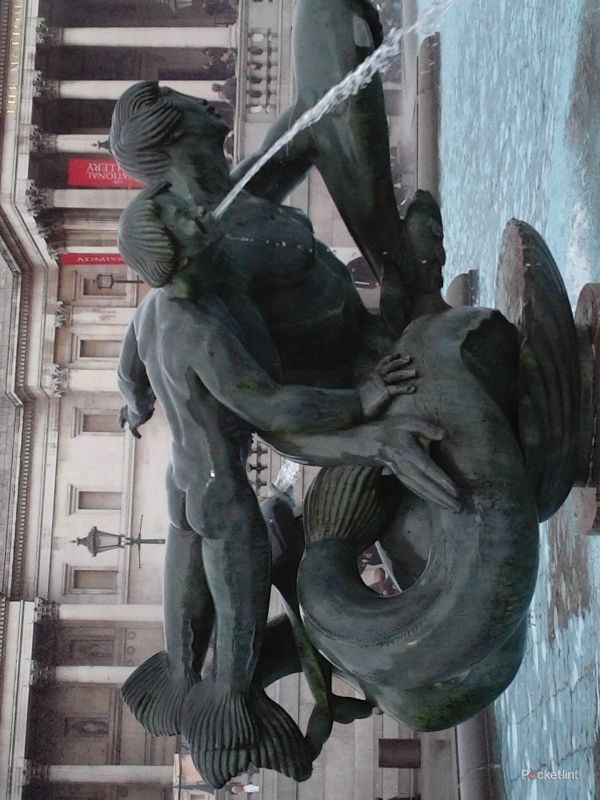
Once we'd got acquainted with the menu screens and how to find our way around the WP10, it was was very easy to use. It was also extremely quick and easy to swap between the camcorder and camera modes. The device offers fixed focus which although is by no means unusual on a product of this type, does mean that it might struggle with detail when taking long-distance shots or footage, or leave close subjects blurry.
We even tried out the underwater capability in the icy depths of the fountain in London's Trafalgar Square although the picture that we took of a coin under the water came out rather blurry (see image gallery). In fairness, this is more likely to be due to the dull lighting conditions rather than the quality of the camera. There is a Wind Cut mode for reducing background noise, although we found that this made little difference when filming in a noisy environment.
Once we'd finished recording, we hooked up the camcorder directly to the computer as per the instructions, but for some reason it didn't seem to display the folder with the pictures and videos in. Instead we took the direct approach and put the SD card directly into the card reader on our PC. The results were pretty good, and we were especially impressed with the pictures, although the device doesn't fair quite so well in dimly lit conditions.
To recap
Although its robust chassis and waterproof capability will certainly appeal to some, this pocket camcorder is a little pricey compared to rival brands
