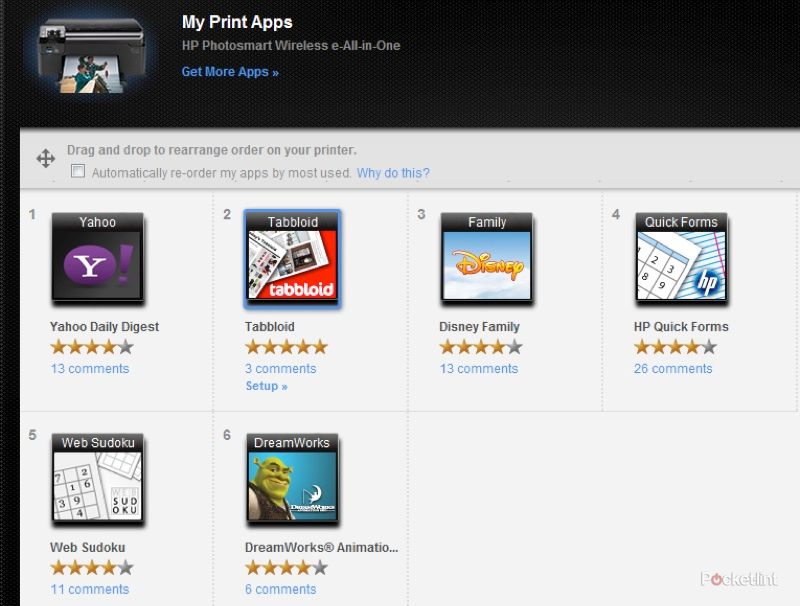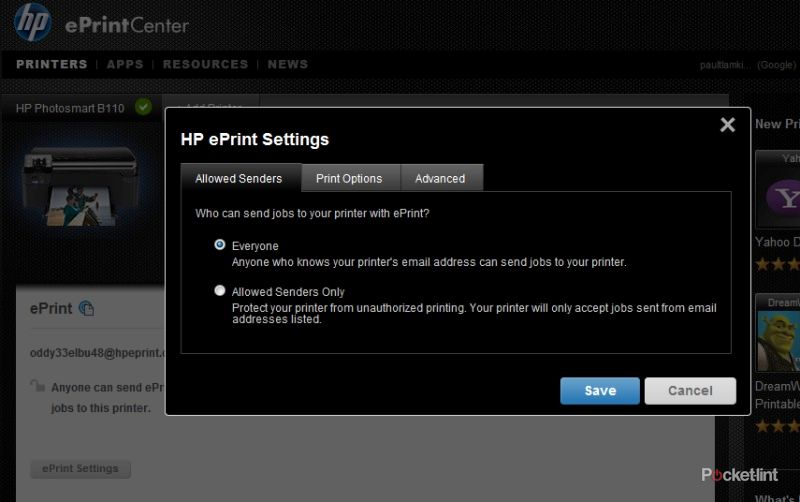Back in June, Pocket-lint hop-skipped over the Atlantic to take a butchers at HP's latest web-based print solutions, the ePrint range, that were unveiled at Internet Week in New York. At the time we were mighty impressed with what we saw - especially the unique (at the time) email to print option that offered home printing from anywhere, anytime and from anything (that could send an email, at least).
Our quick take
For less than £100 (or even less than £80 at selected retailers) the HP Photosmart Wireless e-All-in-One really is the perfect solution for anyone that wants to take the hassle out of printing. We know that printing isn't the most riveting thing in the world, but it's a necessary evil and this device definitely makes it much easier.
It's multifunctional too, with scanning, copying and saving options, and you can even print without turning your PC on, using the memory card reader.
Plus, with the email to print feature, you don't even have to worry about leaving the printer turned on. Anything that you email to the printer when it isn't switched on, will simply be stored on the email servers and printed once you fire it up.
There are definitely better printers out there in terms of quality, especially when it comes to printing your photos, but if you're serious about photo printing you should really be buying a dedicated photo printer. And there are definitely similar spec'd printers out there for less money.
But, for the sake of an extra £20-30 or so, the HP Photosmart Wireless e-All-in-One printer brings with it a wealth of features, including the killer email one, that makes it stand out.

HP Photosmart Wireless e-All-in-One printer - 4.5 / 5
| FOR | AGAINST |
|---|---|
|
|
But what of our opinion now that we've been able to spend some quality time with one of the devices - the HP Photosmart Wireless e-All-in-One printer? Does it measure up to our early lofty impression?
Let's first admit the fact that printers aren't that exciting. There, we've said it. And whilst the HP Photosmart Wireless e-All-in-One printer is no exception to this rule, it does take away a lot of the boring aspects of printing such as installing software and drivers, and hooking it up to your PC.
Sure, you'll still need to install a load of drivers and software if you really want to get the most out of the printer, such as HP Photo Creations, which lets you create personalised albums, greeting cards, invites and the like, and HP Smart Web printing which makes it easier to print exactly what you want from a webpage, but if you're looking for a literal plug and play printer then this could be the one for you.
You see, once you've set-up your printer for the first time (which is very straightforward with the colour control panel screen, called the TouchSmart frame) you'll be presented with a print-out and a unique email address for your printer. Simply register your own email address, and any others that you may want to print from, in the web-based ePrint Center and you're away. From thereon in if you want something printed simply email it to the printer.
Documents, spreadsheets and presentations can be emailed as attachments and photos can even be sent straight from your iPad, or smartphone.
The ePrint Center is also home to the HP App Store where you can get print-based apps for the printer. You can sign in to the ePrint Center using your Facebook, Google, Yahoo or AOL ID as well, meaning you don't have the chore of having to set-up yet another account. There's a load of apps available, ranging from the likes of Bing Maps to Martha Stewart's food recipes, although this particular printer (based in the UK at least) could only receive a few - the most notable being a Yahoo-based one that could print the day's news and one called Tabbloid which gathered material from selected RSS feeds and printed off a personalised newspaper.
Back to the basics of the Photosmart, and it also offers a decent scanner (1200 x 2400 dpi, with 48-bit colour) and all of the other bells and whistles that you'd expect from a modern HP printer, such as an integrated card-reader (with direct printing), borderless printing, plenty of eco-options and individual inks - so you only need to replace the one that you've used up.
There are also a few nice features thrown in such as passport photo printing directly from the machine and the ability to scan an image and save it directly to your PC. You can even browse through the images on its 6cm screen and save the ones you like to your PC as well.
Print quality was good, very good in fact, if slightly dark for photo prints onto photo paper. The printer is fairly noisy, as most are, but it seems to chuck out prints fairly quickly so the noise wasn't too much of an issue - the official blurb states that it can print 32 pages per minute of black and white, or 30 pages of colour (text), and this wasn't too far off from what we experienced.
If there's a criticism of this printer, and it is a big if, it is that we ran into a bit of difficulty with the instant photo printing, onto 10 x 15cm photo paper, using the email route. If a photo was sent from an iPad or iPhone, it seemed to align the picture to the top right of the paper, rather than using it all. Printing onto A4 via this method produced no problems at all though, and if you were serious about getting some good pictures printed then you'd be much better off using the supplied software, or by using the options on the TouchSmart frame.
To recap
There are definitely better printers out there in terms of quality, especially when it comes to printing your photos, but the HP Photosmart Wireless e-All-in-One printer brings with it a wealth of features, including the killer email one, that makes it stand out