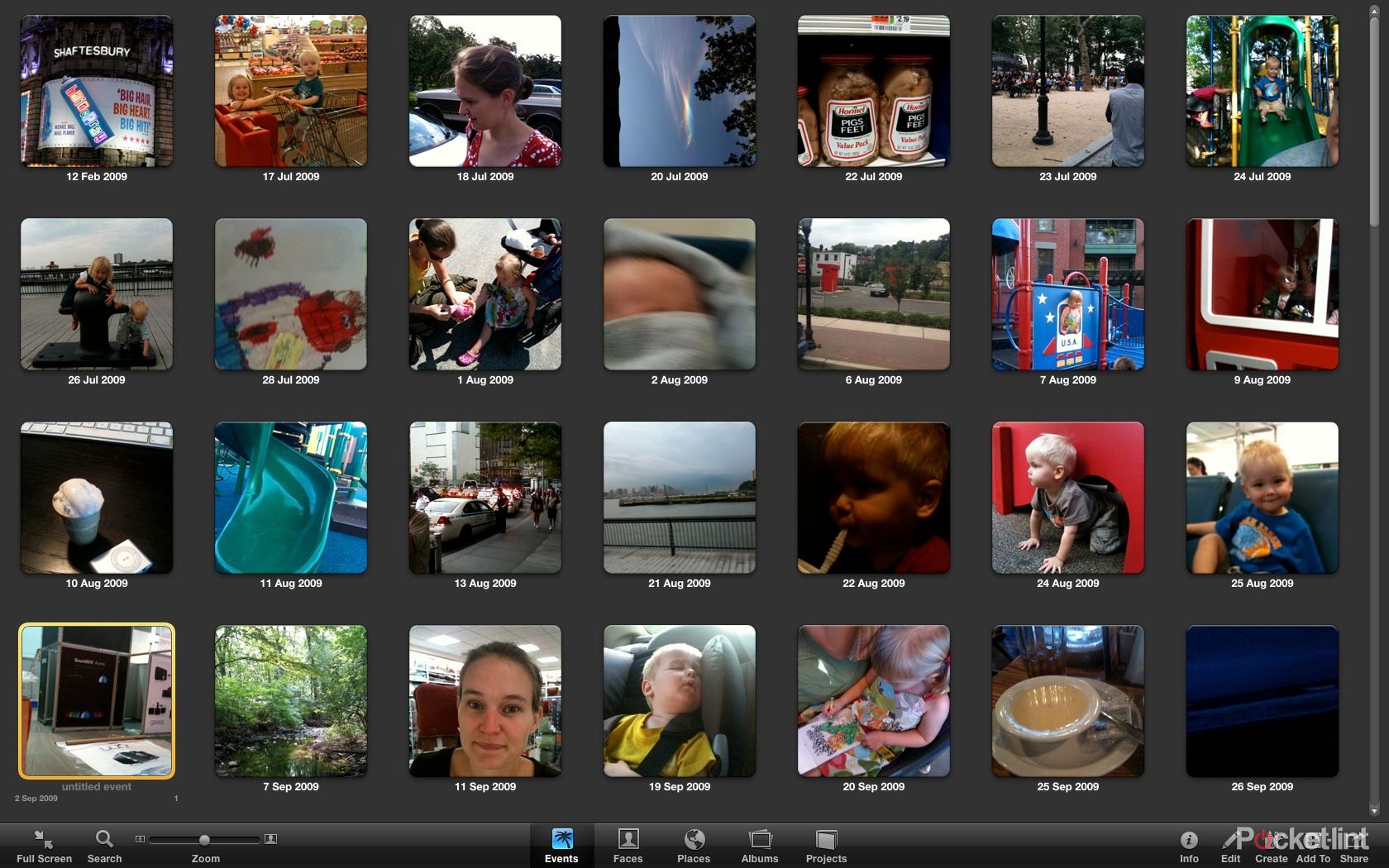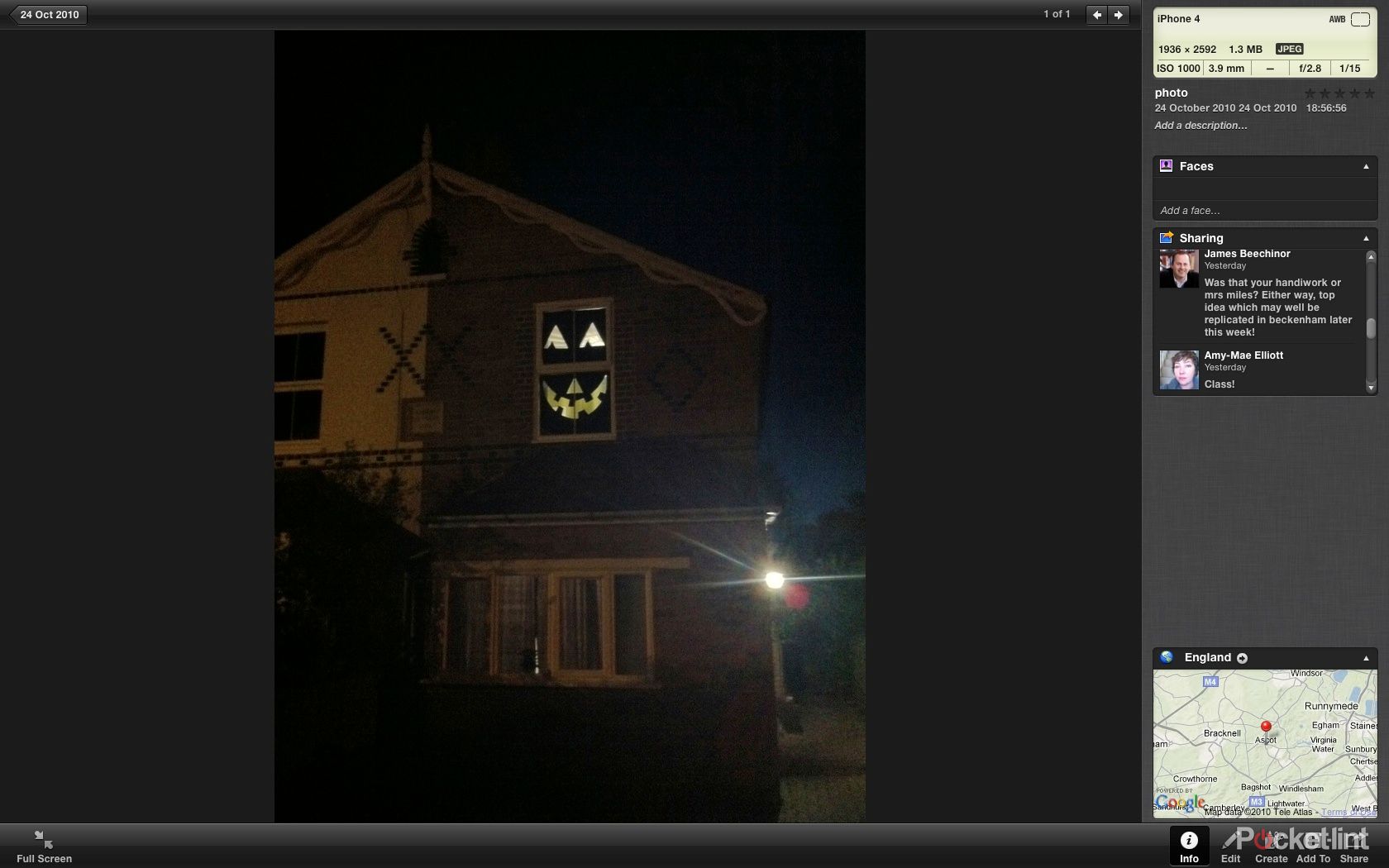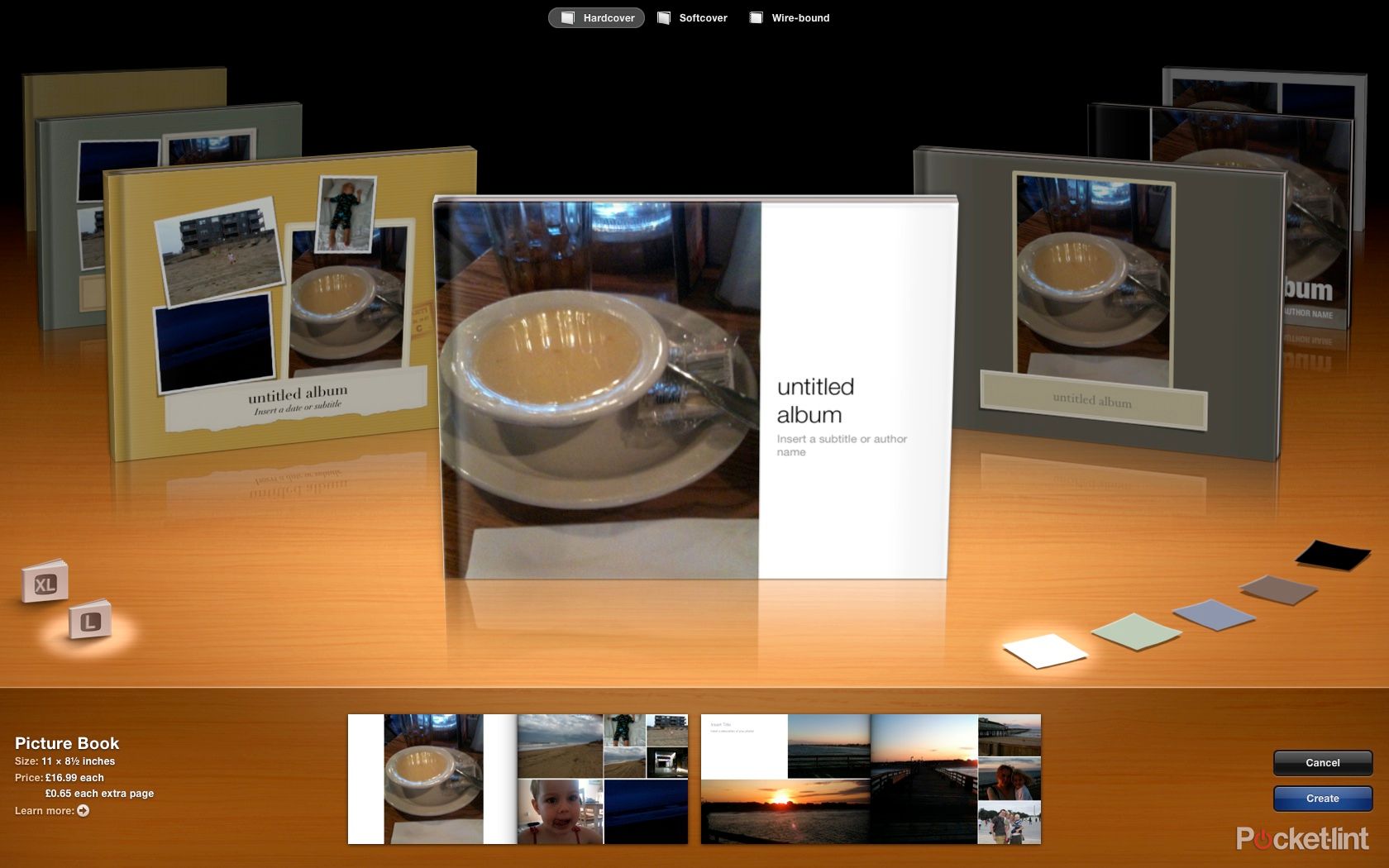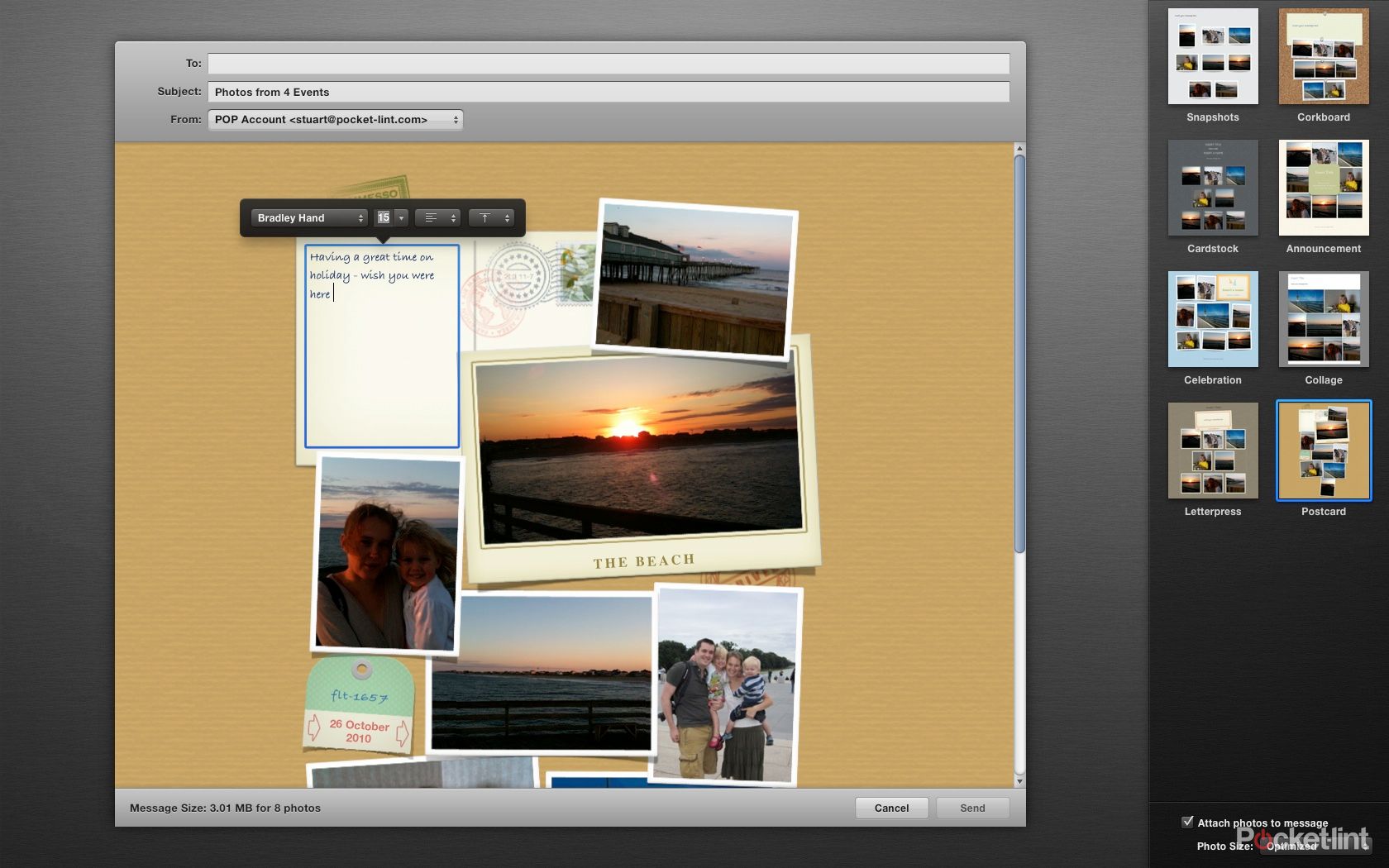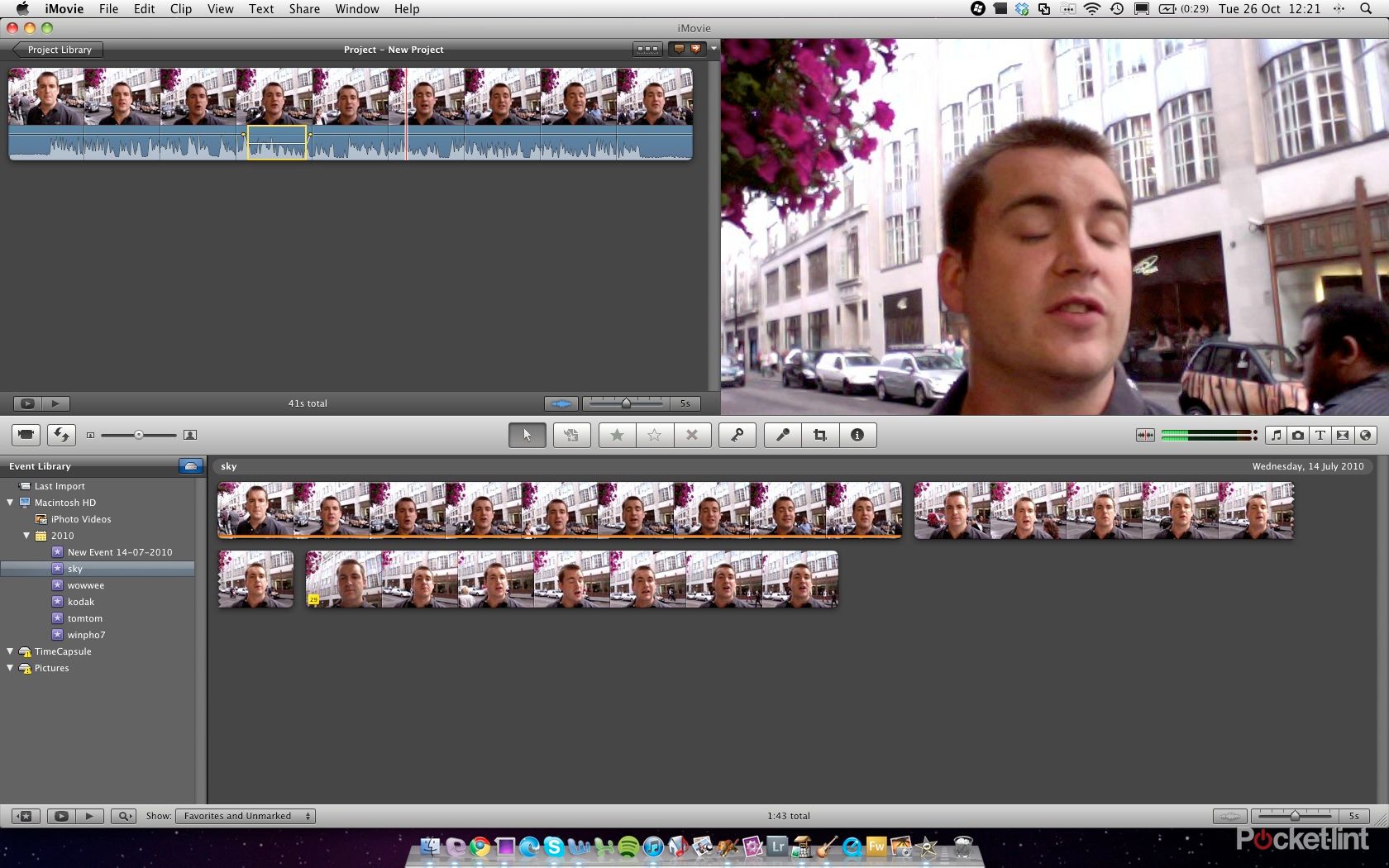After a barrage of yearly updates, Apple has taken its time over the latest upgrade to its iLife package, but has it been worth the wait, and should you upgrade to the new iLife 11 over the iLife 09 you've probably been using? We've been playing with the software to find out.
Our quick take
iLife 11 sees a handful of incremental rather than revolutionary updates, as well as new features that will tease you into upgrading rather than making it a must. iPhoto seems to have had the lion's share of them too, although some of the new features in iMovie are just as helpful.
As always Apple has been clever here knowing that at £45 it's not going to break the bank for you to get the new offering, however chances are if you have iLife 09 then you'll probably be able to live without. If you're "rocking" an older version then this will be worth an upgrade.
As for those lucky enough to buy a new Mac entirely, you'll be loving the multimedia elements packages like this bring to your new computer.
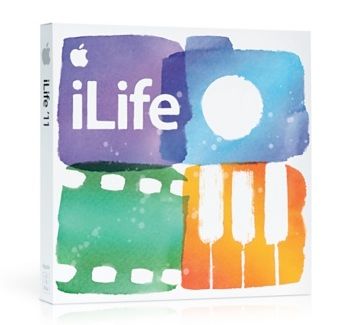
Apple iLife 11 - 4.0 / 5
| FOR | AGAINST |
|---|---|
|
|
If you've yet to experience or use Apple iLife, it is a collection of five applications geared towards sorting, organising, and creating your multimedia life. iLife 11 is made up of iPhoto, iMovie, GarageBand, iWeb, and iDVD. iPhoto lets you sort your images, iMovie creates home movies, GarageBand lets you create music or podcasts, and iWeb websites. iDVD is for burning DVDs.
With zero updates to iWeb and iDVD from iLife 09 we haven't focused on them for this review.
iPhoto
Rather than focus on specific photo enhancing elements or giving you greater cropping and image manipulation options, Apple has focused on allowing you to access and use your images to greater affect for iLife 11.
That means you get a full-screen mode, Facebook enhancements, the ability to email photos from within iPhoto, as well as new slideshow options, new books, and now the ability to make letterpress cards (handily in time for Christmas). All are fairly low key in what they do, but do make a difference to the overall story.
Take the new full screen interface for example, it will give you an iPad like feel for your desktop giving you more space to do things and honing your concentration, but in reality it's not going to change the way your workflow runs.
The new Facebook features however, probably will. It will make uploading photos in your collection to Facebook incredibly easy. Select the image you are after, press the Share button and you're offered the ability to upload the image(s) in question to either a new album you are creating, or an existing one.
Once uploaded you can track who has commented on the story as well as see their comments. You are also able to manage your photo albums; dragging and dropping images to and from the albums while all the time the software (as long as you are on) is syncing between the two. If you like Facebook and use a Mac this is going to make a big difference.
Elsewhere on the sharing front you now get the ability to send emails directly from within the program - however you must have set-up Apple's Mail application with your email details regardless of whether you use a third party package like Outlook from Microsoft. As the feature suggests you don't actually have to use Mail, just know your email account details to get the feature running.
Keeping it as simple as possible all you have to do is select the images, and then choose the template you want in the email - it's pretty and your mum will love it. Images are embedded into the email, but you can tick to have them saved as attachments, and overall it's a much simpler way of doing things - rather than finding the images, saving them to your desktop, dragging them into an email and pressing send.
Your email photos never looked so good, so you've just got to hope that the person at the other end isn't looking at them on a BlackBerry or something.
Elsewhere there are new slideshows - oh wow - and more book designs to choose from with your images automatically fed into the design.
Apple told Pocket-lint there is a range of algorithms running its stuff to make sure the picture makes sense. That means it looks at things like the date you took them, how big the faces are in the picture and whether you've rated them (something that you probably haven't) and when we went to create our own book with some holiday snaps the automatic algorithms worked very well, even though we hadn't rated the pictures.
Finally there are letterpress cards which look pretty, but are expensive; who sends cards these days anyway?
iMovie
First things first, there is no full screen mode - strange considering Apple's move to big this feature up in iPhoto. That aside, what is new to iMovie is ability to make trailers, new audio editing functionality, some new instant one-step effects, the ability to analyse people, but not faces in a shot, and a handful of new themes.
Apple might be shouting about the new trailers feature, but in reality it's a totally pointless experience that will serve no purpose unless you have zero creativity and want every video you take to be the same.
It's basically a pre-structured template that lets you turn your trip to the beach into a horror movie trailer at the press of a couple of buttons, because it seems iMovie people are just gagging to do that. Really?
What is handy however, are new audio controls that mean you can edit the audio quickly and easily without having to go through the rigmarole of splitting out the audio file from the video file. In our test it turns out it's incredibly helpful as you can isolate elements of the audio if they are too noisy. You won't be able edit the audio file to pick out voices over a noisy background, but it will help if one of your clips is louder than the other.
Other tricks up its sleeve are the ability to do instant replay at the click of a button (something that has taken about 40 minutes of effort before) a Flash and hold effect that looks as if you are taking a picture of your footage mid-scene which then holds on it for a brief second, and help with jump cuts to the beat.
These will be your new friends if you're looking to spruce up your home movies without spending hours reading "how to" guides on the net.
Like iPhoto, sharing has also been bigged-up here and so there is now greater support for YouTube, Facebook and other social networking services and sites including the ability to output your uploads in 1080p. Handy if you are looking to impress on YouTube or Vimeo.
GarageBand
GarageBand 09 worked well and continues to do so, but the trouble with making a good product to start with is that you don't really have that much movement in adding new features. Here the focus is on improving your rhythm and timing, even if you haven't got any.
This is done by two new features FlexTime and Groove Machine that allow you to analyse the music you've got and make sure that it's all in rhythm, either by letting you select one of the instruments in the band and matching it to that, or making sure they all fit a certain beat.
It's incredibly clever and will no doubt help you tidy up your music tracks, but it's no must-have feature, unless of course you can't play in the first place.
Which is handy, as GarageBand is continuing on its quest to get you to learn and play better. More lessons have been added, and provided you connect a keyboard to your computer it will record what you play and allow you to see where you went wrong.
If you're up for it the system is very easy to use, and you'll get a Guitar Hero style percentage tracker at the bottom telling you you've played the track 97 per cent correct for example.
To recap
iLife 11 sees a handful of incremental rather than revolutionary updates and new features that will tease you into upgrading rather than making it a must