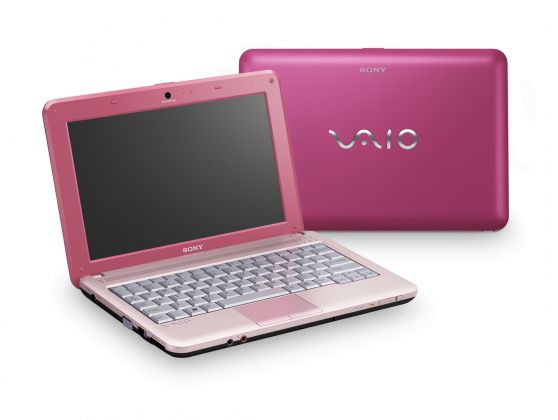How pink can a laptop be? Take a glance at the VAIO M12 and you'll say: none more pink. It's a deep, rich colour that makes the chrome VAIO logo leap out. The underside of the lid, around the display, is similarly eye-popping, though the area surrounding the keyboard is a substantially paler hue.
Our quick take
So you've decided you want something bright and easily portable. The M12 is your netbook and its beauty is more than skin deep, with good specs and a highly usable keyboard to keep you going. Sony's build quality is generally excellent and this feels solid enough, despite its gossamer weight.

Sony VAIO VPCM12M1E/P notebook - 4.0 / 5
| FOR | AGAINST |
|---|---|
|
|
The keys themselves are much more mundane, with black letters on silver keys. The trackpad, however, has jauntily joined in the pinkness with a mottled pad and block colour keys, which don't match any of the other colours on board. It is a tiny pad, in common with most netbooks, and loses points for having trackpad keys which need a bit of force to make them work.
Anyway, you shouldn't - and you'll be getting the point by now - buy this netbook if you don't like pink. None the less, it's cute enough and is certainly easy to find - and probably there won't be any other computers in the room this colour. You can also get the VAIO M12 in other colours, so don't despair.
The M12 is light (1.4kg) and slim, dinky enough to fit in a slim briefcase or a large handbag. The on/off switch is a sprung-slide switch on the edge nearest you: don't make my mistake of pressing the on/off sign, that's a light which obligingly glows green when you slide the switch.
Launch a program and start typing and you'll find the keyboard, though small, is agreeably usable. You can type at speed, though it's never especially comfortable, despite the pleasing springiness of the keys.
The 10.1-inch screen is reasonably bright, thanks to its LED backlighting and if you're using it in an office (though you know it's bright pink, right?) the matte screen means you won't be struggling to avoid reflections at every moment. Of course, as a result the colours lack the punch of a glossy screen, though they're not bad at the 1024 x 600 resolution, average for this type of netbook.
Sony's VAIO Gate sits unseen off the top of the display. Rest the mouse in the upmost area and a black bar drops down to show you a series of icon shortcuts. These will take you straight to eBay, say, or launch the excellent Evernote program to save your ideas and more. There's also a bunch of VAIO specials such as Transfer Support, alongside icons for Norton Online Backup and McAfee Internet Security. If you need more shortcuts, and maybe you don't, this is a neat way of showing them. And if you move away from the Gate it disappears leaving only a discreet RSS feed.
On a netbook, screen real estate is precious, so this is a great way of maximising space and adding convenience - a world away from the shoddy software some netbooks push at you. This VAIO M12 comes with Windows 7 Starter Edition.
The Intel Atom processor has been upgraded on this new version of the M series, from N450 to N470 - an increase in speed from 1.66GHz to 1.83GHz. Every little helps. And there's plenty of storage space for a netbook - 250GB. Needless to say there's only 1GB of RAM.
In terms of connectivity you'll find the usual array of physical connections: 3x USB, VGA, Ethernet, SD/MS card reader and 3.5mm jacks for headphones and mic. A 0.3MP webcam sits above the screen. Wi-Fi b/g/n and Bluetooth are both included.
Still, it all trots along nicely enough, and while it lacks outstanding sound, despite the stereo speakers, this is a decent enough machine for easy, portable computing.
Did we mention the colour, by the way?
To recap
Solid performance is teamed with punchy looks in a slim, light casing