Kaspersky has recently updated its range of security software to include the new Kaspersky PURE, an all-singing, all-dancing suite that does far more than simply protect against and remove threats.
Elevating this particular group of tools above many rivals are advantages such as a powerful password manager, data encryption, a file shredder and a safe run "sandbox" that creates a virtual environment from which to run suspect programs.
There are also parental controls, data backup and protection management for home networks, and of course all of these tools come in addition to the antivirus/malware protection Kaspersky is renowned for, along with a personal firewall, identity protection and application control.
All of these tools are presented in a clean interface that alerts you if any require attention, being split into Computer Protection, Backup, Parental Control and Security+. The Computer Protection component offers access to all scans and the majority of core control, which essentially lists each security element and directs you to the appropriate settings menu. This seems like a bit of a strange arrangement at first, and while it’s easy enough to delve down in more advanced settings if you know what you’re doing, it doesn’t come across as a particularly friendly way for new or inexperienced users to make adjustments.
There are a range of scan types available, each of which can be scheduled to run at a particular frequency. Scan speed is best described as "average", which is still some way behind the Quorum-inspired lightning speeds of Symantec’s new software but is timely enough to avoid frustrating delays. The software is light on resources during this process however, and as is typical of Kaspersky’s range, PURE offers an excellent level of threat protection and removal.
Despite the fact that the Computer Protection component appears a little convoluted until you get used to the structure, other tools that beginners would typically require more control over are far easier to manage. Backup takes a wizard-based approach to quickly and easily create schedules or restore files, though only supports local or networked storage - there are no capabilities here to save files online. Parental controls predictably take some time to configure but the wide range of protection options available are presented in a clean, straightforward manner.
Finally, the Security+ collection offers basic tune-up tools, a virtual keyboard to protect against keyloggers and the aforementioned encryption and password management. The latter is particularly well organised and requires the creation of a master password to protect a database of logins that is gradually populated as you sign in to websites and services, automatically filling in the relevant details in the future on request.
The success of Kaspersky PURE will likely be dependant on how much the appeal of the additional tools compares to comprehensive rivals. It’s certainly capable of a similarly high level of protection, but the fact that the core security isn’t quite as easy to configure here suggests it wouldn’t be as suitable for inexperienced users as say, Norton 360.
Our quick take
Despite offering an impressive degree of protection against modern threats and some genuinely useful additions, there are some holes in Kaspersky PURE’s armour that prevent it from really pushing the industry leaders. At £54.99 (£69.99 for 3 PCs) you’re paying quite a bit extra for the additional tools as well, so those considering a purchase would really need to get the most from the package.
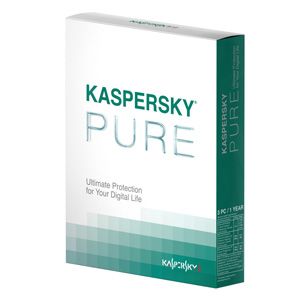
Kaspersky PURE - PC - 3.5 / 5
| FOR | AGAINST |
|---|---|
|
|
To recap
Kaspersky’s PURE is a decent alternative in the security suite market, but doesn’t quite tick enough boxes to truly challenge
