We've all become familiar with Apple's update cycle, so for many, the latest batch of MacBook Pros is no surprise. We'd been predicting the Core i update with switchable graphics for some time by simple recognition of it being an exciting move in the Windows PC notebook world.
Our quick take
The new MacBook Pro 15-inch i5 reviewed here is the most affordable model at this size priced at £1499, offering a noticeable improvement in performance, both from a core processing point of view and from the battery life. There are a few minor niggles, but nothing that isn't easily side-stepped.
The thing that really shines through is the quality and the experience that the MacBook Pro offers. The new line-up brings with it the power and the performance for those who need to be able to work on the move. The graphics switching update is welcomed, but looks to need a little more refinement and we'd have liked to see more native control options.
The biggest surprise, perhaps, is that a few years on no other notebook manufacturer has really been able to touch the design or the quality that the MacBook Pro offers. That, ultimately, is what makes the Mac worth the premium price you undoubtedly have to pay.

Apple MacBook Pro 15-inch i5 notebook - 4.5 / 5
| FOR | AGAINST |
|---|---|
|
|
The test model on review here is the 15-inch Intel Core i5 version, with a 2.4GHz processor and 4GB of RAM. It is the entry point to the current crop of MacBook Pros of this size and comes with a price tag of £1499. Two other processor versions are available, the 2.53GHz Core i5 and the 2.66GHz Core i7, which, at the top of the range sees the price rise to £1799. Whichever way you look at it, the MacBook Pro is an expensive machine.
And that's before you get to your other configurable options. You have the choice to upgrade to 8GB of RAM, expand the hard drive over the default 320GB, or make changes to the screen.
The MacBook Pro comes with Apple's LED-backlit display with a glossy finish, which is a glorious thing to behold with excellent colours and nice deep blacks. The bezel-free screen design adds to this impact, although this hasn't changed from previous versions of this computer. The resolution though is 1440 x 900, with a higher resolution version, 1680 x 1050 pixels, costing you more. On top of that you can opt for an antiglare finish, an obvious choice for those who want to work on the move with the MacBook Pro, but you'll need a spare £120 on top of the price.
Powering this screen is the dual arrangement of an onboard Intel HD Graphics solution and the Nvidia GeForce GT 330M discrete graphics card, with 256MB of dedicated video memory (512MB on the top range model). We'd expected to see Nvidia's Optimus technology in place, but it seems that Apple had their own system in the works. You no longer have to close all your applications and manually switch graphics handling over (which Nvidia told us that many people never did anyway), it all happens automatically and seamlessly, based on the load you put on the system.
Apple are always being accused of taking an "Apple knows best" approach and we see it here with the graphics. You essentially have no control over the system: the only thing you can do is opt to turn it off. There is no notification of a switch so you can't help feeling that you aren't really in control. Fortunately there are apps that you can install which will tell you what is going on, such as gfxCardStatus, which will indicate when you are using the Intel graphics and when you are using the Nvidia graphics.
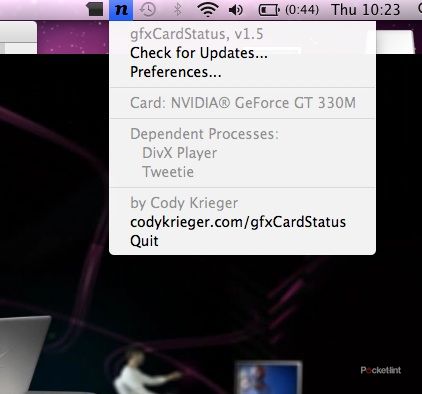
Interestingly, some applications will hold the MacBook Pro on Nvidia graphics just by virtue of having needed graphics power. Take a quick glimpse at a DivX HD video, stop it but fail to exit the application and you'll still be draining the battery without the need. There are reports of some applications, like Tweetie, triggering Nvidia graphics too, a real disadvantage for those that want to preserve battery life whilst working on the move.
However, the result is that you have the power to crunch through more graphically-intensive operations, be it working on HD footage, transcoding or, with the launch of Steam on Mac, gaming. What you don't get, quite, is a par with Windows PC rivals, which at this price point will probably all be looking at graphics cards offering more than 256MB.
Apple tells us that the battery life is good for 9 hours from the internal battery. The move to an internal battery has resulted in improved stats, but you are stuck with the problem of not being able to change it - as older MacBooks offered. But that impressive battery life is down to the graphics switching as well as the more energy efficient Core i processors. We managed to get close to 7 hours under typical office use, but saw that drop below 4 when switching in and out of various editing tasks. The battery life is good overall given the power that you have on offer, but you will need to watch it carefully to get the full day out of it.
The new processors are welcomed as even at the lowest level, there is a noticeable improvement over previous versions. OS X is faster, there is less delay in launching applications and running multiple tasks. At 15 inches the MacBook Pro is still highly portable too, weighing only 2.54kg, and measuring 2.41 x 36.4 x 24.9cm.
With dimensions like that, the MacBook Pro is still one of the slimmest notebook computers around, without compromising on quality or the tech specs. Being cut from the now familiar block of aluminium, the MacBook Pro feels solid. There is very little sign of any flex - only a hint if you press hard on the body around the glass trackpad. That rigidity extends to the lid too and given its slim dimensions, it is solid, offering good protection from exterior bashes and twisting by pulling on a corner.
The keyboard is excellent, with individual keys providing just the right response, and all the MacBook Pros in this size have the backlit keyboard, easily adjusted using keyboard shortcut buttons. The layout is slightly questionable if you are used to a regular PC keyboard, but we've always liked the fact that the function shortcuts are the default actions and much better integrated than your average Windows notebook offers.
The glass trackpad remains the same as before, but now gets inertial scrolling, which users of most touchscreen mobile phones will be familiar with. You can flick up and down lists with more precision, so you can shoot to the bottom of the list with a quick flick, or move more slowly with a gentle one, and rather than stopping instantly, it slows to a halt. Of course, the other multitouch controls are present and Apple still has the best trackpad experience on any notebook by a long way.
This is where your money really goes and this is what makes the MacBook Pro's high price forgiveable. In a like-for-like component comparison, you'll get PCs with the same or higher specs at a much lower price, but no one matches the quality of design, the superior build quality and the experience of the trackpad. They are the elements that bring that certain je ne sais quoi that makes the MacBook such a pleasure to use, combined with an operating system that is solid in its performance and enhanced by the power the new components bring.
When it comes to connectivity, however, you might feel a little short changed. All the physical connections are down the left-hand side, with the Gigabit Ethernet port, FireWire 800, Mini DisplayPort, 2x USB 2.0, microSD card reader and finally 3.5mm jacks for audio inputs and outputs. Perhaps the most contentious choice is sticking to Mini DisplayPort, as you'll need an adapter to connect the MacBook to most external displays and this will set you back around £20. You get Wi-Fi n and Bluetooth as standard.
These connections are all rather closely aligned too, which looks pretty, but stuff in anything with a bulky connector and you can easily obstruct a neighbouring socket. The most common offender (we've found) is when using a 3G dongle. Remember to throw a USB extension cable in your bag to give you more freedom. One offender here is the MagSafe power supply; we prefer the older square power cable to the elongated version. The new one might make the cable sit neatly out the way, but the old one is more manageable.
At this price, you might also expect to find a Blu-ray drive, but so far Apple has doggedly avoided introducing them. It isn't even an option, so if Blu-ray watching (or archiving) is what you want to do, you'll have to look out for an external drive to do this for you.
The MacBook Pro runs quietly in normal functions and we found a noticeable difference was that the fan didn't fire up when asking it to transcode video like it does in lesser powered models. It can get a little warm however in the left-hand rear sections, which is typical of all MacBooks.
To recap
The new MacBook Pro brings with it the power and the performance for those who need to be able to work on the move. The graphics switching update is welcomed, but looks to need a little more refinement and we'd have liked to see more native control options




