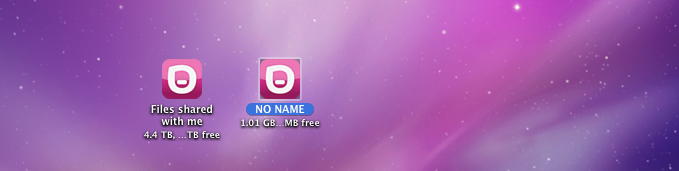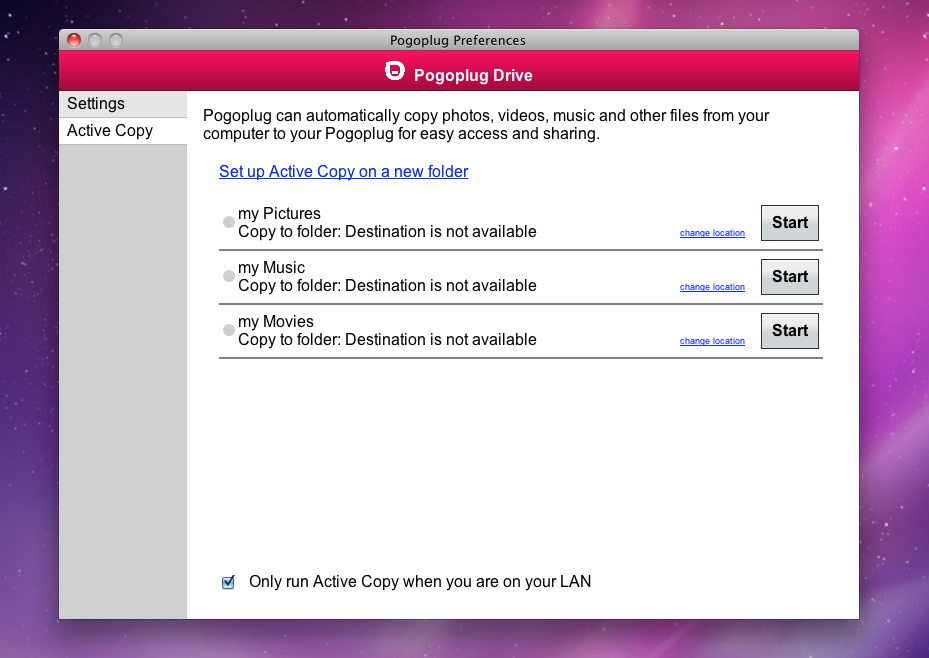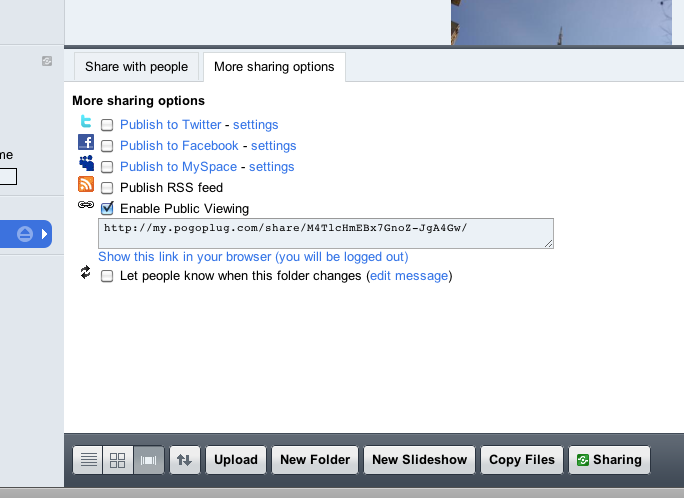As the world gets smaller, but our online one bigger, the need to share files with each others is growing at a fast pace. Cloud computing services like Dropbox are quick to get going and free to run initially, but can soon start costing you money in monthly fees if you want more than a couple of gigabytes of storage.
Our quick take
The Pogoplug is basically a mini web-server that allows you to quickly and easily share content with the world from your home without having to know a damn thing about web servers, FTP protocols or anything else.
The system is incredibly simple to use, manage and enjoy, and because you are supplying the hard drive space, it is not restricted by storage implications associated with solutions currently out there.
While that means no associated monthly rental costs, you still have to buy the Pogoplug and the hard drive space that you need.
That makes it quite expensive against Dropbox for the casual user. Its services are limited to 2GB before you have to start paying a monthly bill, suggesting a better offering if you aren't sure you are going to use something like this to any great extent.
However for those who believe 2GB isn't enough, and looking to share a large photo or music collection with clients or friends, or even to run as the office server for all your shared documents, this would serve you very well.
The Pogoplug is excellent, however it is only for those who share lots of content.

Pogoplug - 4.0 / 5
| FOR | AGAINST |
|---|---|
|
|
In steps the Pogoplug a device that allows you to connect multiple hard drives to the Internet to allow you to store and share files from. Your own "personal cloud" as the box shouts.
We would like to say the unit itself is fairly nondescript, and for the most part (except for the colour) it is. Bright pink and white, you can plug it into the wall, then to your router via the Ethernet cable provided. An LED light gives you a status, while around the back you get three USB sockets. For quick access there is also a fourth USB socket on the front.
To activate your Pogoplug all you've got to do is plug it in, connect it to your router and then go to the website and press a few buttons. A couple of seconds later you can access your data via the Pogoplug website and start sharing it with others.
We are, it has to be said, really impressed by the set-up process, at no point did we have to start messing around with routers, firewall settings, or anything else remotely complicated. It just works.
Connecting USB hard drives can vary from a standard USB thumb drive to a full-on 1TB drive with its own power supply, giving you virtually infinite space to work with. In our tests we ran a Samsung 120GB USB 2.0 powered hard drive and a couple of USB thumb drives in a range of sizes. Thankfully, the USB sockets around the back are spaced out enough to load in multiple drives rather than being cramped.
Once you've connected all the storage space you need you'll probably never have to see it again hidden out of sight like your router, and so that pink isn't really going to get the comments that it deserves.
Accessing the drive is via a number of different ways - Mac, PC, or Linux software on the desktop, the obligatory iPhone app, or via a browser-based interface. We tested all bar the Linux application for this review.
When we say software, what that actually means is that you get to access the folders from your desktop. If you are the owner of the drives (rather than just a sharer) then you get full access as if it was a hard drive you've connected directly to your computer. You'll also get a second folder called files shared with me, and that allows you to see files, you've guessed it, that other people are sharing with you. Depending on the permissions you might only be able to see this folder or you might be able to have full read/write control.
Throwing a file into your folder then updates all the shared folders you've created, although unlike Dropbox, probably Pogoplug's main competitor, you never automatically store the file locally on other machines. It's always on and stays on those drives connected to the Pogoplug.
There are qualms of course. Unlike Dropbox you'll have to manually refresh or "reload" folders on other machines to see what's in the shared folder.
One feature we did like, however, was the ability for it to automatically copy photos, videos, music and other files from your computer to your Pogoplug. The software then automatically syncs those folders when you are connected so you've always got a backup copy to share.
As for the iPhone software, it's a little easier. Here files are automatically added to three "smart folders": Movies, Music, and Photos as well as giving you a list of the specific drives you've got plugged in.
You can search all the drives at once to find the file you are looking for and the fact that any movie files are automatically dumped in the movie section is a great time saver.
Where this opens up a can of worms is that you can then share your movies and music files with yourself or your friends to access when away from your computer. We were able to stream our home music library and home movie library (non DRM-ed) with our iPhone over a 3G connection.
There are some limitations, mainly that you have to give the system time to "transcode" your video (until that happens, it will take around 24 hours for a 2GB file, you get an 11 second preview), but once that is done, you can then stream your music or videos - handy if you're on the train or in a hotel room.
The only frustration with the iPhone app is that you can't upload files from the iPhone to your "personal cloud" like you can Dropbox. It's not a deal breaker, but it would have been nice to be able to take a picture and then have it saved to your pictures folder for everyone you are sharing with to see.
With the iPhone and Desktop apps more for accessing content, settings and other options are managed through the simple to use website. Logging in gets you to you're my.pogoplug.com interface allowing you to manage sharing options and the drives you have got connected.
Settings include managing your drives, managing your sharing options (full access or just view) as well as seeing those files in an array of different views just like you can on your computer.
For the social networking fan you can also share folder details via Facebook, Twitter, and even via an RSS so people can track folder updates.
Sharing involves you giving out links to folders and either people accessing that page via the Pogoplug website or via the software which they've installed (see above). Basically you'll be able to share your files with anyone on the Internet.
To recap
The pogoplug is excellent, however it is only for those who share lots of content