For many the digital picture frame bubble has burst. What was once on the top of everyone's Christmas list, is now gathering dust on a mantelpiece, shoved aside by some fancy soft-focused canvas print. Photos frames, lets face it, aren't the most exciting gadgets out there, which means they have to work doubly hard to justify their existence.
Our quick take
We started by saying that digital photo frames are no longer exciting. Kodak manage with the EasyShare S730 to make the best of it however. The real winner is the design, which won't look embarrassing on display in your home.
The battery option brings a new range of possibilities to the frame, giving you a freedom to share that other frames don't offer. It won't let it be a standalone frame, but it will help you show off your photos when people come round.
If you are in the market for a frame, there are so many to choose from. Others will offer online connections and more recently, apps to connect up your digital life. But if that is a step too far, then the Kodak EasyShare S730 is a great frame at a reasonable price.
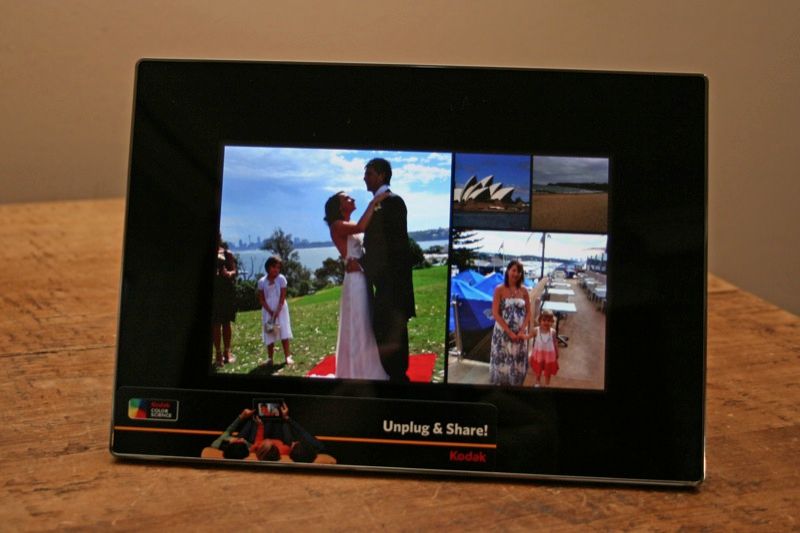
Kodak EasyShare S730 digital photo frame - 4.0 / 5
| FOR | AGAINST |
|---|---|
|
|
The Kodak EasyShare S730 comes with one major selling point: it contains a battery, meaning it can go wire free so you can pass it around. It's not often that people pick-up a framed print and pass it around the room, but it does happen; of course your photo frame might contain 8000 photos on its 1GB internal memory.
That's a fair number of photos, probably far too many to sit and stare at the 7-inch LED 15:9 display. It isn't only about the internal memory though. You can plug in a range of memory cards to feed the frame the files straight from your camera, or just to expand the storage, or tailor your photo selection. It supports the most common, SD/SDHC and xD-Picture and USB, as well as MS, MS Duo and MMC.
The display has a resolution of 800 x 480 pixels, which given the size isn't the highest resolution, but in practise it looks good enough, even at close range and helps keep the price realistic. The finish of the frame is rather good too, the bezel is edged in metal and the front is a single sheet, so it looks like a premium product, rather than a cheap digital gimmick.
The viewing angles don't let the screen down either, with left, right and above all providing a clear view of the detail on the screen. Don't place the frame on the high shelf however as from below it blacks out very quickly.
Button controls - tucked-in behind the screen out of sight - play second fiddle to the touch controls which reside in the bezel. The touch points are indicated by LEDs on the right-hand side, which dim when not in use, as does the Kodak logo. Thanks to a motion sensor they fire up when you need them. Control is relatively straightforward, once you get used to touching the bezel, rather than the menu option you want. The downside of touch control is that you'll have to contend with fingerprints across that side panel.
The options on offer are rather comprehensive, allowing you to customise your slideshow to your liking, bring in the normal calendar options and so on. One feature we like is the dynamic collage, which gives you four images, so there is a variety rather than one picture sliding in and out in a regimental fashion.
The S730 comes with Kodak's "Color Science Technology", which claims to make your images more vibrant. From the test images we ran it does seem to work, adding a little punch, upping the saturation a little, but we wouldn't say it is a reason to buy the frame on its own.
The battery, of course, is something that does make it a little more interesting, as you aren't dependent on that power connection all the time. It gives you 1-hour of wire free time before it starts gasping for power, so if you've found yourself frustrated with the constraints of having a frame always plugged in, then this might solve your problem. Of course, you could just use a laptop (if you have one) and enjoy the bigger screen when you want to show off your photos.
Other nice features include a timer that will let you program when the frame is on or off, so you don't have to constantly turn it on and off. However, this only controls the frame and with a powerpack hanging out of the wall, if you are concerned about energy use you'll be better off switching it off at the socket.
The frame auto rotates too with the swivel stand on the back making it easy to display your images in landscape or portrait aspects. This also applies to all the display modes, so you can have your collage any way round you like.
Besides the JPEG (and EXIF) image support, it also handles MOV, AVI, MPEG and MPEG4 video, so if you have some on your memory card, it will play the video as part of your slideshow, including the audio track. A volume control on the back will let you kill the soundtrack, something you'll probably want to do for everyday viewing.
If you see a picture you particularly like there is a neat feature which will let you pull up other images from the same date, so if someone comments on your fancy frock, you can play related images from Aunt Hilda's wedding within a couple of presses. You also get music support, so you can put a tune to your slideshow if you are so inclined.
The frame comes with Kodak EasyShare software, but if you are already a digital camera user, you'll probably find that introducing another photo management step into your life is unnecessary. Using a memory card is such a simple option.
To recap
If you are in the market for a frame, there are so many to choose from. Others will offer online connections and more recently, apps to connect up your digital life. But if that is a step too far, then the Kodak EasyShare S730 is a great frame at a reasonable price



