Popcorn seemed somewhat superfluous when it was first launched and particularly considering it sat alongside Roxio’s class leading Mac burning software, Toast. Now, Popcorn 4 has matured and the improved format flexibility, YouTube publishing and the price now make it a more complete package and one that’s very easy to use too, so certainly well worth a gander.
Our quick take
Popcorn 4 is simple to use, powerful and allows for a greater range of file format compatibility and connectivity. The improvements to the interface (its now Toast-alike) and the powerful burning and converting options certainly make the £39.99 price look quite good indeed.
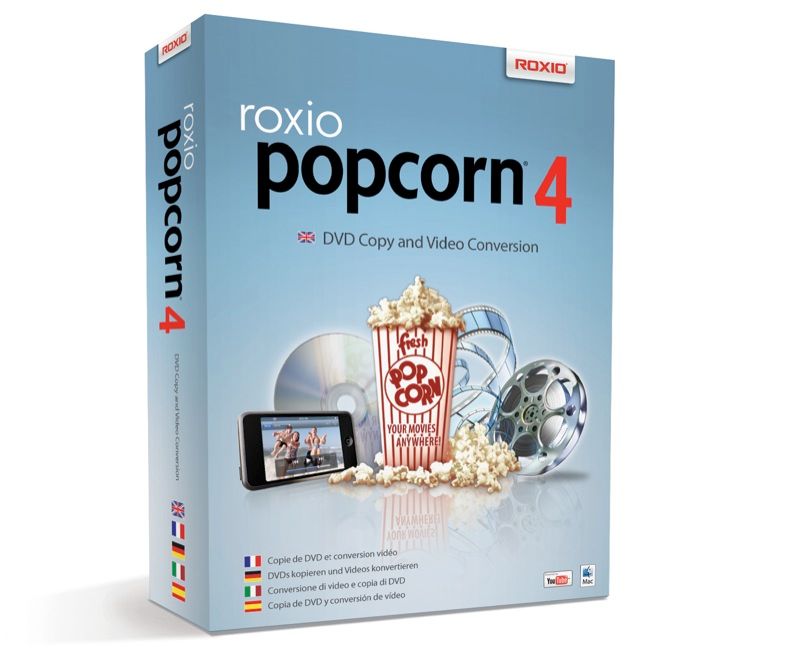
Roxio Popcorn 4 - Mac - 4.0 / 5
| FOR | AGAINST |
|---|---|
|
|
Popcorn 4 is the latest iteration of Roxio's CD, DVD and video conversion software for the Mac platform featuring a raft of enhancements that make it a significant improvement on the previous Popcorn package, that allows you to copy, convert and burn video and audio in (almost) any format to (almost) any other format.
In other words, it's a format-free software solution for those out there creating their own video and audio content, copying their video or DVDs and want to export the media for use a cross a range of devices, from Palm's new Pre mobile to Sony's PS3, the new PSP Go, Nintendo's Wii, the iPhone or the Xbox 360.
Popcorn 4 also supports YouTube video, here you can author, set keywords and publish your creation directly to YouTube from the program; Flash Video (F4V) is supported too, MPEG4 and H.264 are also supported formats. Of course and as with previous version's of Popcorn, you can't copy copyright protected DVDs, for example (commercial DVDs you've bought for example), Popcorn 4's features are restricted to video and audio you've created yourself, so your unprotected video or audio can be copied and/or transferred to your iPhone or games console.
Okay, so Popcorn 4 allows you to copy and convert your video and audio to most other media playing platforms, but it also has neat compression capabilities; able to compress a up to 9GB of dual layer DVD content onto a single layer 4.7GB DVD.
To enable this and the improved disc burning, Roxio has cleverly grafted into Popcorn, the meat from the company's Toast DVD authoring software, which means it is both easy to use and will be familiar to any who have used Toast in any of its guises before.
Popcorn 4's interface includes neat media browsers that allows you to quickly sort through your iTunes library, movie folder or files on your hard disc and quickly find the content you want to process. Alternatively, you can quickly drag and drop movies, photos or audio files onto the main Popcorn content area from the finder.
The main Popcorn window has a dual interface – via tabs at the top left: Copy and Convert. Each tab provides contextual menu options for things such as unprotected DVD disc conversion, processing DVD-video Image Files and batch conversion of any video file types including TiVo and EyeTV recordings to name a few options.
Within the Copy tab you get DVD Disc and Image File options and the ability to copy unprotected CDs, DVDs and Blu-ray discs, or create a disc image files, for example. The Image File option allows for the creation of (yep you guessed it) disc image files for burning to DVD, Blu-ray or CD, while the Video_TS Folders option is for creation of DVDs from existing Video_TS Folders.
A Video_TS Compilation mode means you can create a compilation of existing video Video_TS folders to burn on a single DVD, for example while the DVD-Video option is for creating DVDs playable on a DVD set top box or a Mac or PC computer and so completes a broad range of copying and conversion options.
Interestingly, Roxio has also added the ability to browse and extract clips, chapters or just titles from unprotected DVDs, folders or image files. Another funky feature is Popcorn 4 allows you to isolate and extract just the audio from a DVD, say, which can be an easy way to extract audio for separate playback if you need or want to, while the program's interface also provides clear information on the video and audio formats and any specific languages to be copied.
Across the bottom are the space available gauge to show the amount of room left on a given Disc type for example, (disc types can be changed/selected via a small drop down button) and the large red Burn button that initiates the start of the convert/burn procedure and is just like Roxio’s Toast in that regard.
Alongside the main application, you also get three other “Extras”: TiVo transfer, Toast Video Player and Disc Cover 2 RE for creating and burning bespoke CD labels for your creations supporting both Lightscribe and Laserflash burners.
One of the better things about version 4 of Popcorn is its improved video quality preview that helps make assessment of the video you wish to burn, at various quality settings, for example, and it's much faster and easier to use than before. Another similar improvement is the ability to schedule a CPU hungry process to a time when you want, such as when you're away from the computer.
One slight demerit is the new version of Popcorn only supports Intel Macs running OS 10.5 and 10.6 (that's Leopard and Snow Leopard) so those out there with non-Intel based Macs will have to go without.
To recap
Fast, easy to use and with great format flexibility, this, the latest version of Popcorn, is certainly the best yet
