Do you need an excuse to do something fancy? Let's take the GD900 from LG. It has a transparent keypad that slides out, adding to what is a full-touch device. Is this just LG showing off, or is this a phone you actually want to live with?
Ignoring the slider to begin with, you have a svelte handset, measuring 105 x 52.5 x 13.5mm and weighing 126g. It nestles well into the hand, with soft edges and a pretty solid feel throughout, if a little plasticy.
Three touch controls sit across the bottom of the screen, to accept and reject calls, as well as access the multitasking screen, or deploy the 3D interface of the S-Class user interface. The top sees a lock button, with a small but responsive volume control lying on the right-hand side. The camera button sits on the slider element, also on the right.
The screen is a 3-inch 480 x 800px display, as we saw on the Viewty Smart and Arena, which does suffer in bright condtions, being almost impossible to see.
The touch response is good, and as in both those previous models, the S-Class interface is a pleasure to use and runs slick enough. As previously, we found that disabling the haptic responses and touch noises tended to make it that bit sharper.
The S-Class interface in this form is easy enough to use only through touch: it works on both the new Viewty and Arena without a keypad and the same is true here. The experience is very close to both those models, with a few little quirks.
Of course the biggest quirk, from which the phone draws its name, is the Crystal keypad. The construction is actually similar to any other slider, but in this case the working area of the keypad is translucent. Standard 12-key digits illuminate in white and it all looks pretty cool. Press the numbers and off you go: it works just like a normal keypad, with T9 entry and so on.
But this isn't just a slide-out number keypad, it is so much more. The first thing it does is provide a shortcut scratchpad. There are a few preprogrammed shortcuts assigned by default, like "M" for music, "S" for email or a triangle for messaging. These can be customised to a certain extent, with a selection of shapes to choose from for other applications.
It works, but thanks to the customisation options on the S-Class interface, you can pretty much access anything with a few taps anyway.
But there are a few extra treats tucked away in the form of shortcuts. For example you can swipe through the 3D home page and tap to select the one you want. Again, it's recreating what you can do on the screen, but it does at least stop it getting all smeary.
But when you've got a snazzy touchpad, why not go the whole hog? So it also recognises letters, so you can scribble text messages, although it is pretty slow compared to text entry on a Windows Mobile device, for example. Letter recognition is good, but you need to tap various on-screen buttons for caps, numbers and so on, so it is a little laborious compared to both the on-screen option or the normal T9 keypad option.
In web browsing it is a little more useful, because you can manipulate the page you are on without having your fingers all over it. You can do the normal two-finger zooming, which is slick and fast, whilst a long press takes you to a mouse pointer so you can click on those tricky hyperlinks. It does take a while to get into things as it isn't always obvious what will and won't work, which is also the biggest drawback of this arrangement.
For example, if you've selected scribble letter entry, then this applies across all functions, on both the screen and the keypad. So if you then enter the browser, go to "enter address" where it suggests websites you've visited from your history, you can't press one, because it thinks you are scribbling text. Little things like this mean you do occasionally find yourself doing something completely random (although you can just disable letter writing at a single press, so it isn't a huge issue).
You can also use the keypad to pause or change volume in the music player, although we found it didn't always comprehend when we were trying to change volume and when we were trying to scroll the list of tracks.
So yes, the transparent keypad is something of a novelty, but isn't just about looking pretty. The transparent sections are well mounted on a metal sliding frame, so it all feels good quality too. The rear of the transparent section unclips to give you access to the phone's innards, the SIM slot and battery (neatly finished to look like the rest of the phone's rear). The slider also supports the shutter button and reveals the external microSD card slot, and the camera.
The camera is relatively high-spec at 8-megapixals, featuring an LED flash and portrait mirror for those who like taking pictures of themselves, although there is a forward-facing camera too. The design means you have to have the slide open to use the main camera. The keypad can be used to adjust sliders by drawing a circular motion, for example to zoom in (although it's digital zoom, so try to avoid using it).
What you don't get is the full range of camera controls that you get on the Viewty Smart (nor the Schneider Kreuznach lens either), but it is autofocus. Video is also supported at a maximum resolution of 720 x 480px at 30fps.
Still image results are reasonable, but we did find noise creeping in where you wouldn't expect it. Colours are relatively well represented, but high-contrast scenes do lead to a fair amount of fringing. It isn't as good as the Viewty Smart due to the lower quality lens, but as a camera phone it isn't too bad.
Video results too are pretty good, responding quickly to changing light conditions. That higher resolution beats some competitors hands down, so your YouTube videos will better than many. A YouTube uploader option is provided through the handset, but we prefer the web version.
Like LG's latest range of handsets, the GD900 doesn't scrimp on the connectivity front either, except for the missing GPS. It packs in HSDPA for the full internet browsing experience, as well as Wi-Fi and Bluetooth. The handset also boasts DivX support.
Unfortunately there is no 3.5mm headphone socket either, so you'll have to make do with the bundled Micro-USB headset, although this is a dongle type arrangement, so you could swap in your own headphones. That said, those provided aren’t too bad. The box also contains a nice silky case for your phone, if that's what you are into.
Battery life is reasonable but not great. As a full touch device and well-connected data junkie, you'll probably find yourself charging it every evening.
Our quick take
First of all the GD900 strikes you as a bit gimmicky, but that isn't really fair. The keypad does open up some interesting options for data input.
The result is a hybrid handset and hybrids often suffer by not falling into one camp or another. The range of input options can leave you pressing the screen here and the keypad there, which does get a little disharmonious.
But the Crystal is certainly a distinctive phone and the S-Class user interface is pleasant to use (with the normal concerns about the lack of support for all the extra apps you might want to install).
Something of an odd ball, but it stands out from the crowd.
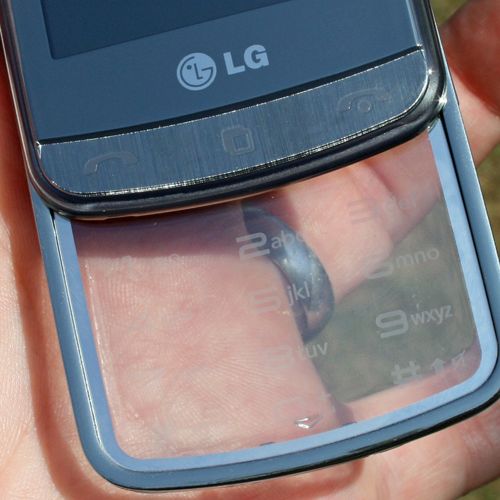
LG GD900 Crystal - 4.0 / 5
| FOR | AGAINST |
|---|---|
|
|
To recap
The transparent keypad actually works. It's something of an odd ball, but it stands out from the crowd
