The emergence of electronic forms of communication has all but eliminated the need for handwritten notes, but for one reason or another it is still necessary to resort to old-school scribble to keep a record of important information. More often than not, this will then need to be typed up on a computer, and devices like e-Pens Mobile Notes can help automate this painstaking process quite nicely.
Our quick take
e-pens Mobile Notes certainly succeeds as a solution for converting handwritten notes to electronic text and is a tidy and portable setup with good software support and accurate transcription. Aside from the slightly cheap build of the stylus there is little to criticise, and if converting handwritten notes is a regular chore this can certainly help to speed things up.
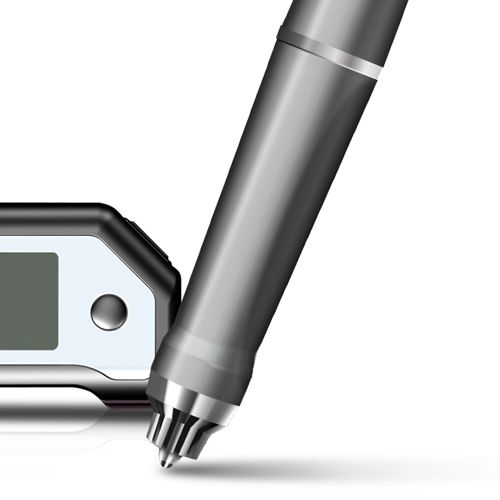
e-pens Mobile Notes - 4.0 / 5
| FOR | AGAINST |
|---|---|
|
|
The package consists of a pen/stylus and a wireless receiver that’s designed to recognise pen-strokes and store up to 50 A4 sides worth of text in its internal memory. This can then be connected to a computer where the supplied OCR software converts said text into electronic form so that it can be easily manipulated and distributed.
The setup works quite well, and involves clipping the receiver to the top or side of an A4 pad or piece of paper, making sure you leave a clear view between that and the pen. A small display indicates when pen-strokes have been recognised and allows you to add a new page to the electronic memory so that you can keep notes cleanly separated as they would be on a pad.
As with all such devices, the clarity of transcription has a lot to do with the ability of the OCR software to decipher unintelligible scrawl, but we were actually quite impressed by its ability in this area. There were very few mistakes even when adopting intentionally messy handwriting (which wasn’t hard) and if you do attempt to write intelligibly should be able to hit 100% accuracy.
The NoteTaker software supplied is pretty good at storing and importing jobs, as well as the all-important OCR capabilities and there are some tidy options here for selecting between different languages, handwriting styles and highlighting portions of a page for transcription.
In addition to this main benefit it’s also possible to use the e-pens as a stylus or mouse-cursor, as you would with a graphics tablet. A separate plastic tip is supplied so you don’t end up scribbling all over a desk, and modes can be switched easily on the receiver unit. This requires you to have the receiver plugged into a computer and a choice of using a dedicated button on the pen or tapping a surface controls left, right and double-clicks. Once you’ve adjusted the mouse-settings as required to get the desired level of response this is quite effective as well, and with a bit of practice you can become quite adept at controlling a pointer in this way.
The only real qualm with have with e-pens Mobile Notes is that the pen does feel a little cheaply made, and offers no rubberised grip for holding it securely between your fingers. Because of this it can become a little uncomfortable after extended use, and it’s a shame that a little more care wasn’t taken in this area.
To recap
For those who regularly have to transcribe handwritten notes, this could save a good deal of time and effort
