The Asus Eee PC range has been ever evolving, starting out with the very first netbook and then moving on to the nettop – their desktop equivalent of the netbook, more or less based on the same hardware only without a screen. Now comes along another first for them: the hybrid netbook PC that has a touchscreen and can also be turned into a tablet PC.
Our quick take
On the whole we found this new concept in netbooks and interesting one. Seeing as the usual route for a netbooks evolutionary path would be to become much faster, with greater storage or larger screens this is a welcomed diversion in design that we weren’t expecting to see at all.
This could now be a very useful addition to the Eee family of computers of theirs that have already proven themselves in sales. What will be interesting to see is if this will be picked up and adopted by the average user, in addition to the educational market they’re already established in.
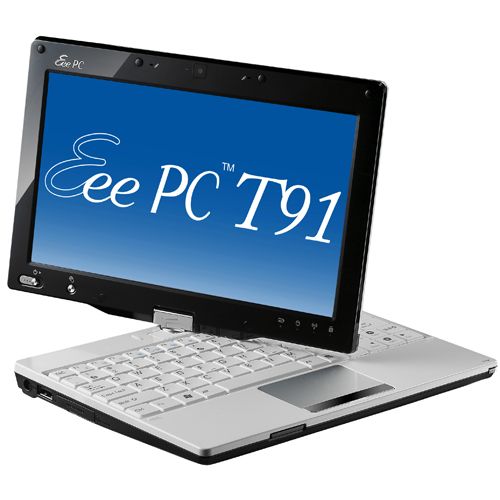
Asus Eee PC T91 notebook - 4.0 / 5
| FOR | AGAINST |
|---|---|
|
|
The T91 operates much like any other netbook running Windows XP, only the screen itself has full touch capabilities. Not only that, but the 8.9-inch screen can be swivelled around to encompass the entire keyboard where it lays flattened out - turning the T91 into a mini tablet computer.
Tablet computers are not a new invention by any means, they’ve been around and in use since the mid-90s and are ideal for just writing notes on the screen in places such as the academic or business world. Only now that this style of computing and the technology has been improved upon, it is suited for the netbooks of today.
We found the screen to be very responsive in both modes and is a welcome addition to the range of Eee PCs. Asus will undoubtedly hope a netbook with this variety of uses will do well, possibly in both the education markets, which they are well known in, and elsewhere.
There are three modes from which a user can choose to operate the T91: there’s the main OS and two others which are built into the system and are all available at boot up.
These are an Eee mode, which is very similar to their Express Gate technology seen in Asus netbooks, laptops and motherboards. This is a "lite" Linux operating system on a ROM, providing access to a good working OS with useful applications such as web browsing and Skype all within seconds from powering on. The second operational mode is a touchscreen-only GUI all based around widgets, this is also available at boot up negating the use of the keyboard entirely which is much like their Eee Top platform.
The overall T91 dimensions are no larger than other Eee PC’s in the Asus range, in fact it’s just a tad wider than the likes of the popular 901. The new feel and shape to the T91 almost puts it close to that of an A4 note pad, whilst in tablet mode. Seeing as it’s geared up anyway to be a replacement to a writing pad, it’s well matched in terms of size.
For review, we did see a very late production model, that Asus assured us was 95% complete with some minor aesthetic tweaks over the keyboard to be added before going on to the production line. Its overall build and design was decent enough for an average netbook lay out, although it's no Asus S121.
Everyone's grave concern though will be over the hinge used to swivel the screen around for the tablet model, as this could very well be the weakest link in its deign. We never found or could really even perceive this to be an issue, as it feels, looks and comes across sturdy enough to resist any twists and turns in trying to weaken the joint.
In terms of wireless connectivity, you get the normal array of Bluetooth and Wi-Fi, while an Ethernet port caters for wired connections. There is a VGA port should you wish to hook-up to a larger display and the normal 2x USB, 3.5mm audio and mic jacks and a multicard reader. To operate the screen you also get a stylus, which slots neatly into the base.
It comes along with a fairly decent battery life, which lasted an average day of use. If you take into account the screen must put some burden on the battery by always being powered on, it really works out well with a good 5 hours of constant use with Wi-Fi on.
To recap
As an entirely new concept in netbooks it’s a brave move for Asus to combine a touchscreen portable computer and a tablet-based PC together. On the other hand, we found the T91 very useful and ideally suited as a tablet PC when compared to the much larger screened versions of yesteryear
