Three years since the first Sky HD box rolled out of the factory and into homes, Sky has updated it Electronic Programme Guide to bring it up to speed. But does the new EPG really make that much of a difference? We get channel hopping to find out.
Our quick take
It's clear Sky has worked hard making sure the new EPG works and works well. The new features will only help make your TV viewing easier to manage.
However it's far from perfect. The new EPG does little to help you get the most out of the 200 plus channels the service offers. The new home page is considerably more confusing the first time around and although it easy once you know what's where and why, we bet Sky will be inundated with queries as to how it works, even if there is a "How to" video in Anytime waiting to be played to help you out.
Of course just like a Facebook makeover there is no way of turning it off or saying no to the update but bare with the initial "Oh my god my TV has changed" moment - you will take to it like a duck to water within 5 minutes. And yes the annoying music has finally gone.
As someone who has had Sky in the house pretty much since its conception, the new interface will make your TV viewing experience more informative and easier. It is incredibly easy to use.
So is it a yes? There is no mistaking it, Sky+ will change the way you watch television. The explosion of HD content since its launch in 2006, and features like the auto standby in the middle of the night means it's now worth investing in, not just to watch sports and films.
We can't recommend it enough.
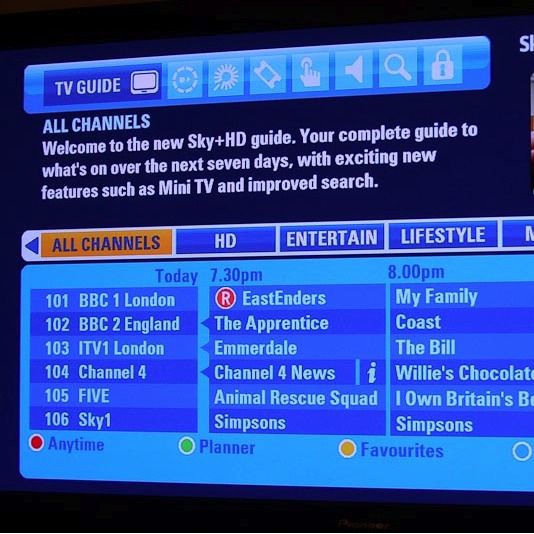
Sky HD 2009 - 4.5 / 5
| FOR | AGAINST |
|---|---|
|
|
Before we start, it's worth saying why we've decided to review a product which on a hardware front hasn't physically changed since its launch in 2006. We've taken the decision because the user interface has changed so drastically that it is almost as if it's a new device. Combine that with a massive price reduction, more channels and other features such as the eco standby mode since its launch and we felt it was time we gave it another look.
So what's the deal? You get the large black box that sits under your TV, a 160GB hard drive to store shows on, around 30 HD channels and the ability to pause live television via Sky+. For new customers the price has been dropped to £49.99 for the box instead of the original £199.99 and then you have to pay £9.75 a month on top of your usual subscription to get the HD content. If you've already subscribing to Sky HD then you'll be automatically getting the new EPG shortly as the company continues its rollout.
Now we've got the boring but useful bit out of the way, what of the new features? Well there are plenty, with a complete overhaul of how the interface looks and reacts.
The software has had a complete overhaul. It's all in high definition so it's a lot crisper and the main console page has completely changed. The screen is now split into three main areas: a mini TV, an info area and the all important listings that take up the bottom half of your TV.
The main menu interface is in fact more complicated than before but at the same time easier to navigate. Instead of menu after menu Sky has managed to somehow cram it all on the single page without overloading your senses.
The mini TV allows you to watch TV while surfing for something better to watch, while the listings and info panel let you see what's what at all times rather than just when you happen to press the i button.
Rather than having a page of categories as with the previous version, categories such as HD, Movies, Sport, and News are now there on the same screen. Jumping between them is a lot easier.
Sky, keen to promote HD content, has even gone as far as allowing you to mark HD shows in orange (you can turn it off) something that when you start looking at the HD listings makes you soon realise not everything is in HD.
On the whole is more an educating move rather than a useful one and our main criticism is that the highlighting cursor that shows you the programme you are selecting is in the same orange. Doh. Highlighting over a show means you can no longer see whether its HD or not without moving off it to see the orange text.
Sky isn't just about the what's on now, but obviously what you've recorded or what Sky has recorded for you. A quick press of a button and all the options change to Sky Anytime. Those not familiar with the service, it's Sky's pseudo On Demand offering that instead of giving you a large library of programmes to watch gives you a selection that is constantly changing. The great thing about the service is that anything in the Anytime area can be watched instantly, the downside is that none of it may be interesting to you.
The service is especially handy for the latest movies as they are all saved in HD and all ready at the push of a button rather than having to wait for the right time in the schedule.
There are times when it's over the top. Our Anytime was recently filled with Bond movies, it's currently filled with Die Hard (although not Die Hard 3 randomly) and you'll get a selection of programmes, sport, documentaries and movies to peruse.
Beyond Anytime, Sky has also reworked the planner. This is the area that lets you manage your recordings and perhaps realising that it's gotten a bit out of control is now a bit simpler. Series linked programmes get put in a single folder so you can easily find them, while the option to series link something is a lot easier too.
The final new feature is that rather than searching for programmes by just the first letter you can now use your keypad to type in the name of the programme you are looking for.
Entering the main menu system is just one of the ways to see what's on or coming up, but it's still labour intensive (well from a sitting point of view). So Sky has still enabled the ability to scroll through what's on via the arrow buttons while you are watching something full screen. Up pops a smaller information element that lets you press the info button for any programme on another channel or in the future (i.e., later that evening), an annoyance of the previous design eradicated. Hooray. You can now at least see whether something is interesting before you surf to the next channel.
Our favourite feature here however is one that is really simple. The software now tells you how long ago the programme started. "I've only missed the first 10 minutes" is a great info bite to have, likewise knowing that the movie is already 93 minutes in saves you working out whether you've missed too much.
To recap
We can't recommend it enough
