If you’re running a small business then you’ll be aware of your legal obligation to keep records of all your invoicing. You can use Excel and Word to do this but it’s hardly a joined up system. Keeping track of clients, income and expenditure can be a pain. Luckily, there are a selection of accounting and invoicing applications available for Mac.
MacFreelance is one such application; it costs £39 and is designed to integrate easily with existing Mac applications such as Address Book and Mail.
MacFreelance is managed from one window: clients, projects and invoices can all be seen from the simple interface. Adding clients is done by manually entering the data or by having the information copied across from Address Book. Automatic individual options can be made for each client such as invoice numbering, payment terms, currency and discounts. If you run multiple small companies you can invoice from each all within MacFreelance, even restricting which company can invoice which clients.
The software allows you to set a number of projects for each client and within those projects create as many invoices as needed. So, if you’re invoicing a company for the same work over and over you can put it under one umbrella project or simply create a new project for each billable item. To be honest it took a little getting used to and it would be simpler to just create invoices without first creating a project. This system does offer you a great degree of flexibility, however, and allows you to split down your earnings and see who’s paying you and how much work you’re getting from each client. You can also assign expenses to a specific client showing you how much it’s cost you to do the work too. If you wish to use MacFreelance to track all your outgoings you can simply create a new project and put them all in there.
Though MacFreelance is aimed at the person with little time for deeply integrated invoice tracking software you can create a useful set of reports to see where you are with your cash flow. The flexibility of the system and the simplicity of creating custom reports also means that you’ll be able to manage every area of your business no matter how niche your requirements might seem.
We have to admit that on occasion we were a bit lost in the interface and at times, when we wanted to change an invoice status for example, it wasn’t immediately obvious what was happening. However, this was an infrequent occurrence. The shear number of invoice editing options also meant that there’s good scope for making your bills that little bit more personal and, perhaps most important of all give your company a professional appearance.
There are plenty of other small but useful features in MacFreelance too. You can backup to your iDisk or a local volume of your choice in either native or XML formats. You can choose to default to fixed cost items rather than bill on an hourly rate or vice versa. Four different taxation options are also available.
There’s also integration with iCal to help you track expected payments and make sure you’re paid on time. If you are billing by the hour MacFreelance puts a handy icon in the menu bar so that you can easily track the time you spend on a project.
Our quick take
If you’re running a small business, use a Mac and are looking for a comprehensive yet simple to operate invoicing application then MacFreelance is certainly worthy of consideration. It has some quirks but overall it’ll let you get on with work and not make invoicing and expense tracking more difficult or dull than is absolutely necessary.
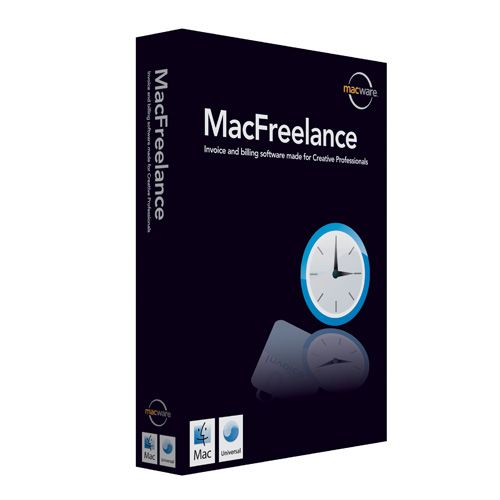
MacFreelance - Mac - 4.0 / 5
| FOR | AGAINST |
|---|---|
|
|
To recap
Cheap and well thought-out Mac invoicing software for someone who doesn’t have time to learn complicated packages. It also gives your invoices a professional look
