Can the 2009 update to Apple's photo editing, movie making, music recording, website building site really be worth the upgrade? We've been testing the new package for over a month to see whether it really is.
Five years into the series, you would be forgiven to wondering what Apple could add to justify buying yet another version of the software. There have been plenty of tweaks to all the packages with iMovie and iPhoto getting the crux of the new elements.
iPhoto '09
It gets three main new features amongst others - Faces, Places and more connect-ability with services such as Facebook, Flickr, and Apple's own MobileMe.
Faces allows you to organise your pictures via faces of people that you know. Using a face detection algorithm the software attempts to automatically work out who people are once you've told the software and then allow you to find that person in your photos.
Tagging people in photos is easy - merely a case of clicking on a Name Faces button and rather like Facebook you can select a face or multiple faces. Once you've done so you can then group your photos by that person - ideal if you want to find a picture of your wife or kids for example.
Sounds great, and in practice for the most part it is. Given this is Apple's first stab as you might expect it's not perfect. Finding me in over 8000 photos, iPhoto '09 has done well. However there were plenty of times it either suggested my brother (an easy mistake) or someone completely random. It's far from perfect.
Our results were better than in our First Look though suggesting this is a numbers game. The more you tell it what face is what the better the chance of getting it right.
Luckily it's not the only trick Apple has up its sleeve for iPhoto: it has introduced Places as well.
Taking advantage of the geotagging feature on the iPhone 3G, users who geotag images (you can also do it with other devices of course from Nokia, Samsung and Nikon to name a few) will be able to place them on a Google Map that has been built into the software.
Importing the images with data automatically locates them on the map for you to see where you took them. For those images already in your collection that aren't geotagged - and there are likely to be a lot - you can manually go back through them and add data based on the location (if you can remember it).
It's a nice idea and one that is likely to appeal to the travel set, but if you're not one to wander much further than your home town, this isn’t going to get you excited.
As for going through the process of adding the data to your current collection it's really a case of how much time you've got on your hands. Can you really be bothered going back into the thousands of images you've already snapped and then re-tag them with geographical data? Unlikely. Still where the point is relevant is if you want to create a photo book with a map of where you've been as it will grab the data and create a very cool effect.
What might appeal though are the social networking features. Basically you can now sync your Facebook albums, better still you can use the Faces element in sync with Facebook. It's a nice touch and one that is likely to appeal to the Web 2.0 crowd. The features work really well with the Facebook offering merely a press of the button to upload your images once you've set-up your account
Users will also be able to make slideshows with new templates and then transfer them to their iPhone or iPod touch in the same format.
iMovie '09
After having such a radical update in iLife '08, it's understandable that iMovie '09 is more about tweaking the offering rather than yet another drastic overhaul.
Here the key features that users get is the image stabilisation feature that will, post-shoot, stabilise your video so you can actually see what you were filming. It's like a software steadycam fix and will certainly help improve movies for the better.
Elsewhere you get a precision editing tool so you can clearly see what you are doing in more detail and overall there seems to have been a stronger focus on making it easier to do everything - be it edit audio or insert a clip in another one.
Like iPhoto, iMovie has also taken advantage of the world stage and you can set places of where clips were filmed. With this information you can then add graphics of you flying around the world - just like Indiana Jones movies (think Temple of Doom).
We were one of the few to actually like the iMovie changes last year and the tweaks here only help to make it a better offering. The image stabilisation is worth using if your camera skills are rubbish to begin with, while ability to easily cut the video separately from the audio content is also welcomed as well - it makes using different shots a lot easier.
GarageBand '09
While we are sure there are new features and updates to the music software, the main focus here and one that will be most interesting to aspiring musicians is the addition of a learning element.
You'll get two lessons in the box (piano and guitar) with the ability to download a further nine tracks for each instrument to learn.
The lessons slowly take you through how to master the basics of the instrument and while its unlikely to replace a music teacher in the long-term, it is a good way of getting started. Apple has promised more instruments, but for the time being it's still guitar and piano only.
Beyond the simple "learn an instrument" lessons, Apple has asked a series of musicians to show users how to play a certain song. In the UK there are nine currently available from Norah Jones showing you how to play "Thinking about you" to Sting offering his advice on "Roxanne".
Each lesson walks you through playing the song via a video tutorial and shows you the notes you've got to play so you can follow along. You'll also be able to plug in a piano or guitar and record your track to see how you're doing.
However where Apple has impressed the most is that instead of getting some boring music teacher to teach you how to play Sting's Roxanne, they've gone to Sting and got him to do it instead.
It means you get the artist teaching you in your home - a pretty compelling offer. Of course it's not just Sting. Although the demos we saw were mostly American singers, there are names you'd recognise - Norah Jones and Fall Out Boy for example - and you just know that Apple will keep adding more and more over time. Imagine learning Sweet Child O' Mine with Axel Rose - awesome.
At £3.95 the artist lessons are good value for money as you'll be able to learn and then show off at the next camp fire you find yourself at.
iWeb '09
Here you get feature updates rather than anything worth shouting about. There are widgets to make life easier, the ability to capture images from your iSight webcam and load them straight into a webpage without the hassle of loading another application like Photo Booth and support for Apple's new .mac replacement MobileMe.
Like before you can opt to have your site uploaded to your own FTP space. As you can imagine there are also a stack of new templates to bore yourself with.
Our quick take
So what do we think? Well iLife is one of those packages that at £69 is always good value for money. Apple don't take advantage with a high price - you'll get it free if you buy a new Mac and there is enough to warrant an upgrade.
However the new features aren't going to be for everyone. We've struggled with Faces even after a month, while if you're not a jetsetter then Places isn't really going to make a difference. Social media whores will love the Flickr and Facebook features though.
Likewise if you don't edit home movies that much the new additions won't be drastically missed and if learning a guitar or piano isn't on your list for 2009 you won't miss GarageBand '09.
Think refining an already good product rather than an all out show stopper and you get the picture. If you're feeling flush go for it, but if money's tight - you aren't missing enough to panic.
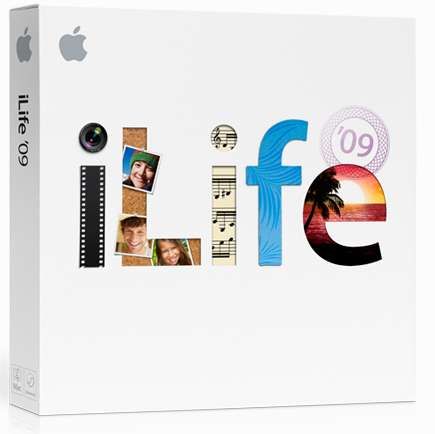
Apple iLife '09 - Mac - 4.0 / 5
| FOR | AGAINST |
|---|---|
|
|
To recap
Think refining an already good product rather than an all out show stopper. Still if you've got the cash, go for it
