Let’s get something out of the way before we look at the hardware: we weren’t actually able to test the GETAC in all the hostile environments you might want it to perform in, unless you count a frosty morning in the Surrey countryside. But much of what the V100 has to offer applies wherever you are.
Our quick take
This is not however a PC that your average consumer will go for because of the cost. But if you need to work in a hostile environment then coming up with in excess of £3000 might be within your company budget.
But that aside, using the V100 is a pleasure. Running Windows XP (downgraded from Vista Business), this isn’t the fastest machine on the block, but the specification should meet the needs of those that need this sort of device. Some of the bundled software is a little basic in appearance, but easily gets to the job in hand – controlling the notebook. Being unable to play games probably isn’t an issue and the lack of an optical drive probably doesn’t matter, because this is likely to be configured directly for the work it is going to do.
The relatively compact size, with all these features, is a real bonus. Working on your knees in the back of a cramped vehicle (or even the Tube) is not a problem. Likewise knowing that it is water, shock and vibration proof, as well as impervious to dust and happy to work in low temperatures, with the flexibility of a modern tablet PC, makes it a worthy contender for those needing a portable machine out in adverse conditions.
Just keep an eye on the optional components as there is a huge range, so the £3599 + VAT price tag on our review model should just be taken as a guide.
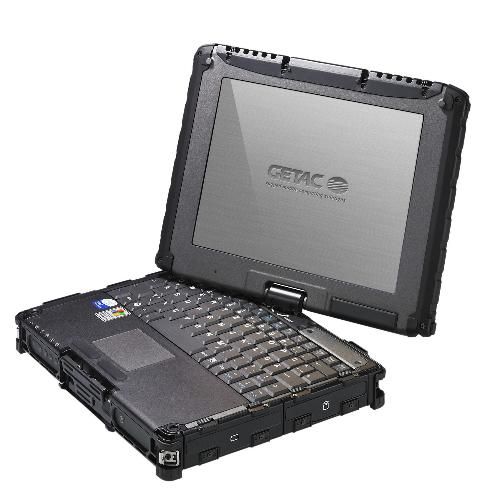
GETAC V100 GP notebook - 4.0 / 5
| FOR | AGAINST |
|---|---|
|
|
Out of the box, you have a ruggedised Windows XP tablet PC. The screen is a 10.4-inches, uncommon in conventional laptops and taking the 4:3 format. The result is a compact notebook, convenient for porting around the place, with a footprint that measures only 285 x 225mm. The trade-off you accept for that ruggedness is that is it 50mm thick.
Being a tablet PC, that screen swivels round and will lock down flat against the base, with lugs locking in at the corners and a substantial catch holding the whole thing together. That same catch also locks the lid down in normal mode, so even with some throwing around, it’s not going to open and expose the screen to potential damage.
You’ll need to use the supplied pen in tablet mode which works well enough in normal conditions but would be far too fiddly for use with gloved hands, especially if you want to use the button on the side. Also, surprisingly, it doesn’t attach to the notebook without some modification. There is an option for a built-in touchscreen pen that lives below the screen, but we didn’t have this option on our model.
Connectivity options read as you’d expect from any well-connected machine: Wi-Fi, HSDPA, GPS, Bluetooth. However, most of these options you’ll have to select on the configuration you buy. But the inclusion of GPS is a useful addition, especially for those wanting to log where particular data was recorded. We found the GPS antenna to be sensitive enough, finding our location through the office window. Supporting software, u-Nav Analyzer won’t suit all, but other options are widely available.
The 3G antenna resides within the screen surround, however to insert your SIM card, you’ll have to unscrew a panel on the bottom - no chance of that falling out then. Set-up is also easy, the onboard 3G Watcher is an international solution that supports a huge number of providers, whatever the source of your SIM card: we had no problems connecting to the 3 network in the UK.
Management of the connectivity options is simple – just open up the list from the system tray and click what to want. The icon changes depending on what option you have selected. This is important because you’ll be wanting to conserve battery life if you are away from power, and no point in having all these things turned on if you don’t need them.
Aside from the wireless options you get a host of connections around the body of the V100. Connections are housed behind rubber flaps that press into place to ensure that dust and moisture are kept out. They are a little lightweight for our liking and it doesn’t take much to knock them open – the top edge is enlarged meaning you can open them in gloved hands, the downside being that you can knock them open when pulling them out of a bag.
Down the left-hand side you get an SD card reader, as well as PCMCIA expansion slots. Next up are your wired Gigabit Ethernet connection and modem, twin USB 2.0 and finally the power connector. The power connection is the locking type, so the plug won’t fall out, should you be using the V100 in rough conditions, on a boat or in the back of a vehicle, for example. Just remember to pull the plug the right way to remove it.
Around the back you’ll find a serial port and VGA for attaching an external screen, plus a headphone and mic socket. Perhaps the position of the latter is a little impractical, the preference these days being for the front. Down the right-hand side you’ll find substantial hatches that house the battery and the hard disc drive. The great thing is that the hard disc can just be removed, so if you need to run with your data, simply pop open the flap and pull it out. And if your notebook does get wrecked, you can just extract the shock mounted drive without salvaging the rest.
The removable battery is also great because of the onboard meter – press a button on the battery and it will give you the charge level, great for managing multiple batteries whilst working away from base camp for some time, or when you have several batteries in rotation – centrally charged or whatever. The battery life is impressive, giving you about 8 hours from a full charge. Of course, there is plenty to knock this down and the performance will vary wildly depending on what you do.
These battery-eating options not only include all the normal GPS, HSDPA, etc, options, but also more advanced features. The first of which is an onboard heater, not for the user, but for the hard disc. A simple control interface lets you set the operating temperatures and a timeout option, but this option will only really apply to those working in conditions down to -20.
The second battery eating option is an 1200 Nits display option, which essentially means in direct sunlight you can turn up the screen and still get on with your work. Although the screen is LED backlit, this will slash your battery life in half, cut straight down to about 4 hours. It is very bright, but the chances are that if you are using the maximum brightness settings you’ll be wearing sunglasses or goggles as well. For the majority of our tests we kept the screen at a perfectly usable 0% brightness...
The body of the notebook is well constructed reaching full MIL-STD 810F and IP54 standards, so it is officially rugged. With a full magnesium alloy body and rubber reinforced corners it looks the business as well as being certified hardcore. The corners also give you eyelets for attaching a strap, but could have been more substantial. An optional handstrap means you can slip your hand under the notebook for support and it won’t just slide off. You’ll need to consider how long you might be using it like that, as at 2.2kg the weight soon tells.
The front of the notebook, whilst lacking the convenience of headphone and mic connections, does have a number of shortcut buttons and the on/off switch. The line of LED icons on the leading left edge are also easy to pick out whether the lid is open or closed.
The keyboard, despite the dimensions, almost reaches the full width of the body, so the keys are spacious enough for normal typing. It is an irritation to see the control and function keys reversed, however, but the bold key characters really standout. Typing gives a good springy response, though a little noisy and with some unfortunate flex towards the left side.
To round out the specs you get a Intel Core 2 Duo U7600, an ultra-low voltage chip, running at 1.2GHz and backed by 2GB of RAM. Our test model featured a 142GB hard drive.
To recap
A serious device with a serious price. The V100 should appeal to those needing a highly portable but solid machine for site or field work
