Buttons, they are good for nothing aren't they? Well that's what Nikon thinks with the Coolpix S60. But can a buttonless digital camera still be easy to use? We get snapping to find out.
Our quick take
Nikon has produced a camera that is not only easy to use, but also takes better than average pictures. However, picture quality isn't the best around: Nikon do a better job themselves with other models, but this is a model still worth looking at.
The large touchscreen, which is surely the interface all digital cameras will eventually embrace, gives you a glance at the future and while the screen resolution needs to be improved, and improved as soon as possible, the ease of use will appeal to the iPhone generation.
The design is a tad on the bulky side (just like an American car) and the 33mm starting point on the lens makes this impractical for shooting in close situations, like down the pub. However if neither of these are an issue for you, and you like the idea of loosing all the buttons, this is certainly one to check out.
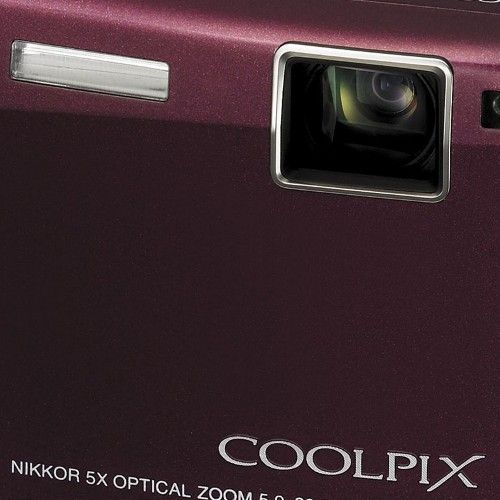
Nikon Coolpix S60 digital camera - 4.0 / 5
| FOR | AGAINST |
|---|---|
|
|
Looking like one of those big fat American cars from the 60s, complete with metallic paint job, the S60 comes in either Black or Bordeaux Red, a curved design and sporting a touchscreen on the rear.
When we say "sporting a touchscreen" on the rear, we mean it, at 3.5-inches it dominates the back of the camera and aside from the on/off and shutter buttons on the top of the camera, there are no other buttons present.
Instead, the S60 is all controlled via the touchscreen. Want to toggle the zoom? You use the touchscreen. Want to change the flash settings? You press the touchscreen.
Turn it on and the display springs into life giving you all the relevant icons to get the most out of the camera. Icons are displayed down either side of the screen with quick access to various features. On the left you get shooting or playback mode, flash settings, macro and timer, on the right the zoom controls and a home icon. That home icon takes you through to further menus such as set-up and scene selection.
Overall the interface is very easy to use and the touchscreen responsive reacting quickly to our zoom requests for example. On-screen icons are big enough even for the fat fingered.
A poor screen resolution does hamper the appeal though. Icons are blocky and because of the resolution (Sony suffers the same problem with its T77 model) it gives you the impression you've taken a worse picture than you actually have. It might be great for viewing back in the field, that screen really is big, but it's not going to impress if you're showing them around the group.
To get around the viewing issue, Nikon has included an HDMI socket so you can connect it straight to a HDMI-enabled (read HD) television with ease.
Furthermore it's also worth noting that such a big screen is a drain on the battery. The more you use it the more power you'll drain (obviously) and we managed to get a good day's worth of shots from the camera, but it did start to wane mid-afternoon onwards.
Get past the design and the camera sports a 10-megapixel sensor, 5x optical zoom and all the usual technologies you find in Nikon Coolpix cameras. That means you get Sensor-shift VR (Vibration Reduction) that reduces the effect of camera shake. High ISO (3200) light sensitivity that reduces the risk of blurred images with fast-moving subjects or in low-light and Best Shot Selector (BSS) automatically selects the sharpest of up to 10 sequential shots.
That 5x optical zoom will give you an extra 2x over your average camera and while that means you'll be able to get a little closer in on the action, it also means you'll loose on the bottom end. Offering 33-165mm (35mm equivalent) the 33mm means that if you are looking to get large group shots you'll have to stand back.
However it's here the touch interface comes in handy once again. You can either allow the camera to auto-focus for you, in which case you also get Face Priority AF to focus on up to 12 selected faces in a scene, or set the focus by pressing the area of the screen you want to be in focus. It's incredibly easy. The software and f3.8-f4.8 lens does the rest.
Images? With 10 megapixels the images are overall very good. Shots were, on the whole, excellent with the camera coping well with a wide variety of colours and detail (see leaves) in our test shots. The images where at times slightly noisy especially with large blocks of colour and colours a little pale compared to other Nikons we've tested but we didn't have disastrous enough results to cause concern.
To recap
Nikon has produced a camera that is not only easy to use, but also takes better than average pictures
