This is the latest generation of Epson’s multimedia display devices and the Epson P-7000 Multimedia Photo Player takes what was an undoubtedly an already good product range and adds a set of improvements to make the kit even more tempting.
Our quick take
Okay, the Epson P-7000 Multimedia Photo Viewer is a stunning bit of kit, even if it is on the expensive side. Those likely to use the thing a lot may want to invest in another battery. Nevertheless, this is a well made and easy to use storage and viewing device; I still feel a widescreen display would make it even more attractive but even so, it’s sure not to disappoint if you buy one since it’s just about the best multimedia and photo viewer on the market. Nice!
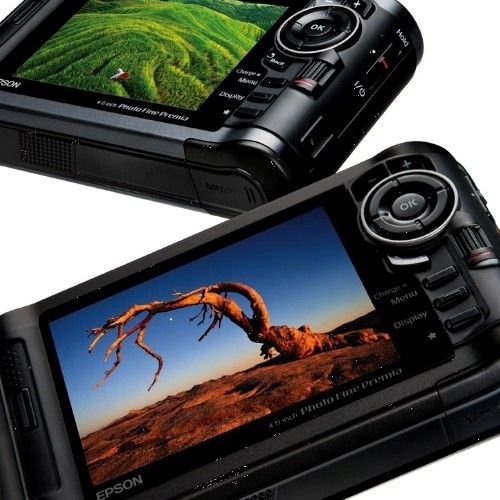
Epson P-7000 Multimedia Photo Viewer - 4.5 / 5
| FOR | AGAINST |
|---|---|
|
|
The P-7000 comes with a Travel Pack (an option if you buy the P-6000, but on this showing I think it’s well worth having) that includes a custom carry case, a better battery charger (for car and wall socket charging, adding another level of portability for the device); a neat stand and microfibre cleaning cloth are also included along with a protective film for the superb screen.
It’s true however, the new Epson models, the 80GB P-6000 priced at £449.99, and this, the 160GB P-7000, which costs £549.99, look pricey. So what do you get for your cash?
Most obvious is the Epson Photo Fine Premia LCD 4-inch LCD screen that’s capable of displaying 94% of the Adobe RGB colour space according to Epson, something that’s very good indeed since a desktop display with that ability will cost the better part of £2000! However like its forbears this is not a widescreen display so one of my disappointments from the P-5000 remains.
Nevertheless, it can display the wide colour gamut. The screen has a four colour filter system, which instead of the usual red, green and blue dots the Photo Fine Premia screen employs Red, Blue, Emerald Green, and Yellow Green dots, as first featured on the P-5000. A pixel density of 212ppi ensures it displays images and text-based items such a menus with panache.
Another boost in performance over the P-5000 model we tested back in February this year is the USB transfer speed, which has been given a 35% speed over previous models.
Build quality is superb, a feature of all Epson’s Photo viewers, and the addition of a new jog dial control provides better handling making it both easier and faster to scroll through images or the simple menus.
In fact the P-7000 is very easy to use indeed, when powered up you have the initial set-up adjusting the date and time for example. If you’ve completed a shoot and want to offload images from a memory card, copying images is simple. Insert the card, and a prompt asks if you wish to backup the files to the device or if you want to browse the card.
If you browse, you can select specific images to copy across if you need to, but the fastest option by far is simply to copy all the images over to the P-7000 and then review them on the device and edit them on there. However, the large 160GB capacity means there’s scope to leave everything on there and sort them out back at base later if you’d rather.
Copying files across is surprisingly slow, despite the speed bump given to the new viewer by Epson, although the faster the card you use, the speedier the transfer will become.
Viewing photos is pretty much instantaneous - even the larger images from the Nikon D90 I tested alongside the P-7000 appeared instantly. Viewing can be tailored to fit the screen and includes an auto rotation feature; you can also use a natty zoom feature zooming in up to 400%.
Once zoomed in you can pan images so great for focus assessment or checking detail for example. Repeated presses of the Display button toggles between various image data displays and these include: no info at all, just the image filename or includes the EXIF data and histogram.
When using the screen out in bright sunshine I still found it easy to view, so a great testament to the new Premia screen technology and to the success of such a portable image viewing device.
Image slideshow features include control over the duration an image is shown, the transition effect used and whether or not you want to add music. But another of the better features is the built-in Print Wizard.
This offers a number of tools nevertheless limited in that they are designed to work with JPEG images, not RAWs, which is a little disappointing and an odd omission given the viewer supports RAW images (see below).
You can produce custom prints and includes cropping, multiple print sizes, contact sheets and limited image edits. Controlling the print system is intuitive, but just in case you get "lost", the Epson P-7000 includes scrolling help information displayed during the adjustment process.
A new rechargeable battery lasts for up to 3 hours so only a modest capacity making that Travel Pack more attractive for anyone purchasing the P-6000 version. Having said that for extended use in the field, a second battery may be a very good investment.
So using the viewer is fairly straight-forward but once you’ve shot some images, what then? Well, both the P-7000 and P-6000 support Compact Flash (including UDMA) and SD/SDHC/MMC cards, but you’ll need adapters to support other storage such as xD Picture Card and Memory Stick formats.
As you’d expect, the P-7000 supports JPEG files but also includes RAW support that includes compatibility for Canon, Epson, Nikon, Olympus, Pentax, and Sony RAW files though you’ll need to check compatibility of the specific camera with Epson.
It’s possible to view Adobe DNG files too, but only if the JPEG preview is embedded. Movie can be played back too and the P-7000 can display MPEG4 video and Motion JPEGs. The P-7000 also supports H.264/AVC SVGA (800 x 600) files, and supports 16-bit colour.
MP3, AAC and MPEG4 music files are supported, of course, and the device has headphone and AV stereo mini out sockets to connect up the device to headphones, external displays, or TVs respectively.
Video playback is excellent with stunningly smooth playback while the built-in speaker system is just about passable: best results come from using headphones. But it’s worth pointing out that this is no video iPod; the latter will be able to do movies (and music) just as well but for much less of a cash outlay.
Nevertheless, you can combine your on-board music with images for quick and dirty (though still very slick-looking) slideshows when on the hoof either on the beautiful screen or via the AV out connection through a TV.
To recap
Epson’s range of multimedia, portable storage devices have always been renowned for their screens and while not always the most flexible, the new P-7000 and its lower capacity but otherwise identical P-6000 sister look set to change all that
