Satellite navigation devices have been enjoying something of a boom, offering greater features, much improved performance and all at a much more affordable price. But once you reach a point, you start to feel that things have become rather samey. Can the new S100 offer anything new?
The S100 has been totally redesigned, retaining some of the best features from Navman’s long history of navigation devices, whilst turning a careful design eye to both the exterior of the device and the user interface. We were critical of Navman’s S30 3D, which looked cheap: the S100, by contrast, has a premium look to it.
Offering a 4.3in touchscreen, with a widescreen aspect, the S100 is only 13.5mm thick, making it probably the slimmest satnav you can buy. There is no added chunkiness through styling around the back – a sophisticated brushed aluminium plate forms the most of the back, it is shame that the same material wasn’t used through-out: instead the rest is silver plastic.
The slim design means the windscreen mount is a cradle, so the S100 drops into the mount, and as we’ve found with previous Navman mounts, it sticks very securely: ok, it isn’t as slick as the TomTom mounts (either the EasyPort or slot types), but the stability can’t be questioned.
The S100 features the latest SiRFstar III chipset with InstantFix II, which gives you incredibly fast pick-up of a signal, removing that frustrating lag that plagued the satnav devices of yesteryear.
Besides the discreet power button on the top, there are two hidden hard buttons in the right-hand bezel around the screen. The first of these buttons takes you to the home screen, which means no matter where you are, you are only one button press to get back to the starting page. The second button is a Capture button, allowing you to mark any location on the fly, again, without having to dive into menus.
The S100 relies on the new user interface taking heavy design cues from the iPhone, so the start page gives you big colourful icons on a page you can scroll up and down by touch, a welcome relief from boring menus. Dive into an icon, and you get the more familiar menus, but some interesting tweaks make the S100 very user friendly.
When we met Charles Smith, senior product manager at Navman, it was clear that a new emphasis was being given over to using the S100 as a travel companion, not just an A to B navigator. This is something that Navman has invested in in the past – with things like NavPix – but the S100 brings a cohesion to this concept that has been lacking in previous iterations.
There are three main route into the device through Go, Find and Explore. Go it fairly self-explanatory, it’s your regular route set-up, with full postcode support, but also allowing you search by area or keyword for example, so if you don’t have a full address, you have a better chance of finding what you are looking for. Find essentially takes you directly into the searching that can also be accessing in the Go menu, but independent from a route. Explore allows you to search around your route or locations on your route, so you can find a hotel at your destination, for example.
The Find and Explore options really open up the POIs, allowing you to plan your journey in more detail, so if you are going to a meeting, but want to eat first, you can find a restaurant and it will tell you how much of a detour it is to your route. Or you can be driving to a wedding and plan a stop at a cash point before you arrive, and let’s face it, that’s exactly what these devices should be doing.
Old favourites like the petrol and parking buttons are still on the front page, so you can easily find your way to these key services. You’ll also get new lane navigation with realistic signage, meaning that some of our complaints about previous Navman devices have been answered, making this a much better driving experience overall.
Navigation itself is slick and we found rerouting to be fast. From the main screen you can access a "docked" menu: essentially it minimises to the side (you can send it to the left or right of the screen as you choose) and gives you access to all the features you might want. From the docked menu you can get a breakdown of your route, turn-by-turn, see an overview or access a whole range of other stats. You also get the option to adjust your route preferences, such as toll roads, turn off the 3D landmarks and so on. Again, it means you don’t have to dive off into a settings menu.
During driving itself you can pull up route changes on the fly, to avoid part of the route and so on. As with other Navman devices, the S100 comes with traffic support, should you opt to purchase the TMC enabled power lead. A nice touch is that the 12V power lead has a right angled plug meaning the S100 can be mounted right on the dashboard with no problem.
You also get support for Navman’s NavPix through the NavDesk software suite. This ties into the idea behind the Capture button that allows you to tag any location, so you can come back later or share with someone else.
The S100 also features a pedestrian mode and thanks to the slim lines, you c an slip it into a suit pocket and get walking, so once you’ve arrived at your hotel, you can then walk to that business meeting with no drama en route. We were also told that as the S100 will also play back media, you could hook up Mini-USB headphones, listen to music and have the directions cut in when you need to make a turn, although we didn’t have a chance to test this out for ourselves.
On the bottom of the device you’ll find a microSD slot and it’s nice to see Navman embracing the smaller card format for memory expansion. We found the battery performance to be average, but watch out for putting the device to sleep, rather than turning it off completely. The touch controls do seem to get a little sluggish as the battery fades, but as with all satnav devices, a constant feed of power is your best option.
Our quick take
We mentioned minor foibles about the design and it would have been nice to see more of that brushed aluminium, but that would have pushed the price up. The price is something worth consideration as the S100 comes with Great Britain and Ireland maps, but weighs in at £199, making it more expensive than the TomTom One XL traffic edition. Yes, there are more features, but you don’t get Bluetooth or any of those more advanced features that you’ll find on something like the TomTom 530T, which would cost you about £20 more.
That said, the focus that Navman has put into the user interface is commendable and goes some way to justify the price. Other features can be found in rival devices, but the S100 is convincing in its desire to give you more than just navigation. Get to grips with all the features and take advantage of the NavPix community and the S100 becomes a much greater travel companion.
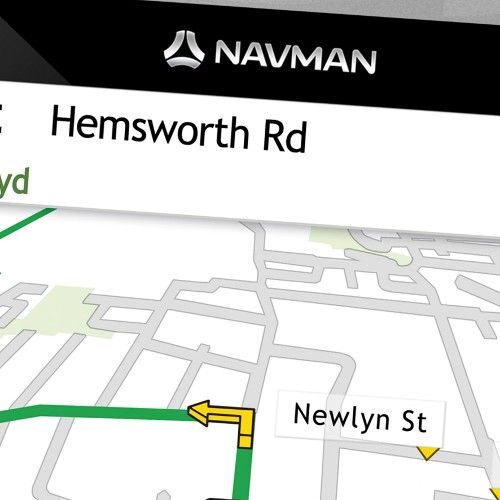
Navman S100 GPS receiver - 4.5 / 5
| FOR | AGAINST |
|---|---|
|
|
To recap
The S100 is convincing in its desire to give you more than just navigation. Get to grips with all the features and take advantage of the NavPix community and the S100 becomes a much greater travel companion
