Adobe has updated its image catalogue and basic photo editing package designed for professional photographers to version 2.0, but is the upgrade worth the bother? We get editing to find out.
Sitting in the middle of Photoshop CS3 and Photoshop Elements, Adobe Lightroom 2.0 tries to offer professional photographers the chance to manage their images, do a spot of editing, as well as build a catalogue complete with metadata and details about the images.
The first version bought with it a number of options, but as with all first versions, Adobe has found plenty of room for improvement and like other applications that it has or is about to launch, the emphasis here isn't necessarily on exciting new features, but more about improving your workflow.
This improving, enhancing and enriching the workflow is at times so subtle that you'd be forgiven for forgetting you had upgraded.
Install the software, fire it up and at first glance the interface is identical to before. It's the same dark grey interface that's now prevalent across the Adobe suite of applications.
So what is new and does it make a difference?
On the library front, browsing has been streamlined. It is now easier to manage your photos. To start with you get access to all your drives, local or networked, and these now follow a typical file tree format so you can easily see what's what.
Then there is a new filter bar that lets you filter your images by keywords, metadata such as the manufacturer of the camera or even the lens used.
The system is incredibly powerful, letting you drill down into your catalogue and it actually works very quickly. It's one of those elements that you just can't believe wasn't included in the first version. Anything that makes finding your images easier gets a thumbs up from us.
Likewise keywording gets an overhaul as well with new suggestion software (it works like Google Suggest) to suggest similar keywords for photos whose capture times are in the same proximity.
Realising that it's a pain to switch between applications all the time Adobe has worked to improve the "in application" editing and so you get much more control on this side, basically you get greater Photoshop support to save you switching applications.
What this means in the real world is that you can now change things like exposure, brightness, clarity, and other adjustments on specific areas of a photo as well as having greater control over vignettes without having to leave Lightroom. It's not rocket science, but as an improved workflow element it makes a massive difference.
Elsewhere there are improved output options with Slideshow Print and Web modules so you can create miniature macros if you output your work in a set way each time.
Clearly aimed at the wedding photographers there is also the ability to now create something called Picture Packages that contain the same photo in a variety of sizes on a page ready to hand to prospective client. Like other elements in Lightroom, it's not ground breaking, but it will save time.
Finally for those who have moved into the multi-monitor setup (you should if you haven't) Adobe has added multi-monitor support. The idea is that you can use your second monitor to display the Library view.
Rather frustratingly, and we've seen this more and more with Adobe products of late, it won't allow you to resize the secondary display. It's all or nothing and that means you can't use the second monitor for anything else.
It's a strange move and one that we aren't too pleased about as it implies that you can't multi-task, the main reason for a secondary display in our minds.
Our quick take
Adobe Lightroom 2 is one of those upgrades that doesn't really bring anything amazing to the party, but what it does bring on the whole makes it a better product.
The new search options do make life easier to find your photos (as long as you've catalogued them probably to begin with), and it is a vast improvement on version 1.0.
Likewise the new photo editing features make a difference, they are not anything you will be shouting about but enough to make your day-to-day life easier.
So should you invest? If you are looking to catalogue your photo collection and aren't ready to go for Adobe's Bridge application, a part of CS3, then it’s probably worth the cash. As for upgraders, there are enough morsels to get your money’s worth.
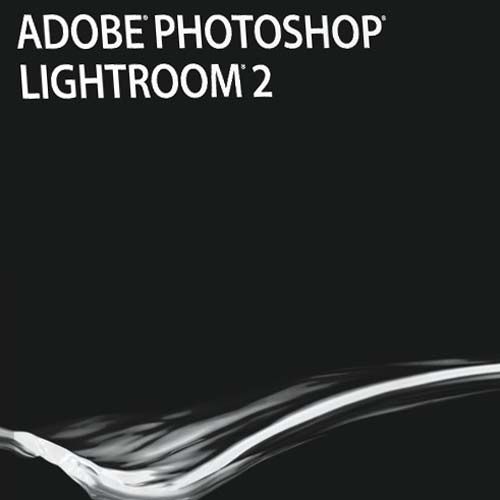
Adobe Lightroom 2.0 - Mac - 4.0 / 5
| FOR | AGAINST |
|---|---|
|
|
To recap
There are enough morsels to get your money’s worth
