Humax have established themselves in the PVR market by consistently pleasing their customers and making great steps forward in functionality with their recorders. Whilst Sky+ is accepted as the Daddy in the digital recording arena, can Humax offer a subscription free alternative?
Our quick take
The Humax PVR-9150T is a good all round performer, with ample space for average users, but finds itself facing increasing competition. There are cheaper rivals on the market and there are models with more drive space, but in terms balance, the Humax offering is reasonable value for money.
Those with a larger LCD TV may be disappointed with the Scart connection, and wish to look to the upscaling, HDMI-sporting, alternatives becoming available. Equally, the larger your screen gets, the worse the menus appear. However, from a usability point of view we have no complaints about the Humax PVR-9150T, reaffirming the reputation the company deserves.
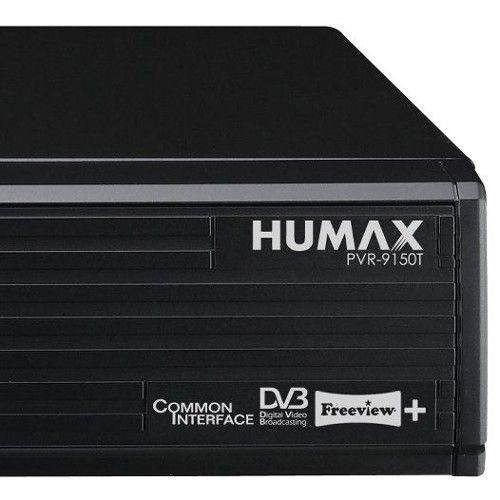
Humax PVR-9150T Freeview PVR - 4.0 / 5
| FOR | AGAINST |
|---|---|
|
|
The PVR-9150T is not an especially pretty looking box, the ribbed front is somewhat dated and it lacks the good looks of some of Sky’s boxes; hiding behind the ribbing are basic controls and the common interface slot for those wishing for use subscription services.
Our review model also had Freeview Playback logo in the corner, which has now been supplanted by the new Freeview+ branding. Status is indicated by a line of LEDs and it takes a while to learn what each means, because from your sofa you can’t see the text. But in the PVR market, beauty is more than skin deep.
Under the hood, essentially, you’ll find twin Freeview tuners and 160GB of hard disk drive and this is where the real contest is fought. It is not the biggest of drives, but for those looking to record on an ad hoc basis this is more than adequate, giving you about 100 hours of television recording.
Connection is simply a case of plugging in the aerial and then up to your TV via Scart, the 9150T lacking the HDMI that the 9300 features. The aerial loop through means that you can still use an existing tuner in your TV as well, should you wish.
The supplied Scart cable is rather basic and those looking to get the best possible results might wish to upgrade from the off. We found that the image quality was not up to the standard of the Freeview tuner in our test TV - the quality of your connections may play a part in this (another reason you might want to take advantage of the aerial loop through). A second Scart connector enables connection of another device, for example a DVD or VCR.
Auto-tuning works well and had no problem finding all the available channels and radio stations. The 8-day programme guide is core to the functioning of the PVR and is populated with information being broadcast, although it seems to go through this process each time it starts, so you don’t have instant access to the full EPG, which can be a pain and slow you down if you want to set-up a recording as you fly out of the door.
The menus themselves are not the greatest visually and suffer when viewed on larger screens (like our 40-inch test model) becoming rather blocky. The regular EPG, however, will give you a preview of what is currently playing (either a recording or live TV), which is a great feature missing from some rivals. One feature that we couldn’t find was a reminder for normal TV viewing – it seemed it was record in the future, or watch now. Overall, it is very easy to navigate and we had no problems setting up programmes we wanted to record, but lacked the quality that our TV EPG presents.
The twin tuners mean that you can record different programmes at the same time and overlapping programmes don’t present a problem – it just works. A popular boast of Sky users, you can also opt to series programmes as well as record broken programmes, i.e., those that have the news in the middle. Icons identify programmes on which these, and other, options are available and when setting a recording you are given the choice to series link if you can.
Of course, selecting programmes from the guide depends on the Freeview guide being correct, which it generally is. You can widen the recording window to allow for minor scheduling errors, as well as trim recordings down to cut out unnecessary extras you didn’t want.
When it comes to playing back, we found image quality was generally very good. However, we did find that on our first test connection there was scrolling horizontal interference visible, especially in playback. To investigate further we connected the PVR-9150T to a second TV set where these problems disappeared, so it is worth considering your siting options to ensure the best results.
We were also surprised by the level of fan noise. It is noticeable whilst the PVR is switched on which encourages you to switch it off if you don’t have to be using it – another good reason for using the aerial loop through.
The remote is reasonable, perhaps a little on the cheap side from an appearance point of view, but seems reliable enough in its function. It does, however, give you access to a range of additional functions, such as picture-in-picture, bookmarking and parental controls all of which round out a decent package.
To recap
The Humax PVR-9150T is a good all round performer, with ample space for average users, but finds itself facing increasing competition
