If you're using a computer that's hooked up to the Internet it's essential that you're running some form of security, ideally a suite of tools that combines a range of ways to detect and remove threats. Outpost produces a straightforward solution that's far cheaper than rivals like Symantec and McAfee but should still offer everything you need for peace of mind.
Our quick take
Outpost Security Suite 2009 would work equally well as a 'set and forget' suite for beefing up security or giving more advanced users the fine-tuning they may require to gain total control over system activity. Though it lacks some handy features you'll find in more comprehensive rivals, it's great value for money and the no-nonsense approach is refreshing.
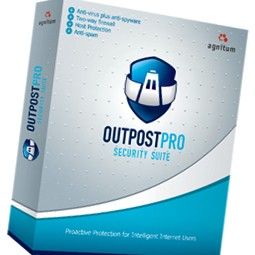
Outpost Security Suite Pro 2009 – PC software - 4.0 / 5
| FOR | AGAINST |
|---|---|
|
|
Tied up in a neat package is a firewall, anti-spam, host and online protection and "anti-malware", which effectively combines virus and spyware scanning into one tool.
The main interface offers access to each of these and while it takes a fairly basic approach, this does make it pretty easy to view your current protection level and access the various tools on offer. Two modes, a "simple" and "expert" view basically hide some of the more in-depth settings so less confident users won't be bogged down with menus they won't understand.
In the past the Outpost suite has been criticised for not being very accessible, but this certainly seems to have been improved here. At the basic level you'll find sliders to adjust the general level of protection, for example "block all", "allow all" or "rules wizard". The latter of these is the default mode and prompts you for actions on events that haven't been logged, either by you or the software's application database, in the past. This structure carries through to the host protection and malware tools and is a nice way for beginners to quickly enable different levels of security on their system.
It is when things get a bit more detailed that you start to notice the issues previous versions of the software had with clarity. The expert menus really are pretty advanced and do offer an impressive degree of flexibility over controlling processes and applications.
However this does mean that it's not particularly easy to perform common tasks like, for example, forwarding ports or controlling individual program access. You're unlikely to be fiddling with these too often if you don't know what you're doing so it's not a massive problem, but it would have been nice to see some middle ground to make it easier for intermediate users to get to know the software.
There are a few nice extras here such as the "entertainment mode", which prevents alerts from popping up and obscuring the screen while watching movies or playing games. You'll also find an event viewer that offers a large amount of information on firewall activity, blocked content and the result of system scans.
We were impressed by how customisable the software is in terms of configuring how it behaves in the event of threats, and noticed that it carried a small system footprint with very little impact on performance when browsing or scanning. Though some users might find the range of settings a little daunting, it works well enough in the background not to be a problem if you're after a well-priced security solution.
To recap
Outpost’s new suite offers you an impressive degree of protection on the cheap, even if it can occasionally be awkward to use
