With more technology piling into your mobile phone do you really need a separate device to track your training? Nokia thinks not. But can this service compete with the likes of the Garmin Forerunner or Nike+? We get running to find out.
Our quick take
As a concept, it is great to see Nokia using the technology in their handsets to deliver this type of service, without going for a dedicated "sports" phone. Will it challenge the likes of the Forerunner or Timex Bodylink? Not really. Is it designed to? Perhaps not. It relies on your phone handset which isn’t compact enough, or waterproof enough to compete on level terms.
Nokia Sports Tracker is a simple and innovative use of the technology that you may already be carrying in your pocket. The social side of the website is great, perhaps not yet to the level that Nike+ has reached, and there is still plenty of space for future development. As a support for recreational activities or those weekend treks, then it is a great application. As a serious training aid it has some shortcomings.
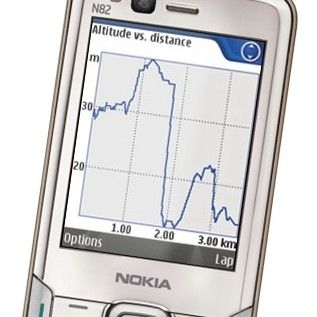
Nokia Sports Tracker - 3.5 / 5
| FOR | AGAINST |
|---|---|
|
|
Nokia Sports Tracker consists of two parts, the first is a free application that will run on Nokia phones running the S60 platform (see their website, typically Nseries and Eseries phones). The second partner component is a companion website which integrates with the collected data.
The software breaks down into a number of areas, New Workout, Training Diary, Routes, Settings, which all pretty much do as they say. Within the settings you can define the characteristics of the user, as you’ll find with most sports applications, so you can enter age, height, weight and sex, as well as pair that user with the online service; you can have multiple users on a single handset.
There are a number of workout types, including running, walking, cycling, skiing and two blanks for your own customisation, such as kayaking. These types are used firstly to categorise your activity as well as define the settings you’d like to see and how the tracker behaves. For example, in cycling you might want the auto pause function, so your workout time doesn’t stack up whilst waiting at traffic lights and destroy your average speeds.
It doesn’t, however, give you anything on energy expenditure in these different activities, it is only interested in time and movement. Unlike some sports devices, Nokia doesn’t (at this point in time) make any provision for heart rate monitoring in the handset, which sets this apart from the Garmin Forerunner and other sports training devices. You can however manually enter a single heart rate value in the website for your workout.
So, into a new workout, you tell the phone what you are doing, and it detects the satellites. You can also enable Nokia Maps and use them to track your progress, bearing in mind that you’ll start racking up your data usage, so unless you are on an unlimited plan, it is worth just sticking to the sports tracker. Another neat feature is live tracking, where friends, family, or your team controller, can view your progress in real time through the website.
As with all GPS devices you need to ensure you have a good lock on the satellites before you set off – although you can very quickly get a position, you’re not always locked on. This will be different from phone to phone, of course. One consideration will be how well your handset's GPS receiver works and very often that means good clear sight of the sky.
This point brings to the fore a real consideration of using your Nokia phone as a sports device – size. Even with the smallest phone, it is still going to be bigger than a watch, so from a running point of view, in its current form, it wouldn’t be the preferred choice as you’ll have to strap it to your arm so all that lovely data is pretty hard to see.
Mount your Nokia device on the handle bars of your bike whilst riding through the Ardennes and suddenly things are a different matter, as you have easy access to the phone and the display. Besides the main screen that gives you time, distance and pace, as well as a growing route trace, you can scroll through different stats, including your longitude and latitude and a series of graphs – speed vs. time, altitude change and so on, all of which might be interesting whilst you go along.
Also, the application will run in the background, so you can still listen to music, text, and use the phone with no interruption. The music might appeal to runners; equally, being able to phone in to a checkpoint on a larger expedition could be a real bonus – as James Cracknell did on his Challenge Cracknell charity event earlier in the year.
So how does this pair up with the website? Well, you get the option to upload the data directly to Nokia Sports Tracker so your route is shared online (you can keep it private if you wish). If you don’t want to use Nokia’s offering, you can save your route in a variety of formats, including GPX, so you could move your route directly into a different tracking package, such as SportsTracks, or direct to Google Earth if you wish.
The website itself, however, does seem to let the side down a little - although it does still carry the ominous "Beta" tag. It can be slow to navigate and the options are fairly limited: it is more of a training overview than somewhere to analyse more detailed statistics. You do a graph to display various average statistics over time, but it would be nice to see an advanced option here – you can select "running" from the drop down menu at the top of the page, for example, and the graph values then change, but it is not instantly clear what you are looking at.
You can make your log public so anyone can access it but you are not tied to the Sports Tracker website – if you want to integrate the details into your own website or Facebook page, then the Nseries widget from Nokia will let you do this and is a great way to let friends see what you have been up to.
To recap
A simple and innovative use of the technology that you may be carrying in your pocket, but as a serious training aid it has some shortcomings
