It seems that video-editing suites have locked into the same upgrade cycle as internet security suites, whereby a new version can be expected on an almost annual basis.
Our quick take
Studio 12 Ultimate is a great package that logically moves Pinnacle’s video-editing suite to the front of the market. We found it easy to use and while most people won’t immediately need the new tools, it offers plenty of room for growth – just make sure you buy the version that is right for you.
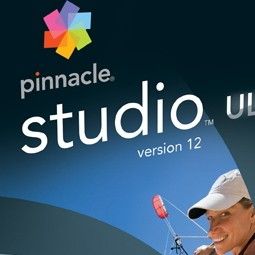
Pinnacle Studio 12 Ultimate - PC - 4.0 / 5
| FOR | AGAINST |
|---|---|
|
|
Studio 12 rather naturally replaces Studio 11, which was a perfectly competent set of editing and authoring tools. Fortunately, on first use, we found that many of the things we liked about the older edition are still present and the changes, while initially cosmetic, seem logical and well placed.
The main screen remains the same with three across the top for Capture, Edit and Make Movie, are still in place and you’ll still find the timeline running across the bottom of the screen.
According to Pinnacle, there are 25 new enhancements in this latest version. Most of these are based around adding audio and video functionality, as well as tools such as Montage, which allows you to blend layers of animation and movie clips into one sequence.
When it comes to making movies, you can either burn them off to disc, either standard DVD, or increasingly to Blu-ray. There are also web-based tools that allow you to send your finished projects straight to YouTube, Yahoo or MySpace, as well as to your portable movie player.
Studio 12 comes in three different versions with the Basic edition costing £40, Plus £70, while our test package was the Ultimate Edition, which comes in at £100. The question you need to ask yourself is how much benefit will you get from spending an extra £60 over the basic price?
The basic package only handles standard definition editing, so you won’t be able to create HD movies, or burn your finished films to Blu-ray. Plus and Ultimate both support AVCHD and Blu-ray, so if you have a high-definition camcorder, or are thinking of getting one, either of these packages will do.
The extras that come with Ultimate are supplied on a separate disc. These comprise various plug-ins, such as proDAD VitaScene, which enhances the editing of your home movies with a range of lighting effects and colour correction tools. Then there is Boris Graffiti, which can be used for creating 3D animations, while Magic Bullet Looks can adjust the colour, tone and focus of your movies to give them a far more professional finish. It comes with over 100 presets to help speed up title creation.
This version also ships with a green backdrop that measures 180 x 170cm, which can be used for filming green screen clips. While this isn’t an essential extra, it’s a nice addition to the overall theme of the package.
Where Pinnacle excels is in its usability. One of the problems we recently had with CyberLink’s PowerDirector 7 was the lack of tutorials for first-time users. Pinnacle actively encourages new users with a Flash-based series of How Tos that get you up and running in no time. They also help as a handy way for older users to get accustomed to the new tools.
To recap
This is a great suite that logically builds previous versions but the casual user may be confused by the number of editions on offer
