The X560n is a bulky 41kg in weight but is robust enough to exude a reliable air once it is prized from the box, although then you can see that it’s actually not that attractive to look at. Despite this, it does looks like it means business, with a scanner, copier, fax and laser printer feature set that cover’s more or less all bases except making the tea.
Installing the toner cartridges is pretty straightforward and connecting it either via USB or Ethernet is also a trouble-free exercise. However, in terms of general set-up, scanning can only be achieved via a network, Lexmark eschewing USB scanning for the more probable (and likely more used) scanning over Ethernet for a small workgroups in an office for example.
The scanner set-up is also a bafflement as the manual is less than clear and you can only scan (using a Mac) through the X560n’s control panel; the driver seems very limiting for Mac users as you can only alter the resolution or switch between black and white or colour output.
In terms of controlling faxing, copying, the useful scanning to email functionality and "normal" scanning, all are driven from the aforementioned control panel that has oval shaped buttons with rather uninspiring grey labels.
Copying is simple to achieve with a control panel button that allows switching between colour and mono output and quality set via arrow buttons and the auto document feeder that is one of the elements that also makes up for a lot of the upper bulk of the X560n but helps ease the copying process nicely.
Speed is definitely this MFP’s forte with a speed of a little over 16-seconds for a single A4 page of black text. Twenty pages of text-only output took 1 minute and 10 seconds and it took around 2 minutes to print a 30MB image at top quality, so not bad at all.
In terms of output quality, photo output is good if a little lacklustre, blacks are muted and detail could be better but it’s no worse overall than the X500n tested a while back. However, text quality is excellent: very crisp indeed. Graphics output is less well handled than text but still pleasing enough for most general users. Again though, colours are little muted for my liking.
Once the scanning set-up foibles have been navigated, scan quality is not bad if slow, but scans a little soft (some sharpening in Photoshop would not go amiss) while blacks look muted, hinting at a lack of dynamic range, even at the top settings.
The opposite is true for copying, however, since the same scanner creates the copied data but there’s too much sharpening applied and colours can look oversaturated and detail could be better as well. Still if a quick copy is what you’re after (rather than a top quality proof!) then it’s more than serviceable.
Our quick take
And "serviceable" is key for the Lexmark X560n, it does just enough in all departments without excelling at any. Tricky scanner set-up and the sheer bulk plus a rather steep price (at least the RRP, as it can be found for almost half the £751 RRP on the web) make it less attractive still, than its blocky design.
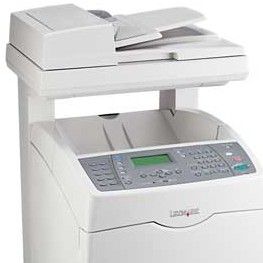
Lexmark X560n multifunction printer - 3.5 / 5
| FOR | AGAINST |
|---|---|
|
|
To recap
The Lexmark X560n is an affordable yet powerful colour laser multifunction (MFD) scanner, printer, and copier with network capability that updates the X500n and is designed as the small office or home office workhorse, but it is not without its problems
