If you use the Mac OS you’ll be accustomed to using iLife, which is a one-stop solution for editing images and video. Sadly, if you use Windows there is no such solution that comes in one neat package. The best you can hope for is to use separate tools. However, MediaShow 4 is the closest we’ve seen to offering everything you need to make the most of photo and video editing.
Our quick take
CyberLink MediaShow 4 is a great set of tools at an equally impressive price. Easy to use, it’s the best solution we’ve seen for making the most of your photos and video without opting for a full blown editing suite.
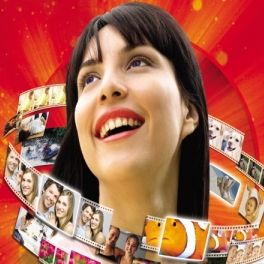
CyberLink MediaShow 4 - PC - 4.0 / 5
| FOR | AGAINST |
|---|---|
|
|
When you first load up the program it allows you to import the media on your machine, setting up a media library for you to access. Importing your home videos is as simple as we’ve seen. As with similar tools, you can load direct from your camcorder, disc or from your PC’s hard drive.
You can choose from Photo, Video or DVD. However, once you’ve selected one you can’t switch between them, which is a little annoying when working with multiple formats. The interface is simple and attractive and follows the current trend for a grey background, which looks clean and fresh. Along the top of the page you’ll find five tabs, Home, Create, Share, View, Folder Tools that each take you to their own set of tools.
Photo management is just as easy and the enhanced tagging features makes searching for files a good deal easier than in previous versions. If you just want to use it to tag your photos and use it to organise them, it works well but the idea is that you can take those photos and create slideshows and even insert them in your video presentations. Double-click on a photo and the 3D interface flips so you can view it in more detail. From here you can carry out basic edits and fine-tuning, using a number of standard filters.
The main reason we like this program are the extra tools that come with it that make giving a project a universal look easy to achieve. For instance, you’ll find if you’re putting together a slideshow of your holiday snaps, you can set it to music and then have the images change in time to the music. It’s a simple idea and one that works really well.
Once you’ve created a project you can copy it to disc in three clicks, which makes it easy to use. This latest version also allows you to upload content to either Flickr or YouTube. Naturally, you’ll need to be registered to do this but as it loads within the program it takes a good deal of the hassle out of uploading files.
The software isn’t without its flaws. While it will run on quite modest specs, we found it quite resource heavy, slowing our dual-core notebook down whenever we had multiple windows open. Then there is the navigation, which isn’t as well sign posted as we’d like, mainly a lack of return to previous screen options, which can be frustrating.
To recap
It’s a well thought-out and powerful range of tools on offer at a price that is more than acceptable
