The Asus Eee is responsible for changing an industry, bringing new life into Windows XP and making traditional laptop manufacturers rethink the importance of budget offerings. So can the Asus Eee 900 with its new £300 plus price point continue the success? We get typing to find out.
Our quick take
As an entry-level machine you get a lot of bang for your buck. The lightweight appeal, the fast software and the easy to use interface means this will serve your needs if all you need is internet, word processing and email on the go, on a budget.
Where things start to get murky is if you are looking to do more than that on the go or from the sofa.
At £329 the Asus Eee 9000 starts competing against fully functional cheap laptops that will offer more features and a bigger screen albeit in a bigger box, something that wasn't in the equation when the Eee PC was just £212.
So what's our advice? If you are looking for a desktop replacement this isn’t going to be it. If you are looking for a field computer for the train, for college or for using around the house from the sofa, the Asus Eee will be just the laptop for you at a price that isn't going to make too much of a dent in your bank balance.
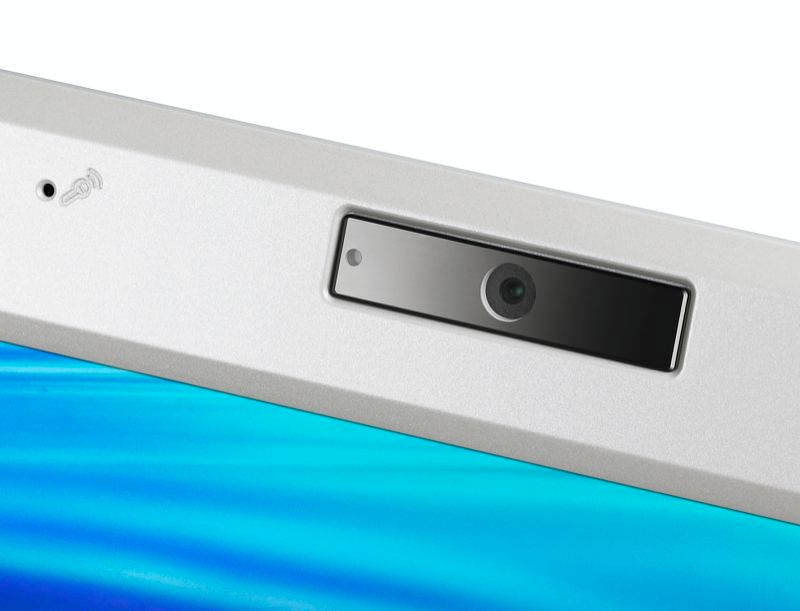
Asus Eee PC 900 notebook - 4.5 / 5
| FOR | AGAINST |
|---|---|
|
|
Still featuring the same plastic finish and hinged design, the Asus Eee 900 at first glance from the outside looks virtually identical to the previous Eee PC models. Slightly larger and heavier all around (it measures 225 x 170 x 33.8mm and weights just under 1kg), it's as if the laptop has been celebrating its success with a few too many pies.
The slightly bloated design over its predecessor is because the new Eee 900 packs in more technology pretty much everywhere. A new screen, bigger solid state drive, new speakers, new webcam, new OS options and even more memory means this is an upgrade in practically every area.
Open the Asus Eee 900 up and the biggest and most noticeable difference in the Eee's appearance is the new screen. Getting a boost in size from 7 to 8.9-inches the portable laptop loses the speakers either size of the display (they are now tucked underneath) and the extra real estate is replaced with more screen. The move is certainly a welcomed one. Vastly improving on the previous model, the display now sports a resolution of 1024 x 600 rather than the previous 800 x 600. In reality this means you get more on the screen, ideal for websurfing.
Aesthetically the keyboard is the same, slightly on the small size but nothing you can't get used to when out in the field. This isn't after all a desktop replacement, but more a laptop for on the move or on the sofa.
Other noticeable features to the new model include the speakers now sitting underneath the chassis, a 1.3 megapixel camera as standard for video chats that sits above the display and a wider multi-touch touchpad for controlling your mouse.
Taking tips from Apple's laptop range, the touchpad offers two finger scrolling and even the same pinch functionality found on the iPhone and the MacBook Pro ranges allowing you to zoom into images with the same gesture. It's a bit of a gimmick, but still a really interesting move and the first time we've seen the technology on a non-Apple machine.
Out of sight and there are plenty of changes too. You still get the Intel Mobile chip rather than the new Intel Atom offering, but you do get an increase from 512MB to 1024MB of RAM making it speedier than before.
More noticeable though will be the massive leap in storage capacity. The new model features either a 12GB or 20GB hard drive depending on the operating system you opt for.
Users of the Linux version will get 20GB while XP users only 12GB. The move, according to Asus, is that rather than offer two prices, the XP model comes with a smaller drive because the Microsoft OS licence has to be paid.
If you opt for the XP variant, you will also get Windows Live Suite and MS Works thrown in at the same time while Linux users get OpenOffice installed as standard.
On the downside there isn’t a DVD or CD player, nor is there any FireWire or Bluetooth support, but then at £329 you can't have everything.
In-use and the Linux version we had on test was incredibly easy to use. There are two modes available, the Easy mode and a Desktop mode, although the latter will involve you installing some software (it took about 3 minutes). The Easy mode, like the original is designed to appeal to first time users. Everything is grouped into tabs like Learn, Work, Play or Internet and all the programs you'll need (all 40 of them) have been pre-installed on the system so you are ready to go out of the box.
Everything is open source, so you use Firefox for internet browsing, Thunderbird for mail, Skype for Voice over IP calls and OpenOffice for word processing. In fact, the only thing you are missing is a decent image editor, however GIMP, a fully featured image editor, can be easily downloaded for free via the Internet and installed.
Where's the catch? The only concern we have is the battery life. With various rumours, reports of different batteries being accidentally shipped we are awaiting confirmation from Asus what battery the model will ship with in the UK. Our battery gave us around 2 hours use with the Wi-Fi on constantly and moderate use of the applications. We expected more, but then we did notice that the battery was only a 4400mAh rather than the suggest 5100 mAh battery which would give you more go for your charge.
To recap
As an entry-level machine you get a lot of bang for your buck
