PICStick (Parents In Control Stick) is a USB stick that contains access software to control a whole range of features on your PC and the Internet. You simply insert the USB stick, install the software, set-up the access permissions and that is about it. The USB stick then acts as a physical key – if you remove the stick, it defaults to lockdown, restricting just about everything on your PC.
So far so good, but what does the PICStick control? The main defined areas are: Internet, Application, Chat/Privacy, Print and Email. Each of these under their own tab allows customisation so you can allow or exclude pretty much anything. Once you have finished this process, you effectively have an access scheme for your child. Simple huh?
Not quite.
In reality, whilst trying to block access to a number of naughty websites, we experienced numerous crashes as different applications were stopped in their tracks, resulting in our browser freezing. It took time to establish a working scheme – something that needs a high degree of testing to ensure that the Internet is still a functional environment, if you are going to allow internet access.
For example, whilst trying to access the website for a television programme aimed at toddlers, which is mostly free from drugs, gambling, games, pornography, profanity, racism, “social”, and violence – which are the categories of website nastiness covered here – various applications involved with the navigation were blocked, until eventually our browser decided to give up.
In contrast, we were able to access material that fell into many of the above categories through a simple process, which seems a significant flaw in the system, which we won’t reveal here for obvious reasons.
Moving over to Chat/Privacy, this section is designed to monitor chat sessions using various messenger programs, and gives the parents the option of blocking defined terms, such as school names, phone numbers and so on. Unfortunately PICStick seemed unaware of one of our chat programs. You could block the entire application so this is perhaps not an issue; certainly, there is room for expansion in the software. In the chat “logs” you can find transcripts of entire conversations and who they were with. Going a stage further, it will provide a screenshot under the Violations tab when one of your defined rules is broken, which is quite frankly scary.
Dealing with applications is the area where PICStick needs more consideration. It took a long time to unpick things so that navigation was a happy experience. If you want to block the entire online environment, fine, but otherwise it will take you a long time to reach a working arrangement.
Our quick take
If you want to take an approach like this to controlling your child’s computer use, you need to think of the implications in a wider context and decide how far to go. Do you really want to read all your child’s message conversations? Will you also tapping the phone and bugging their bedroom? It is worth considering that in the worst possible case scenario, PICStick could provide the evidence of what transpired online and allow timely action to protect the child physically or emotionally.
Parents should see PICStick as a tool, not a complete solution and if they choose to use it, take plenty of time to test and retest the settings.
Certainly as a hardware and software approach, PICStick is a great concept, but the software needs to make it simpler for PCs to run normally.
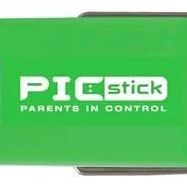
PICStick child safety USB key - 3.0 / 5
| FOR | AGAINST |
|---|---|
|
|
To recap
Works well in complete lockdown mode, but achieving a working middle ground can be a challenge. If you want to know what your kids are doing online, this will provide the gritty details
