The all-in-one remote market has gone a little quiet recently, possibly due to a more than capable selection of impressive products by OneForAll and Logitech, among others.
Our quick take
Philips scores full marks for setup and adaptability with the SRU 8015, but isn’t quite as usable as we’d hoped due to the operation and position of the circular control wheel.
You get used to this to an extent, but it’s still a problem that’s big enough to prevent it setting a new standard in high-end all-in-ones.
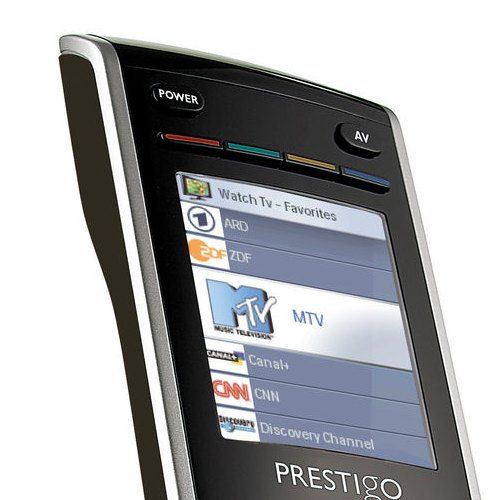
Philips Prestigo SRU 8015 remote control - 4.0 / 5
| FOR | AGAINST |
|---|---|
|
|
Philips has come up with something a little different in the Prestigo SRU 8015 though, which offers a number of improvements over conventional methods.
It’s a sleek looking device finished in black and silver, and sports a large 2-inch colour display through which you can control all your equipment. Unlike Logitech’s Harmony range, setup can be completed entirely through the remote itself, thanks to a preloaded universal IR database that includes all the codes you need. Adding devices is extremely easy thanks to the wizard-based approach that allows you to select the make of each piece of equipment to automatically configure the range of codes needed for operation.
You’ll find 25 preloaded categories to choose from, each of which sports its own icon for easy recognition, and can control up to 15 at any one time. Scrolling through these, or indeed any part of the menu system, is done via a mechanical circular control wheel, which is also used to select an active device during normal operation. Once you’ve got a few devices set up correctly, you can fix the operation of individual keys if need be using the IR learning feature, or configure volume to punch through from your main sound source.
Any devices that aren’t preloaded into Philips’ database can be set up manually in the usual way, or you can perform an IR scan (although this can take up to half an hour) to manually scan every IR channel until you find the right one. In addition to individual devices you can choose between preset activities to configure macros to, for example, turn all of your components on or off, or manually create your own series of commands in whichever combination you wish.
One particularly innovative addition here is the creation of a favourites list, done by choosing from a built-in library containing many of Europe’s most popular television channels. Your favourites list can be scrolled through via the screen and since each is represented by its own authentic icon is a particularly nice way to browse.
We think the setup and configuration of the remote, along with the degree of control it gives you, is the best we’ve seen yet. The colour display is excellent and really adds a bit of sparkle to an otherwise mundane process. Unfortunately the operation isn’t quite up to scratch, mainly down to Philips' choice of the circular scroll wheel in the design. While this is very effective in setting up the remote, the fact that you need to use it to select between devices can become a problem.
Since a traditional directional pad sits inside the circular wheel, it’s all too easy to nudge the wheel up or down when pressing an arrow key, thus inadvertently selecting a different device before the command is performed. This happened to us on more than one occasion, and does mean you need to pay more attention to what you’re doing than you’d probably like.
To make things worse, you can’t use this wheel for what seems like the most obvious operation, namely scrolling through menus or EPG’s of configured devices on-screen, it’s simply used for setup and device selection. We also thought that some of the buttons, in particular the numeric pad at the bottom, were quite close together and a bit awkward to operate with one hand.
These flaws undermine what is otherwise an excellent remote control and since usability is paramount in these devices has prevented us from offering it the award it would otherwise deserve.
To recap
A few issues on the design front prevent the otherwise impressive Prestigo from taking top billing
