What do you look for from software to copy your video content? Does it need to be easy to use, handle all the latest formats and have a simple interface that takes the guesswork out of the process? Corel seems to think so, as version 6 of its latest software tries to do all this.
Our quick take
We were initially a little sceptical with Corel DVD Copy 6 Plus, largely due to the length of time it took to install. However, once up and running it proved reliable and extremely easy to use.
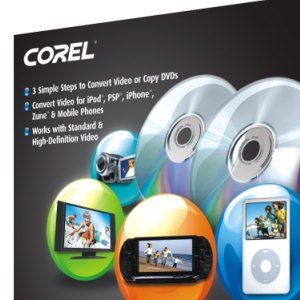
Corel DVD Copy 6 Plus - PC - 4.0 / 5
| FOR | AGAINST |
|---|---|
|
|
DVD Copy 6 wouldn’t be worth much if it didn’t support the latest formats, so you’ll find DivX Ultra, Xvid, H.264 HD and MPEG2 HD as well as AVCHD and HDV, including direct import from the latest AVCHD camcorders all catered for. It allows you to copy your own DVDs, not commercial ones, either to disc or increasingly to a variety of portable devices. We were surprised to see that even the iPhone is supported.
Installing the software took an incredibly long time, largely because it needs to check you have the right plug-ins service updates before it will start to install the software. This is more a frustration than a problem but we’d suggest backing up your system prior to installing, just in case this causes a conflict.
It didn’t with our test machine and once we’d rebooted it loaded smoothly. Corel suggests that using DVD Copy is a three-step process and the interface has been updated to drive this idea home. The look initially seems confusing with a variety of icons on the left and along the top, a video pane bottom left and the three steps to the right. However, once you start to use it, it becomes self-explanatory.
For instance, click on the icons on the left, which are made up of tasks you want to perform, such as Copy to Go and Copy to DVD and the icons on the right will change to suit your needs. So, Copy to Go will narrow your choices down to iPod and PSP. This is icon driven interface makes it easy so even kids and first-time users can use it without having to worry about settings and screen resolutions.
You don’t have to convert movies straight away as CopyLater has also included. This scheduling software allows you to set up and run conversions to a time that best suits you – during the night for instance when no one is using the PC.
Costing £30 (inc. VAT) Core has added to the value by including WinDVD 8 Silver for playing back DVDs; Virtual Drive Tool, which is used to create virtual drives and to mount images and Disc Label with LightScribe support. If you own previous versions there is an upgrade you can download from the company’s website and costs £20.
To recap
It has support for high-def and all the latest small devices but it’s a resource heavy piece of software
