As we increasingly take more photos, digital imaging software is quickly becoming one of those essential tools everyone should own. This package from Serif is the latest to arrive and while it can't compete with the free tools you'll find on the Internet, we found it an incredibly likeable package.
Our quick take
While Serif PhotoPlus X2 doesn't initially feel as accomplished as Corel Paint Shop Pro Photo X2, for instance, this may be down to the old-fashioned looking interface.
However, once you start using the tools and exploring the features, this is a powerful and fully featured suite that we found great to use.
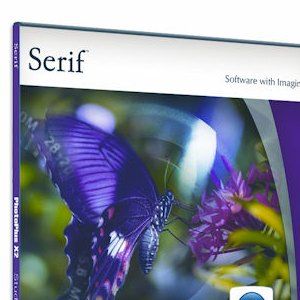
Serif PhotoPlus X2 - PC - 4.0 / 5
| FOR | AGAINST |
|---|---|
|
|
From the moment you load up PhotoPlus X2 you'll find it a simple program to use. The interface hasn't changed too much from previous versions and in many respects mirrors the standard layout of all imaging tools, as seen recently in our review of Corel Paint Shop Pro Photo X2. While Vista compatible, Serif has taken the stance of not making it look like Vista's Aero interface. This is good as you won't find valuable resources being used up, so older PCs or budget machines can easily use the software.
The interface may not have changed much but Serif has added a number of new features, all of which are aimed at the first-time user. For instance, you'll now find plenty of How To features that can be accessed directly from the main page. Naturally, once you've grown accustomed to using the software you can disable this feature but having the main tasks, such as how to crop, retouch and alter images, immediately puts the user at ease.
The Makeover Studio is a bar that runs down the far left-hand side of the screen and covers all the basic functions, from cropping to Red Eye Removal. Along the top of the page you'll find Quick Fix Studio, Filter Gallery and Instant Artist. Each has been enhanced and improved. Each one opens in its own window and offers previews of any changes you may wish to make to see how they work. We found this approach worked well.
Once you've got to grips with the basic editing tools you can start to change your images as there are a host of new layer effects. For instance, Comic Book flattens colour making things look more like Stan Lee/Jack Kirby comic books of the 1960s, while Vignette softens edges and generally softens the image.
Once you've got your images cropped and edited, Serif has added services to get them distributed. So, now you can create discs or even order prints online. None of these features are new or particularly novel but they do make tasks easier to handle.
Also shipping with PhotoPlus is AlbumPlus SE Pro, which has also been overhauled and easier to use. AlbumPlus allows you to organise your images, so you don't simply have them stashed away on your hard drive. The search functions have been improved, so as long as you get into the habit of setting tags on your images you'll be able to find them easier and even cross-reference. This is a great addition and is well worth installing – it comes as a separate tool.
To recap
With plenty of features and a nice interface, this is an extremely easy package to get to grips with
