With Facebook, Myspace and other social networking sites making your image more important than ever, investing time to make sure you look good in your profile picture is to some time well spent, the trouble is, you've got to know the tools of the trade to be able to photo fix yourself up. Until now that is.
Our quick take
Overall, a simple to use package that can create some good enhancements to portrait photos. However, judicious use is recommended to stop all of your photos looking like they have been shot through a soft focus lens.
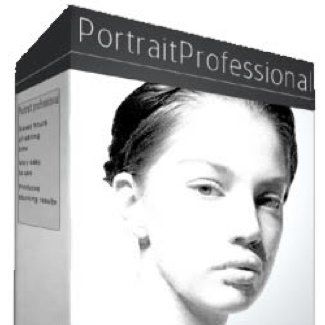
Portrait Professional - PC - 4.0 / 5
| FOR | AGAINST |
|---|---|
|
|
The Portrait Professional Max software claims to allow you to create professional looking portraits from your photos in four easy steps.
The software allows you to upload a picture of a face and to then define the key features of the face, which is then “enhanced” to give you professional looking portraits.
Once a picture is loaded into the software, a number of simple steps guide you through defining the nose, mouth, eyes and face shape of the given subject. The software then automatically removes any blemishes such as spots and tweaks the shape of the face to give you a more aesthetically pleasing look.
In practice, defining the features is simply a case of clicking on the edges of the eyes, mouth etc and adjusting a mask overlay on the photo. Once all defined, the software does it’s stuff and gives you an adjusted photo.
Controls allow you to adjust the level of many of the enhancements and to see the effect in real time on the picture. Eyes and teeth can be whitened, pores can be reduced and any blemishes removed.
We found that the default settings produced an almost too enhanced result, almost giving a soft focus look to pictures. By scaling back the effect using the individual sliders for each of the controls, a more natural result could be achieved.
A nice feature of the software is the ability to modify individual faces within a single picture. If you have a photo from a wedding for example, you can give the bride the once over, making her look stunning and leave the groom looking as rough as he really did look after those few calming-the-nerves pints in the morning.
To recap
Overall, a simple to use package that can create some good enhancements to portrait photos. However, judicious use is recommended to stop all of your photos looking like they have been shot through a soft focus lens.
