BlackBerry's slowing rolling out GPS across its range of smartphones, but should it bother? We try and get lost with the latest, the BlackBerry Curve.
Our quick take
We liked the Curve when it first came out (we actually personally own one) and the addition of GPS is a welcomed one.
Of course there are catches (there always are) and these include a lack of 3G, a lack of Wi-Fi that means you will rarely use the internet browser unless its for emergencies - it's just too slow and the fact that you will have to pay for the GPS service (£50 a year) after the first year.
However, as a BlackBerry, the 8310 is great stuff offering virtually all the functionality of the 8800 but in a smaller package plus the inclusion of a digital camera.
What more could we want, well 3G and Wi-Fi of course, and there are already rumours of a Curve 8320 with both heading our way, but until that appears, this will be worth the upgrade for current Curve users if you are always finding yourself lost.
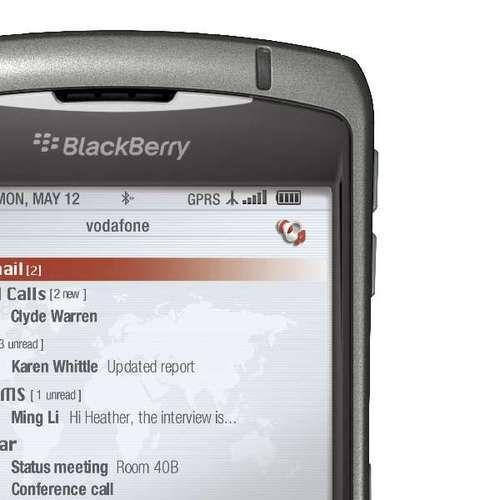
BlackBerry Curve 8310 Smartphone - 4.0 / 5
| FOR | AGAINST |
|---|---|
|
|
Apart from coming in a metal grey rather than silver, you would be forgiven if at first glance if you didn't notice anything different about the 8310 over the 8300.
The form factor is identical, the feature set the same, and the only new addition a GPS chip under the hood. For you the user, all that extra work amounts to just one lonely icon added at the bottom of the menu.
A quick scan over the spec sheet reveals the same tech as the 8300. For your money, this smartphone will give you quad-band connectivity, Bluetooth 2.0, a microSD card slot (not hot swappable), 2 megapixel camera, 3.5mm headphones jack, multimedia software from Roxio, and of course the push email system that BlackBerry is so famous for.
Perhaps realising that its mapping solution is shockingly pathetic, BlackBerry has turned to Vodafone who in turn has turned to Telmap for the software.
Maps is still there, but the sensible will press the Vodafone Sat Nav icon. Turn it on, you have to be connected to the network for it to work, and your presented with a number of options to get you started.
Those options include opting for a straightforward "Where to" to "Place/Business" to "Where am I" to an "Inbox" feature that allows you to pull addresses out of your inbox.
The "Place/Business option allows you to look for restaurants or services by simply typing Pizza, Ascot for example and works very well. From there you can choose to get driving or walking directions. The "Where am I" seems a bit pointless, unless you are pissed, but does give you a quick link to the map without the rigmarole of typing in an address to go to.
No matter how you choose to input your required destination, every navigation request asks you if you want to drive or walk and once you get a fix on your position away you go.
In use and the software is very easy to use with simple instructions clearly designed to be viewed while walking or in the car.
The screen is just about large enough, although its certainly not as big as the 8820 model, and perhaps realising this, we noticed that the fonts, search boxes, and other icons are considerably larger than you might expect - think one of those large key telephones that you've been threatening to buy your grandma. The result means you you aren't hunting for the information but this can lead to not everything fitting on the screen at once.
To recap
We liked the Curve when it first came out (we actually personally own one) and the addition of GPS is a welcomed one
