Kodak’s launch of the EasyShare 5300 was hailed as a boon for consumers because Kodak has taken a lead on the cost of consumables. Kodak claim the 5300 has 50% lower running costs than competing products.
Our quick take
Apart from niggles on the software and Kodak’s software enforcement of scanning routines (the software can even send you to Kodak’s web site for prints!) the Kodak EasyShare 5300 has plenty to commend it… and Kodak for trying to drive down print prices.
After all, the key factor in buying the 5300 is also its key selling point 50% les consumable costs. Rather than have a £50 all-in-one with inks that costs as much, if not more when you come to replace them, here you get a pricier proposition out of the box but one which, when it comes time to buy more ink and paper, does not leave a nasty taste in your wallet.
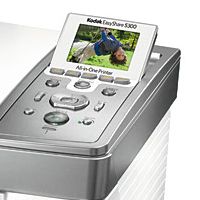
Kodak EasyShare 5300 All In One Printer - 4.0 / 5
| FOR | AGAINST |
|---|---|
|
|
It’s black in cartridge costs £6.99 and a combined five-ink colour tank containing the cyan, magenta, photo black, yellow and special clear sealing inks costs £9.99. The net result is a claimed print cost of around seven pence pre print, on a par then, with “typical” high street print outlets.
All well and good, and it is extremely good to see a manufacturer of Kodak’s perceived consumer clout to be taking a lead on the thing that is the highest cost in home photo printing. But, is the new all in one printer, copier and scanner any good?
The 5300 is actually a rather bulky looking machine but its build quality, is, in all but the articulated paper supports, is very good. A nice 3-inch LCD graces the top right of the printer and its accompanying controls are while at first glance complex, they are simple to master and well sign-posted.
Connections include dual USB2 ports on the front (for PictBridge/USB/EXIF print compatible cameras for example) and a set of memory card slots for most popular memory cards. The 3-inch colour screen helps you to set up direct prints and sort through images and you get Kodak’s PerfectTouch Technology built in for quick and dirty (basic) image enhancements on the fly.
Software included is great for Windows users but meagre for Mac users plus, I also found the software to be buggy. The printer dropped connection with my G5 iMac on two occasions for no apparent reason and Kodak obviously need another firmware revision (there’s been one already) to sort this out.
No printed manual means you need to read the PDF-manual on screen or content yourself with a quick start. The two ink tanks slot home easily and getting started is quick once the drivers are installed on your PC.
Ditto the installation of the two ink tanks; while most manufacturers are now using separate tanks, Kodak put six inks (or rather five inks and one sealant ink) into two cartridges. The down side of this is, if the yellow runs out, you have to throw the other remaining unused inks out too.
Kodak claims a 4x6-inch borderless print can be printed in 28-seconds… In my test, it’s around 1.5-minutes using top-quality, Kodak ULTRA Premium glossy photo paper and highest quality print setting. Kodak says there’s no “draft” print mode on the 5300, but even so, getting to their speed claims entails sacrificing quality for speed using a more basic document print setting.
And as for speed, scanning is fast and efficient but you’ll need to use the supplied Kodak Home Centre software (you can’t scan directly to Photoshop for example. Also copying was rather inconsistent with colour quality and print density would vary between copies of the same document. And you cannot directly copy a photo-quality copy of a photo. You’ll need to scan to a file and then print it at photo quality, so the scanner is more a business tool in that sense.
In terms of photo quality output things are good and certainly only a very close inspection of prints will reveal to you the slight graininess of the output but colour is well rendered and black and white copies are surprisingly neutral, mine having only vary subtle blue hue to spoil an otherwise good performance on that front.
Text quality is okay on good inkjet paper, but plain A4 paper text becomes fuzzier round the edges but acceptable fro most writing tasks nonetheless. Overall, then you have a user-friendly device that saves money over time on consumables and provides results that are well above average.
To recap
A low running cost all-in-one from Kodak that not only does what it says on the tin but is actually as inexpensive to run as well
