If you’ve shopped around for a media player recently you may have been overwhelmed by the variety of formats most of them need to support in order to gain a place in the market.
Our quick take
It’s likely that you already own media recording software, as well as a movie viewer, so Copy and Convert isn’t likely to attract a huge audience.
However, if you’ve a growing collection of movies that you want to share with other devices, or simply backup, it’s as good a tool as you’ll likely find – especially for the price.
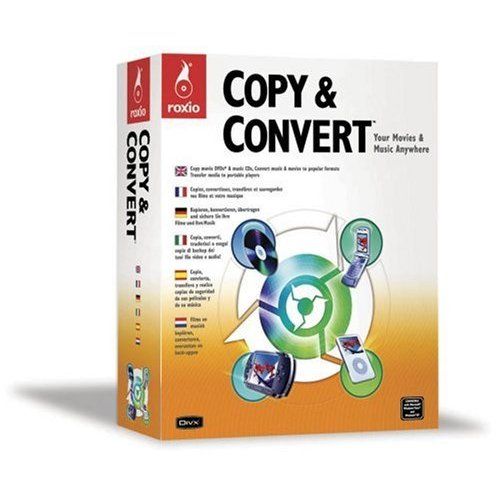
Roxio Copy and Convert 3 - PC - 4.0 / 5
| FOR | AGAINST |
|---|---|
|
|
Add to this proprietary formats, such as the PSP and iPod, and it becomes clear there isn’t a one-fit-suits-all approach to sharing media files.
Which is where Roxio and its latest version of its software come into play. After all, there is any number of PSP and iPod converters out there but Copy and Convert offers so much more, as it is just as happy converting your films to a DVD disc as it is to a specific player.
Roxio hasn’t gone to the expense of adding a host of features to this software, which is nicely reflected in its low price, and the interface is rather plain.
It’s neat and gets straight to the point. As with other tools, you can’t copy copyrighted software, so you won’t be able to copy DVDs movies you’ve bought, but an unprotected DVDs or those you’ve captured yourself are readily supported.
The interface allows you to choose which format you want to convert to from a drop down menu. This is great if you’re in a hurry or have little or no knowledge of formats and makes it ideal for the casual user. True, there are more powerful and tech-rich tools out there but we actually liked the simplicity of Copy and Convert and it’s no fuss approach. You can choose to make a direct copy – if you have two optical drives – or you can elect to grab the data and convert it and store on your hard drive.
If you have a range of smaller clips you can choose to burn them to DVD and set up a simple menu interface. You won’t be able to burn custom data discs but there is support for high-def content, such as Blu-ray.
To help you keep track of discs there is now a simple cataloguing tool – introduced with Toast – that has a simple search interface, so if you’re looking for an elusive video clip as long as you know the name, it’ll tell you which disc its on. This is all pretty powerful stuff considering the price.
What’s more, you can even rip ISO images of your discs, so you won’t actually need to run the disc, as it will run straight from the hard drive.
This is particularly of interest to notebook users as if will help them conserve battery life.
To recap
It’s an affordable piece of software that does exactly as it says it does
