The Canon PIXMA iX5000 is am A3+ thermal inkjet printer designed to provide a cost effective and speedy printer for the small office or home office. Like the iX4000 before it, it has 4800x1200dpi printing with 2-picolitre (two billionth’s of litre) droplet sizes, meaning although it uses only four inks, the output is superb for graphics, text and photos.
Our quick take
Simple to use and very fast for everything up to the highest quality photo print output, the iX5000 makes for a large A3+ printer, but one at a good prince.
However, the price hike over the iX4000 may not be worth the mediocre speed bump which it buys, otherwise it is certainly worth consideration for the home, office or home office.
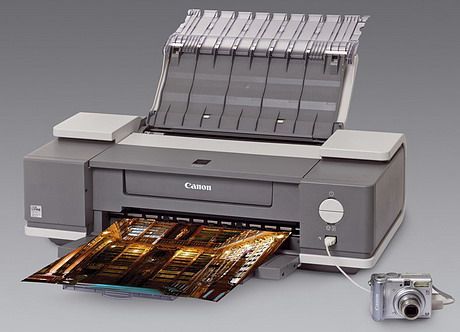
Canon PIXMA iX4000 - 4.0 / 5
| FOR | AGAINST |
|---|---|
|
|
The Canon FINE (Full-Photolithography Nozzle Engineering) print head technology is used to create extremely accurate nozzles for the ink droplets to pass through.
It uses four cyan, magenta, yellow and black ChromaLife100 dye-based single inks with print longevity is around 30-years for framed prints on the wall and around 100-years if stored in an album, according to Canon’s test methods. You get a high capacity black tank, then the "usual" cyan, magenta and yellow capacity inks.
You have PictBridge compatibility for compatible digital cameras, a USB2 port, but like the iX4000, disappointingly, the printer is not supplied with a USB cable.
Setting up is straightforward but slow, the drivers and comprehensive software taking around 20-mins to load up and get the four inks in place in the semi-permanent print head. Once up and running print head alignment is required to ensure the machine is printing at top accuracy and you’re away. Canon claims print speeds of around 25ppm and 17ppm for mono and colour documents with a mixture of text, graphics and images respectively. But if you want to print top-quality A3 borderless prints, things slow down.
In terms of the output, using Canon’s top quality Photo Paper Pro and the printers Super Fine print setting, a borderless A4 photo print takes about 8-minutes using my iMac G5 set up. Switch to borderless A3 and it pretty much doubles.
Just like the sibling iX4000, the wait is worth it however. Given the four-ink set up compared with today’s common use of light inks such as light magenta and cyan and the use of colour-gamut broadening inks such as red or purple or even extra blacks, the iX5000 produces excellent quality photo prints.
Detail is excellent and subtlety of tones in skin, highlights, and shadows are all rendered well making this is a well-rounded and versatile package capable of handling complex graphics and text for most office oriented print tasks and for printing top quality photos.
To recap
At the £329 price point and speedy output times, it’s good value for money even if it is big sat on the desk.
