Kodak are a name to be trusted - always have been and hopefully always will be. Having fully embraced the digital revolution some years ago, the boys at Eastman have since acquired ASF - a specialist in digital photographic correction applications. These plug-ins for Photoshop (and compatible software) are the latest result.
Our quick take
So if you've money to burn then these are a extremely beneficial. Otherwise it might be worth investing in a decent Photoshop book and seeing if you can achieve the same results with the existing tools. A long-winded solution, but substantially cheaper!
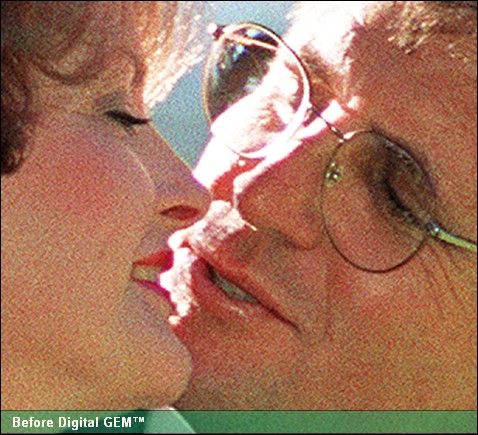
Kodak ASF Photoshop Plugins - 3.5 / 5
| FOR | AGAINST |
|---|---|
|
|
A set of tools for correcting the most common problems within digital images, they aim to fix the flaws at the touch of a virtual button. And there's no argument from us that they do just that, and they do it very well.
But we do have some issues, namely, the price. These plugins retail at $49 each so the full set is going to set you back three figures. Are they worth it?
From a professional image editor's point of view, almost certainly. However, a pro would probably be able to correct most things using the existing tools within Photoshop itself.
Kodak's SHO plugin mirrors almost exactly the Highlights/Shadows adjustment in CS2 (in testing the default results were almost identical). The GEM software is an image noise and grain reducer and works very well, although the default setting was a little too harsh for our liking. The same could be said for the GEM Airbrush - the quick result of one snap had a rough and rugged colleague looking like a Barbie doll - in his complexion at least. The ROC plugin corrects colour and this performs very well.
All these little applications are fully customisable in their effect and the pro versions all handle 16-bit colour and often have a few extra bells and whistles.
One thing we definitely didn't like was the preview window where you see the effect of your tinkering. The interface dominates the screen but at the same time you're frustrated at not being able to see the whole image at a decent scale. You can zoom in on specific areas, sure, but we'd like to be able to resize the window to suit our needs. No biggie, but a grumble nonetheless.
The best thing about this lot is the sheer speed at which you can become proficient and I guess that's what you're paying for. Average images soon become excellent ones and could mean the difference between commercial success and total obscurity.
To recap
Money no object? Then a must-have, otherwise learn the tricks for yourself
