ZoneAlarm has been around in one form or another for a few years now, starting out as a freeware tool that proved so successful that when it switched to a full-paying version with extra features, it still kept its market happy.
Our quick take
One word of caution: the initial release isn’t Vista compatible, so check before you buy.
However, if you’re running Windows XP, especially on a slightly older or resource light machine, then you’ve no reason not to feel that ZoneAlarm won’t protect you thoroughly and securely when online.
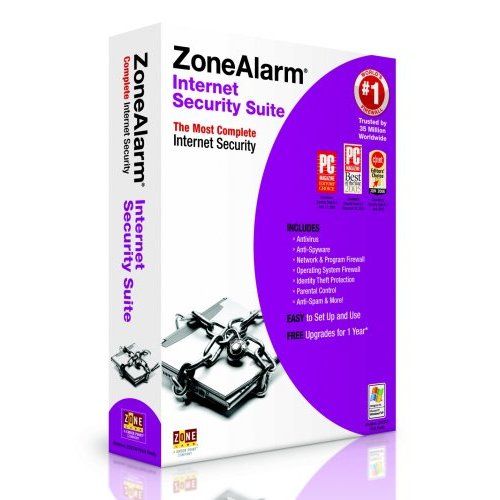
ZoneAlarm Internet Security Suite 2007 - 4.5 / 5
| FOR | AGAINST |
|---|---|
|
|
This latest version isn’t so much a case of adding 2007 to the title as there are a number of new features going on that make it an improvement over the version we looked at last year.
The first thing we noticed was how system-resource light this version feels. While many similar security tools are either cutting back on features to keep resource use down, or simply demanding more and more power, ZoneAlarm manages to add features without you needing a high-end PC. To this end, it’s a great choice for anyone who has bought a budget machine, or owns an older PC.
As one of the more cost-effective tools around, ZoneAlarm tends to pull different components from a variety of sources together. So, you’ll find that spam filtering is still delivered by MailFrontier, for instance. This is fine but it’s starting to show its age, as it doesn’t respond to image-based spam, which is a growing problem, as well as it does the standard "I am the lost prince of Nigeria" approach. Far better is MailSafe, which is a secure vault that locks any suspicious attachments down, so they can’t be opened until you’ve had the chance to check them out.
You’ll still find key features in place, such as Instant Messanging security, which is a growing area of concern. Introduced last year are the gaming controls, which work by keeping any notifications until you’ve finished playing. This may be a little self-indulgent but it works and it’s a feature we'd encourage others to adopt.
Of the new tools, the main thrust of this latest version is the adoption of the Kapersky Antivirus engine, which is a far more accomplished tool than previously ZoneAlarm used It not only feels more integrated but as it’s an award winning solution in its own right, helps speed things up considerably. In a bid to level the playing field, CheckPoint keeps to its own spyware engine, instead of using Kapersky’s, which is fine, as this latest version is more robust and certainly dealt with our tests with ease.
If there are any tools missing, then it backup features and data shredding. Both of which would add to the security aspect of the package.
To recap
The engine has had a serious fine tuning, making this one of the most comprehensive lines of defence out there
