Every now and again a tool comes along that does exactly what you want it to do and NetObjects is one of them. If you need to design a website, you need this program
Our quick take
If you want to get a website design together quickly and with minimum fuss or experience, this has to be the best tool on the market.
Not only did we find it extremely easy to get to grips with but the results are far more professional looking than to be fair, even our limited design skills, should warrant.
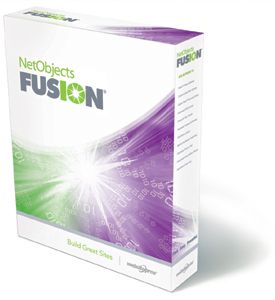
NetObjects Fusion 10 - PC - 4.5 / 5
| FOR | AGAINST |
|---|---|
|
|
How many times have you looked at a website to find the overall design basic and navigation all but non-existent? Getting a website to look and act right can cost money. For instance, the popular and powerful DreamWeaver costs £400. In comparison, NetObjects is a mere £135 (inc. VAT), making it a far more affordable proposition.
What’s more, because it has always been designed with amateurs and those who simply want to get a website up and running and don’t want to be concerned with the coding behind it, it’s also one of the more easier to use tools. The reason for this is the use of drag and drop icons. The feature isn’t new in this latest version but has been refined so it works even easier than before.
Increasingly, we’re starting to see software that can be customised to look and work exactly in the way you want it to. So it is with Fusion 10, as the interface has been designed to be modular. So you can place windows exactly where you want them and even resize them so you can get more on the screen. It makes for a more intuitive interface.
With faster broadband connections has come a digital image explosion, so no new website can rely on text alone. Fusion 10 allows for images with a host of new tools to cater for them. Everything is powered using Flash, so page sizes are kept small. It’s easy to add Flash based objects, which can bring even the dullest page to life and you can even have different styles of photo library. What’s more, you can even edit your images, so no need to export them to a different tool. We were surprised how easy this all fit into in a webpage.
If you want to take advantage of the latest web designs, then normally you would need to get to grips with CSS (Cascading Style Sheets), which is code driven and can be convoluted at best. However, the new CSS filters work without you needing a guidebook at your side. Once you’ve created a new page, you can preview without having to put the page live, which can save time and embarrassment. There is more to the program than we can cover here, with few features also including database creation, ad creation, site mapping and spam blockers. All of which add to the flexibility of the package.
To recap
If you want to get a website design together quickly and with minimum fuss or experience, this has to be the best tool on the market
