Tablet PC has never really caught the imagination of the average computer user. It’s great for business, where the interactive screen can be shared by a couple of people for writing notes. Alternatively, for form filling it’s handy and because you can send the hand written notes as email attachments, it is flexible. However, the main problem has always been size, in that they’ve always been too heavy.
Our quick take
The Fujitsu Siemens P1610 is great to use and its light weight means you aren’t tied down to carrying a brick around with you. However, its battery life really lets the useability side down. It may be great to use in meetings but we’d recommend using at a secondary machine and not as your sole notebook.
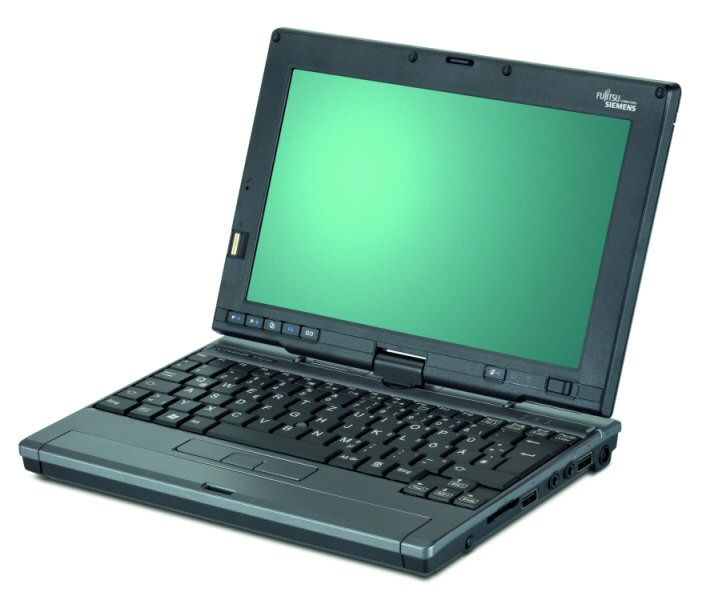
Fujitsu Siemens Lifebook P1610 tablet PC - 3.5 / 5
| FOR | AGAINST |
|---|---|
|
|
Fujitsu Siemens has gotten around this problem by giving the P1610 an 8.9-inch screen. So, instead of being the size of a sheet of A4 it feels and acts more like a sheet of A5. It’s a reasonable size but we felt that any smaller and it would be too small. You have to write notes quite small and drawings are a bit of a problem. It’s much better when you’re using it in notebook mode, but then again, any smaller and you wouldn’t really be able to see too much.
On the plus side, weighing in at 990g, it’s less than a bag of sugar in weight so is light enough to carry about without being a burden. Along with the compact size there are a number of features that help this standout. Biometric fingerprint scanners are common enough on the latest business laptops but built-in 3G, supporting HSDPA, is still something waiting to catch on. Suddenly, the notes you wrote in the meeting away from the office, can be sent for instant approval.
Powered by an Intel Pentium M 1400U processor, this is an ultra-low voltage chip designed for prolonging battery life rather than sheer performance. Even so, because the battery pack is quite small, we never quite reached 3 hours of battery life when using it out and about. This limits its usability to an office environment, rather than out for long periods of the day. The main specification is rounded out by 512MB of memory and a 60GB hard drive, making this preferably your second machine rather than your sole notebook.
When you want to use it in notebook mode, the keyboard is cramped but it is of good quality, so once you’ve grown accustomed to the size, it’s comfortable and responsive to use. In reality, we found this was the first Tablet PC that we used in slate mode – twisting the screen around so that it hides the keyboard away – than as a notebook. This was partly due to the small keyboard but also because the unit feels light and comfortable in the crook of your arm.
To recap
It’s the smallest Tablet PC to-date but that means compromises in performance and battery life have been made
