There was a time when the typical DVD software could only play movies, leaving the likes of Roxio and Nero to handle disc creation as a separate package.
Our quick take
Overall, there is a lot to be impressed with here it’s just that it’s hard to get the best out of them.
At first we were overwhelmed with just how many tools there were for the money.
This may be great value but the interface isn’t the most intuitive and needs a rethink if it’s to be a serious threat to the likes of Roxio and it’s Creator series.
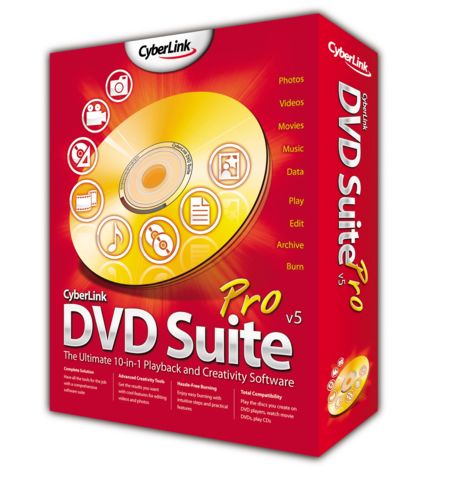
Cyberlink DVD Suite 5 - PC - 3.0 / 5
| FOR | AGAINST |
|---|---|
|
|
However, in this age of multimedia things are changing, as Cyberlink DVD Suite 5 offers a comprehensive 10-in-1 answer to both DVD playback and disc creation.
At the heart of package remains CyberLink’s impressive PowerDVD utility, which is a simple to use program for viewing your movies. The other programs are built around disc creation and fall in to two different areas, those for data backup and storage and others for audio and video.
As you would expect, support for Blu-ray is a vital part of the package but there is no support for HD DVD as yet. Power2Go allows you to create data discs simply by dragging files to the disc and as with the similarly designed InstantBurn tool, you can use either a DVD or Blu-ray disc as you would a hard drive, simply dropping, saving or deleing files at will.
PowerBackup, as the name suggests, allows you to make regular backups of your files. Once you’ve made a full backup, you only need to make incremental updates, backing-up only those files that have changed, which saves time. You can even make a backup image of your laptop’s hard drive, so should you have any problem later on, you can revert to a full working version. While these tools all work well, they open as separate utilities rather than inside one larger interface, which can be rather frustrating, as you’ll need to switch between tools to get the most from it.
When it comes to video and audio disc creation, there are even more tools to get to grips with. Once again, while they work well, with no central interface, you’ll find yourself switching from window to window. In this respect, Roxio is a far more impressive tool, making disc creation a far easier affair.
PowerDirector is the main video tool and allows you to capture and edit footage in full widescreen and even output to HD MPEG2 or MPEG4 formats, as well as the standard DivX or AVI formats. For those with less experience at editing, you can use the Magic Style and Fix tools, to set the right balance and contrast and even set up the better transitions using the built-in wizard.
Less impressive are the audio tools, which work fine but don’t really offer anything you won’t already find in Windows Media Player, However, if you own an iPod, then you can rip audio in iTunes compatible format too.
To recap
You can create audio and video discs as well as watch them, which is great for value but the interface is too unwieldy
