The Kodak EasyShare G600 printer dock is a compact and well-built little beast that provides a docking station for compatible EasyShare cameras via their own docking adapter, it’ll even charge the camera as it sits on the top as well.
Our quick take
Kodak’s G600 provides a neat and relatively simple solution to prints on the go.
Output from the dye sublimation print system used is good and prints arrive in about 1 minute.
However there are issues surrounding the manual, a quick start booklet that means if you encounter a problem (as I did) you need to load the CD based (comprehensive) manual to find the solution.
However, as this is a direct and standalone printer, one likely to be bought by those without a PC, this could become a problem.
It produces nice borderless (or non-borderless) prints from a variety of inputs and, it is certainly ideal for anyone who buys an EasyShare camera, which come supplied with a dock adapter to allow them to fit onto the G600 from their box.
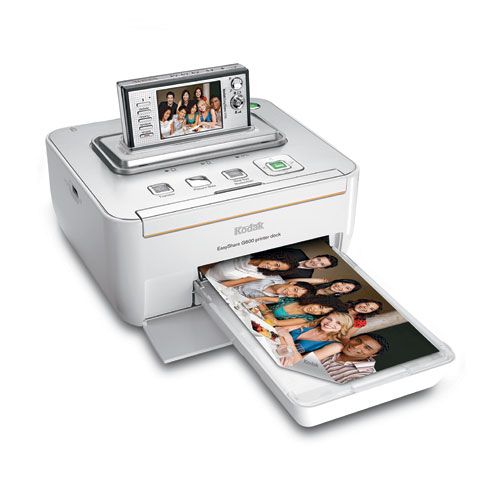
Kodak EasyShare G600 compact photo printer - 4.0 / 5
| FOR | AGAINST |
|---|---|
|
|
The printer also has a side-mounting USB port into which you can plug additional kit, from other (even non-Kodak) cameras (to print via their Digital Print Order Format settings and/or via PICTBRIDGE enabled devices and IMAGELINK print system compatible digital cameras) from a pen-drive style memory card or from a PC via dedicated, rear-mounted USB port.
Five buttons on the top plate are the sole controls, an on/off button at the back, a print button with a four-way jog button around it for scrolling menus and images when an EasyShare camera is in situ and displaying pictures on its screen, then there’s a print layout button, transfer button and a redeye reduction button.
With the print layout control you can print up to nine images on a single 6 x 4-inch sheet, automatically remove redeye as the G600 prints – if needed – using Kodak’s “Perfect Touch” technology and set up image transfer from the connected camera to a PC.
A rechargeable battery pack clips to the printer’s back edge and, you can slot and carry the 30-sheet paper tray beneath the device. Plus there’s a neat carry handled tucked into the body as well, which all means it’s very portable too; prints on the go are easy, with enough power in one full charge to print about 65 prints.
Those prints are made using the dye-sublimation process, so a dye film cartridge is loaded into the printer’s side and heat “sublimates” or transfers that dye onto the paper, one colour at a time. The paper passes right through the printer once for each of the magenta, yellow, cyan colours and once more for a special sealing layer; Kodak’s XTRALIFE lamination with output from the entire process arriving quickly enough, around 1 minute and 5 seconds to print a single 6 x 4-inch borderless print.
Print quality is actually very good indeed; thanks to a virtually continuous tone dye-sub output, that produces bright, vibrant and clean colours with bags of detail, however it takes about 10-minutes for the colour to “settle”. As a bonus, that sealing layer placed over the colours at the end of the print process means the prints are dry straight out of the machine, they’re waterproof and resist marks from greasy fingers; the G600 delivering what Kodak claims are “lifetime-lasting” prints that are also waterproof, stain resistant and wipeable. Cool!
All well and good, but … the quick start manual is of little help in terms of getting the device set up; showing the basics such as how to plug in the mains and slot home the paper tray, but not how to deal with a paper jam or even what to do when it runs out of paper and its printing from non-Kodak camera. I had a jam in just such a situation, had to cancel the print process and start again. Time consuming and it leaves feeling a bit let adrift.
However, the paper and ink dye packs come with enough dye film for the paper provided so once the paper is exhausted so is the dye. Replacing the dye and paper is best value with the 200-sheet pack at £39.99, making prints around 19.9-pence per print.
The EasyShare software is very easy to use on PC and provides scope for basic. “one-click” image edits and it integrates with Kodak’s Gallery (online) for added value such as ordering photo books and t-shirts for example.
To recap
Kodak’s G600 provides a neat and relatively simple solution to prints on the go
