The X3480 is a compact All-in-One printer, copier and scanner. The blocky design might not be much to write home about but it feels sturdier than some of the recent efforts from Lexmark, but you have to remember that it’s an AiO built to a price.
Our quick take
Basic, simple to use and with adequate results, the X3480 looks good value for money particularly at the half price currently available. However, problems with the proof sheet scanning for direct printing and the limited single in tank yield means I still have marked reservations about recommending the X3480 whole heartedly.
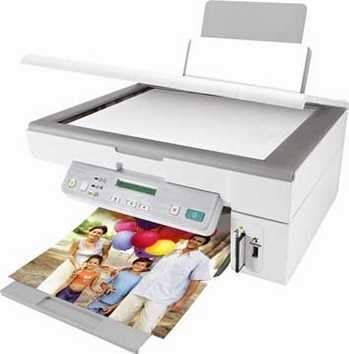
Lexmark X3480 All In One Printer Scanner and Copier - 3.0 / 5
| FOR | AGAINST |
|---|---|
|
|
Its £99.99 RRP is good but the X3480 is only sold through the Dixons Group stores in the UK (those include Currys, Currys Online and PC World) where it’s currently being sold for half price (around £49.99) making it extremely good value for money, at least on paper.
So, what do you get for the money? A reasonable 4800 x 1200dpi printer capable of producing nice colours for mixed documents (graphics and text) using the recently launched Lexmark “1” single ink tank technology containing cyan, magenta and yellow inks. The lack of a black ink means text can look a bit bland.
Photo printing is nice with rich colours and at normal viewing distances, good quality photo output. Closer inspection reveals the ink dots but this is not too distracting from the otherwise nice output.
The scanner element of the equation provides a 600 x 1200ppi scanner that doubles as the machines copier with standalone functionality that includes copying and printing directly from memory cards including xD Picture Cards, SD/MMC, Mini SD (with adapter), Memory Stick (Pro and Duo, Duo with an adapter), CompactFlash Type I/II and MicroDrives. Plus you have a PictBridge port for direct printing from compatible digital cameras.
Set-up is fast and the single ink tank makes that easy to use too, however the ink tank’s small and its page yield leaves a lot to be desired. However, nippy USB2.0 full connectivity makes the X3480 responsive when connected to a Windows PC (there are no Mac drivers available at time of writing) and using the nice suite of software that is supplied with the device.
Even so, the claimed print speeds (a top 17-pager per minute in draft mode for example) look optimistic, a borderless A4 photo print at the top 4800dpi setting took around 14-minutes to complete. An A4 page of text in "normal" print mode took around 2 minutes.
The scanner had a few issues, refusing to read proof sheet prints off memory card images. The proof sheet system is used to select and print from a memory card where a series of thumbnails of the images printed from an attached memory card that can be marked up to select the number and type of print required.
This is simple to do and seems to work well, until I wanted to print a photo from the sheet of thumbs. My X3480 test model failed to read the proof sheets, no matter what I did I could not make it scan them correctly, the message “no proof sheet detected” was the only frustrating response.
The scanner part of the machine worked fine otherwise and while the top 600 x 1200dpi resolution is quite modest, as long as you’re not requiring very high quality scans, it's perfectly adequate for most “office” style print jobs. And the best way to describe the copier part of the machine is exactly that as well: adequate. Colour scans are washed out but black scans are better but once again, quality is mediocre rather than great.
To recap
Simple to use and operate with built in memory card slots and PictBridge compatibility all make it a value for money proposition
