Notebooks can be many things, they can be ultraportables stripped of everything and used for little more than email and word processing or then again, you can have a hulking desktop replacement with enough power to run a small empire.
Our quick take
If you’re in the need of a specialised graphics card, there are many options for you to take.
While there are compromises to be had with the Tecra, it represents good value for money and while it’s not the most powerful notebook out there, it’ll certainly get the job done.
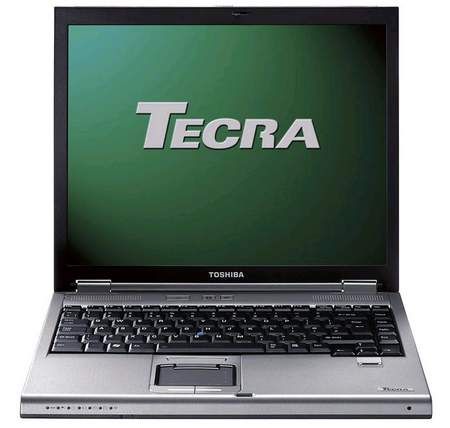
Toshiba Tecra M5 laptop - 3.5 / 5
| FOR | AGAINST |
|---|---|
|
|
However, job specific machines are thin on the ground, which makes the Toshiba Tecra M5 a little special. The use of the Nvidia Quadro NVS 110M isn’t a graphics card you’ll find in many notebooks, simply because it’s designed for work-station tasks, such as CAD (Computer Aided Design) and colour matching tasks, which doesn’t have much place in the consumer world.
To make images stand out you’d hope to find the now familiar Super-TFT screen. However, in this case Toshiba has opted for a standard TFT panel measuring 14.1 inches. While images aren’t as crisp or as bright, the screen was clear and gave good colour reproduction.
It’s quite a square looking notebook, which is made from solid plastic that feels sturdy in the hand. As you would expect from a machine with a smaller screen, the Tecra weighs in at a portable 2.3kg, which enables the user to take advantage of the 4-hour battery life.
The Toshiba’s square shape allows plenty of room for a palm rest, making the Tecra a comfortable machine to use. The corners of the system are curved, and the chassis is finished in gunmetal grey. The keyboard is a little on the cramped side and while it's not the most robust we’ve used of late, it’s up to the job.
Powering the Tecra is an Intel Core Duo T2300 processor, running at 1.66GHz. With 512MB of DDR2 memory we found it to be an effective machine, running several applications simultaneously without lag. The 40GB standard hard drive is the smallest of the group, compromising what is otherwise a reasonable package.
You’ll find a biometric fingerprint scanner built into the case, so user won’t be able to get access to your files so readily. Other features comprise of Gigabit Ethernet, enabling you to join fixed networks. Wireless networks can be set up using an 802.11a/b/g Wi-Fi adapter, and connectivity is boosted by the inclusion of Bluetooth. You’ll also find VGA and S-Video sockets, to connect external monitors, projectors or televisions. You’ll find an optical drive is built in but to keep costs down, it’s only a DVD/CD-RW so doesn’t support DVD writing, which is a little odd in this day and age.
To recap
A business machine with a design focus, so perfect for those who use CAD on a regular basis
