In this age where notebooks now outsell desktop PCs it’s likely that you’re carrying all your information around with you on a regular basis.
Our quick take
Protecting your data takes a little forethought but once you’ve got into the habit of storing and saving, you’ll see the benefit of it.
While Digital Vault isn’t the most comprehensive solution out there, because it’s easy to use it’s great for people who are a bit lax.
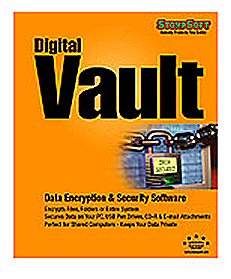
JDPSoft Digital Vault software - 4.0 / 5
| FOR | AGAINST |
|---|---|
|
|
However, it’s also likely that you treat it just like your desktop, and don’t hide away any of those files. For most of us, the loss of data is a personal issue but if you store sensitive information – whether that’s just your PIN number or logons to your bank account, then wouldn’t you want to keep them private?
JDPSoft's Digital Vault is a neat little tool that allows you to encrypt the sensitive stuff on your hard drive, so if you lose your laptop and it falls into the wrong hands, then you’re safe.
It works quite simply, which is a bonus, after all one of the reasons we tend not to set up security software is the hassle of maintaining it.
So, with Digital Vault, once you install the software, you’ll find that a secure virtual "vault" is set up on your hard drive. Then, whenever you have a file or folder you want to keep safe, you simply drop it into the vault area.
You can add extra security by adding a password to it. If you have a range of data you need to store, you can create different vaults.
Encryption is handled by 256-bit Blowfish, which is one of the toughest levels of security you’ll find, so your data isn’t going to go anywhere.
What good is this data once it’s on your hard drive? Well, if you need to share the file with others, you can send it as an encrypted file to a colleague or friend. They will need to have a version of their own to un-encrypt it, or view it using the free download version of Digital Vault Reader.
If you like, you can also set up a vault on a removable drive, such as a USB memory stick, or a portable hard drive.
However, to do this you’ll need Digital Vault Portable (£10 inc. VAT), which offers the same 256-bit Blowfish encryption but in order for the vault to work it needs to be plugged into an authorised PC and you need to log-in using a password you’ve setup.
Once in, it acts exactly the same as the desktop version, so is easy to use and takes a great deal of hassle out of protecting your files.
To recap
If you value your data, this can protect it from prying eyes and best of all, it’s cheap
