There are plenty of external USB hard drive storage devices around these days, many at a lower price point than the Buffalo DriveStation, so it would have to be something special to capture our attention.
Thankfully it is, and in so many ways.
Let’s start with the design: at 1.27kg it’s no lightweight, but it’s not meant to be a lug-around with you everywhere device so that’s hardly an issue. Size is, but seeing as it’s only 45x163x200mm, and you can lay them flat and stack ‘em high courtesy of a slide-in-clip feature, the DriveStation won’t dominate the desktop.
Nor will it heat your office for you, because Buffalo have come up with a fanless device thanks to a new heat sink chassis design in conjunction with ventilation slots on all panels.
This ensures that the internal airflow is maximised and the drive kept cool. The knock on effect double whammy is increased reliability and life expectancy of the drive itself, and a noticeable lack of noise. Indeed, for once, the term silent running is very apt.
The only proviso being that if you do decide to stack multiple drives then you need to invest in an optional fan block that clips between the drives to keep them cool enough.
To be honest, if you are going to be putting drive to extensive and data intensive daily use, then it might be worth investing in the extra cooling provided by the clip on fan in order to extend the life of the drive anyway.
As well as size and silence, Buffalo have addressed the simplicity issue nicely. You’d expect such a device to be plug-and–play, that’s the whole point of USB after all, but the DriveStation is cleverer than that. It comes with a fully automated setup function, a fully automated data backup function, and our particular favourite the automatic power-on facility that associates the drive with your PC and turns it on or off in sync. Buffalo have even been nice enough, talking about power issues, to include a power saving function to reduce the power output of the drive when it is turned on but not active.
Which leaves us with another "s" to consider: security. Buffalo include Secure Lock Ware software that encrypts the drive, or selected files and folders, using 256-bit AES encryption. Never underestimate the importance of such functionality. These kind of external drives have become hot property with thieves who are not stealing them to sell down the pub, but rather to steal your identity using the personal data filed away inside.
The only thing that lets the DriveStation SATA down is the price, especially if all you are after is the 400GB capacity in an external device. While the Freecom Classic isn’t exactly bursting with innovative features, it beats the pants off the Buffalo on cost alone.
The Freecom can be yours for £170 online, while the cheapest deal we could find for the DriveStation was a whopping £40 more. Purely on a price per GB basis, obviously the Buffalo cannot compete: 52.5p per GB compared to 42.5p for the Freecom.
But there’s more than just an arbitrary cost measurement to consider here, a lot more. If you want the reliability and performance that comes part and parcel with a 7200rpm SATA hard drive then the Buffalo comes into its own.
Likewise if you want a silent running device with the convenience of that auto power-on functionality thrown in.
Our quick take
For safe and convenient storage of your photography, music and other data files (with a 2 year warranty as standard) it’s hard to think of anything that can do a better job than the DriveStation.
However, you will have to pay top dollar for the privilege.
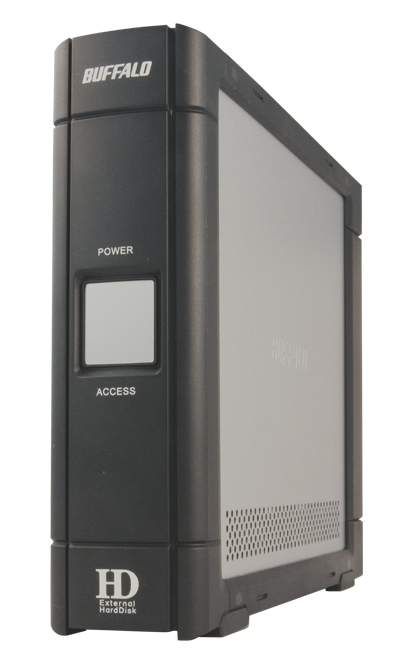
Buffalo DriveStation SATA external hard drive - 4.5 / 5
| FOR | AGAINST |
|---|---|
|
|
To recap
A cool yet quiet storage device that offers automatic setup, automatic power-on and automatic backup. The fact that it runs at a speedy 7200rpm doesn’t hurt either…
